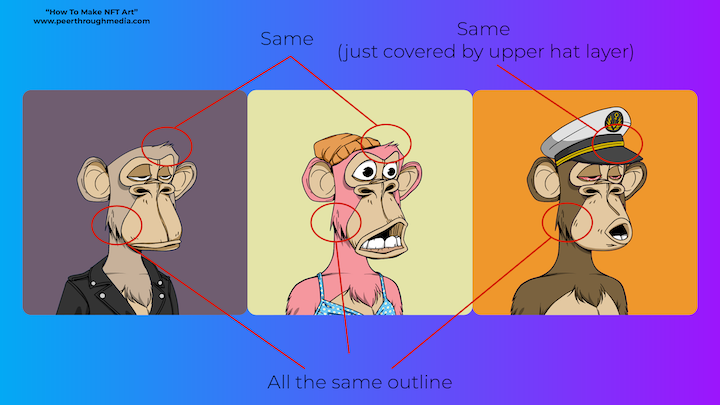Best Ai Graphic Design Tools
Will AI replace graphic designers? We don’t think so. However, given the strides that AI has made in the field of graphic design, we can certainly say that a combination of human and artificial intelligence can open up new avenues for creativity and bring increased efficiency to the design process. The best Ai Graphic Design Tools are just that, tools. Not replacements.
Developers have used deep neural networks, machine learning, virtual reality and much more to develop tools that have made complex design procedures accessible to everyone. Below are some of our favorite Ai graphic design tools.

1. Designs.ai – Best For Design Agencies and Freelancers
Designs.ai is an online platform that leverages the power of artificial intelligence to make design accessible to everyone. It’s a good all-in-one starter Ai Graphic Design tool. The result is that you can create logos, banners, videos, and mockups in a much smarter and easier way, and within no time.
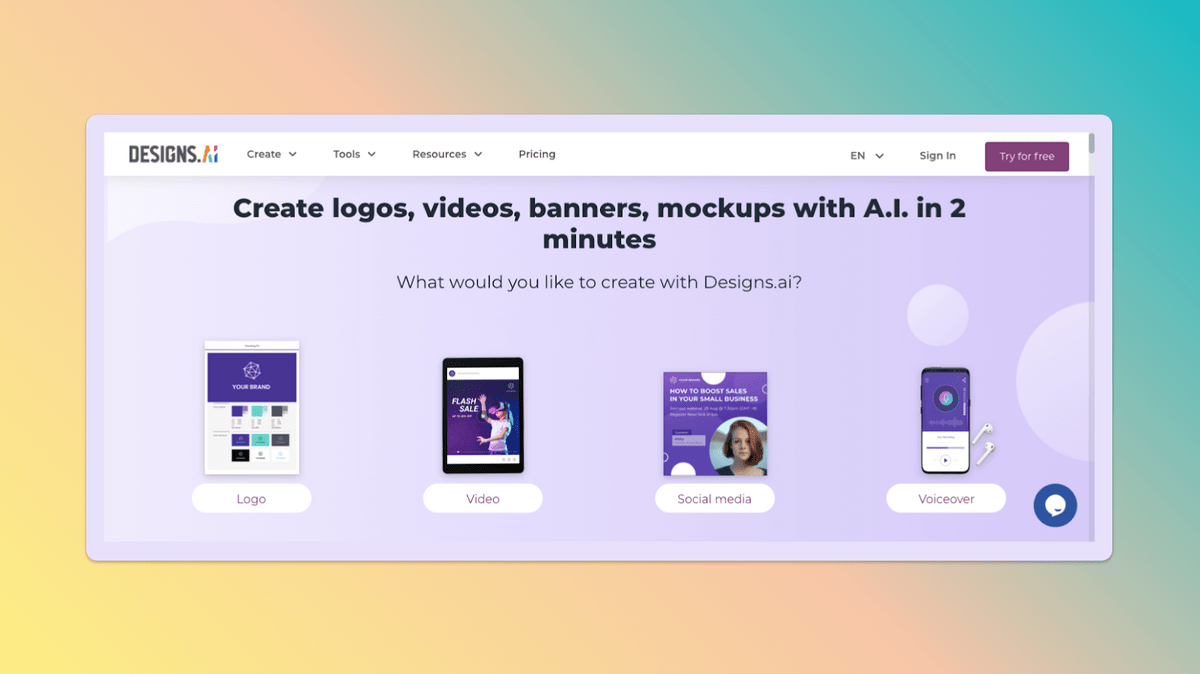
Designs.ai claims to reduce manual work involved in the design process by 70%-80%. With Designs.ai you get access to an all-in-one integrated suite where you can access everything through your dashboard. You also get access to a content library with images, templates, and elements to use in your designs.
Key Features
- Designs.ai refines the design process by auto-generating multiple project variations.
- Designs.ai helps you improve content quality by analyzing your data and making suggestions.
- Auto-resizing and content replacement bring efficiency to the design process.
- Designs.ai makes it easy to collaborate with teams by letting you create multi-seat accounts.
- Designs.ai makes content management easier as it provides cloud storage.
AI Business Use Case for Designs.ai
As Design.ai automates repetitive tasks like design refinement and size adjustment and quickly analyzes data making high-volume content generation possible. Design agencies can leverage this efficiency for business development by focusing more energy on strategy and customer engagement.
Designs.ai Pricing
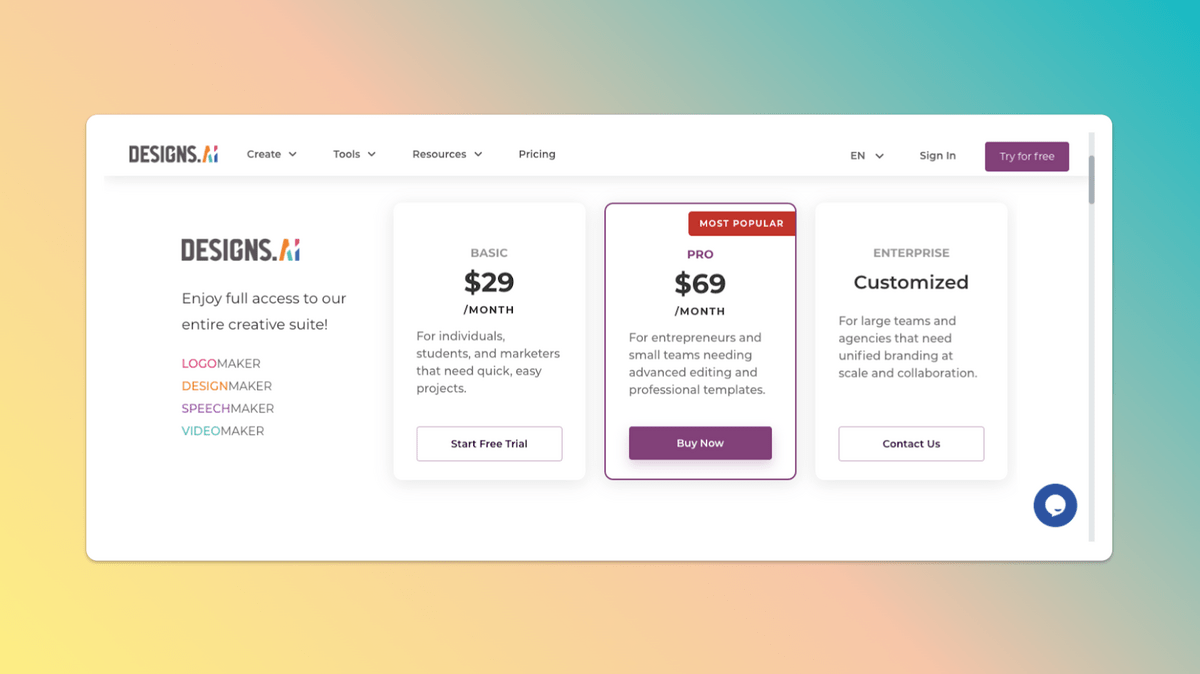
Designs.ai has 3 Pricing plans:
- Basic: $29/month
- Pro: $69/month
- Enterprise: Custom Pricing
Does Designs.ai offer a free version?
Designs.ai does not have a free version but offers a 30-day free trial. The free trial gives you access to all the features of the Basic plan for 30 days and you can cancel anytime within the defined period. For more details check out Designs.ai here.
2. Facet – Best For Creating Brand Campaigns
Facet is an online tool designed to automate the image editing workflow with features like style transfer, auto masking, batch editing, color grading and more.
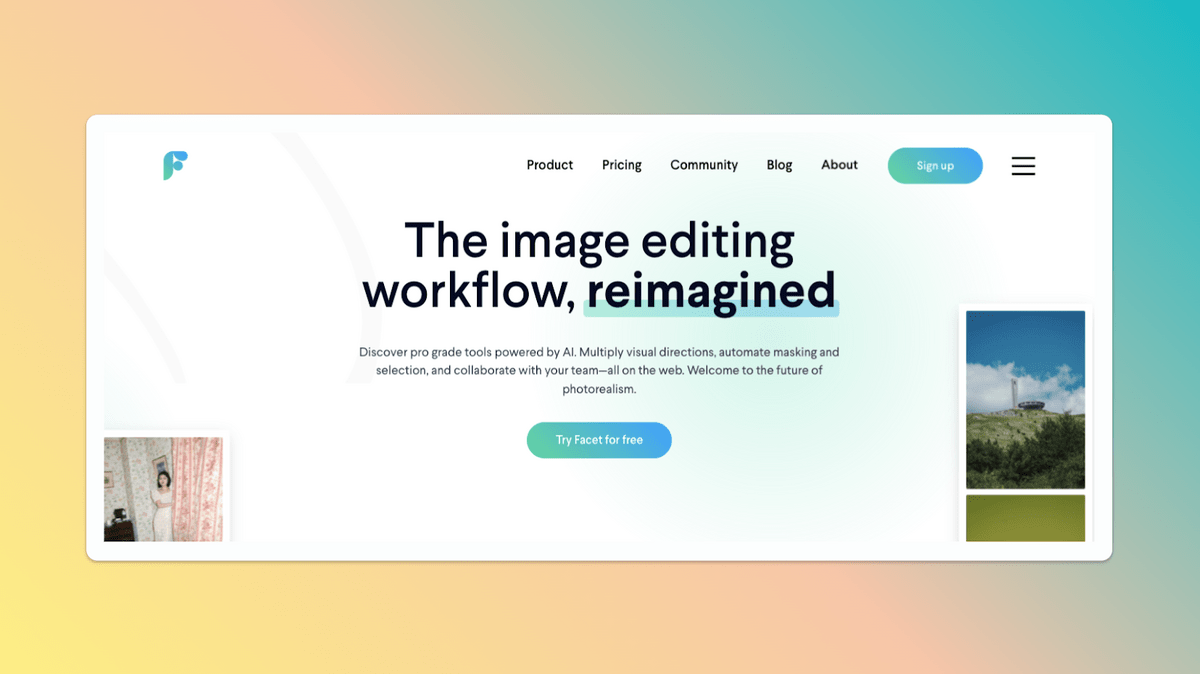
The Ai Design tool, Facet brings efficiency to the design process as well as opens new avenues for creativity. Facet offers AI presets that you can use to recreate your images in a different style by using features like color match and style transfer. This app also lets users edit a batch of images at once and also lets you copy the edits applied on one project and use them on another. You can also save several versions of an image within the same file and collaborate with your teammates on a project.
Key Features
- Facet helps to turn your imagination into reality with a single click using the style transfer tool. You can easily transfer the style of one image and see how it looks on another.
- Facet gives you design inspiration with its AI presets that you can use to create your own unique images.
- Facet makes it easier to work on big projects like creating a brand campaign by offering ease of collaboration and batch editing capabilities.
AI Business Use Case for Facet
Design teams can use Facet to create brand campaigns. Features like batch editing, style transfer, and ease of collaboration will take the hassle out of the design process and make it very efficient.
Facet Pricing
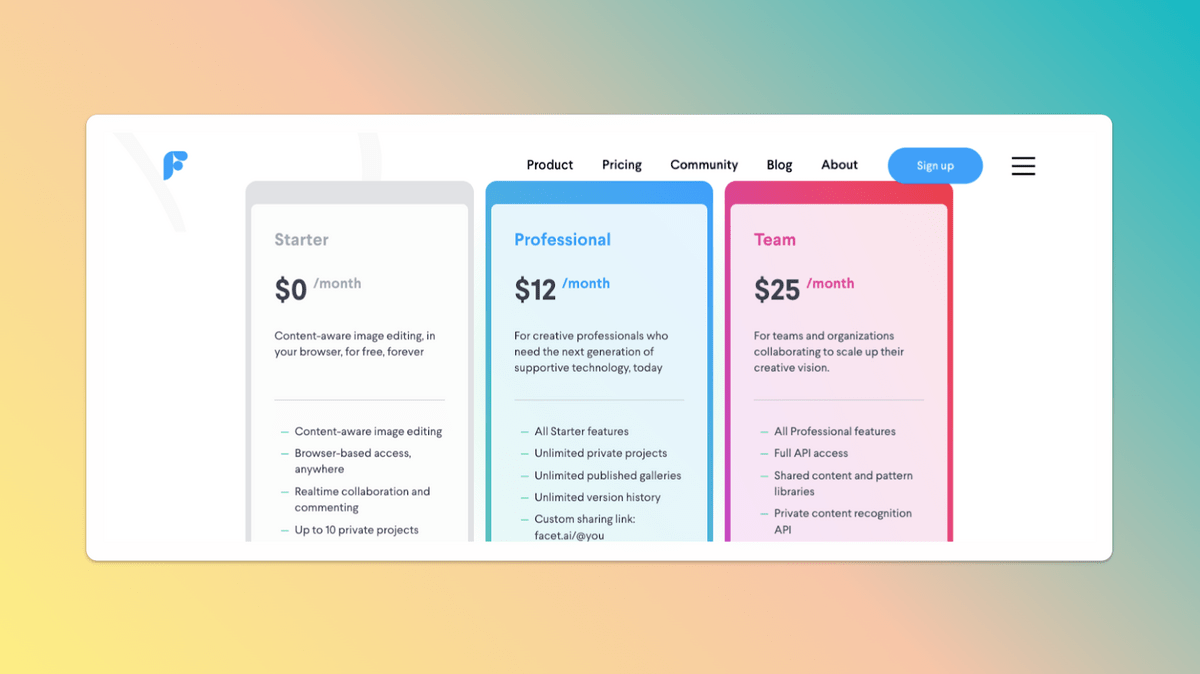
Facet has 2 Pricing plans:
- Professional: $12/month
- Team: $25/month
Does Facet offer a free version?
Yes, Facet offers a free version in the form of a Starter package. You get access to content-aware image editing, real-time collaboration, and gallery sharing feature but you can only create up to 10 private projects per month. For more information, check out Facet here.
Related Reading: Best Ai Video Generator Tools
3. Vance AI – Best For Batch Processing Images
Vance AI is an online platform that provides photo enhancement and editing tools. Founded in 2022 by Vance AI Technology, the platform is trusted by companies like Techradar, The Verge, and Product Hunt.
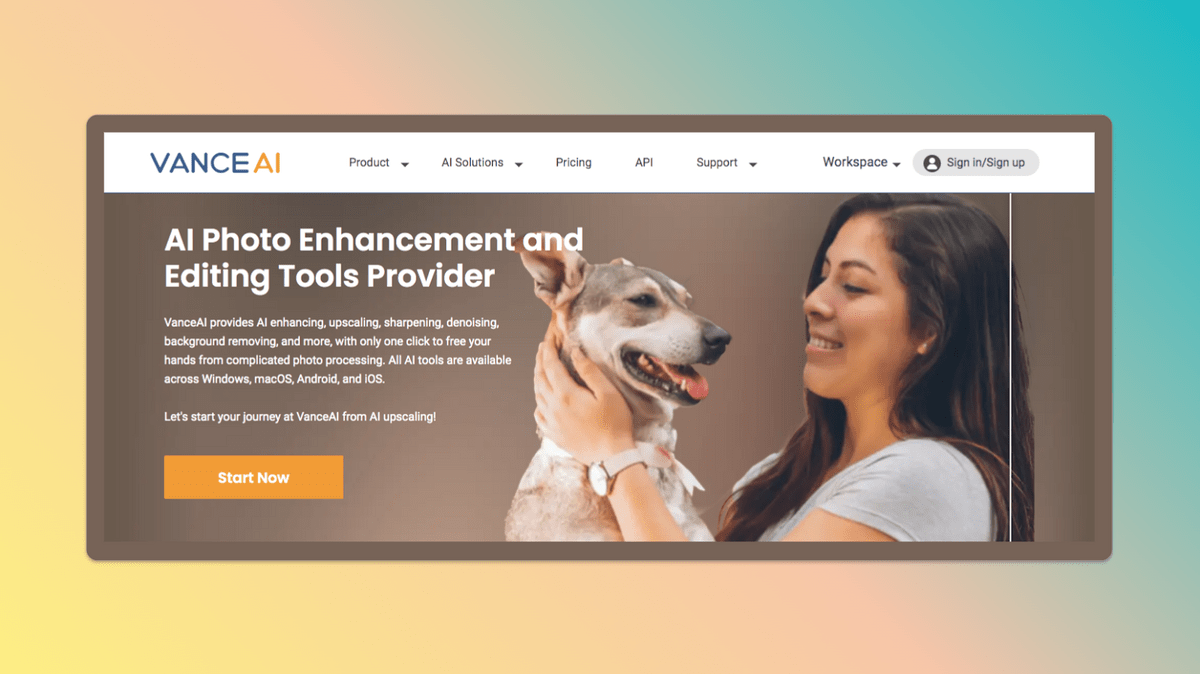
Some of the AI-powered capabilities offered by Vance AI include image upscaling, image denoising, image sharpening, portrait retouching, photo colorizing, and artifact removal. The smart photo processing offered by Vance AI is based on Deep Convolutional Neural Networks (DCNN) which are trained extensively to enable smart analysis. Vance AI also gives you the ability to build creative workflows which can bring efficiency to the design process.
Key Features
- Vance AI makes it easy to bring creativity to the design process by letting you colorize and cartoonize images.
- Vance AI makes image editing simpler by enabling background and object removal with a few simple clicks.
- Vance AI brings efficiency to the design process by letting you edit several images at once using the batch-processing workspace.
AI Business Use Case for Vance AI
Design teams can use Vance AI to streamline the design process by creating custom workflows. Vance AI allows you to integrate up to 5 AI features into a single workflow thus making batch processing a breeze.
Vance AI Pricing
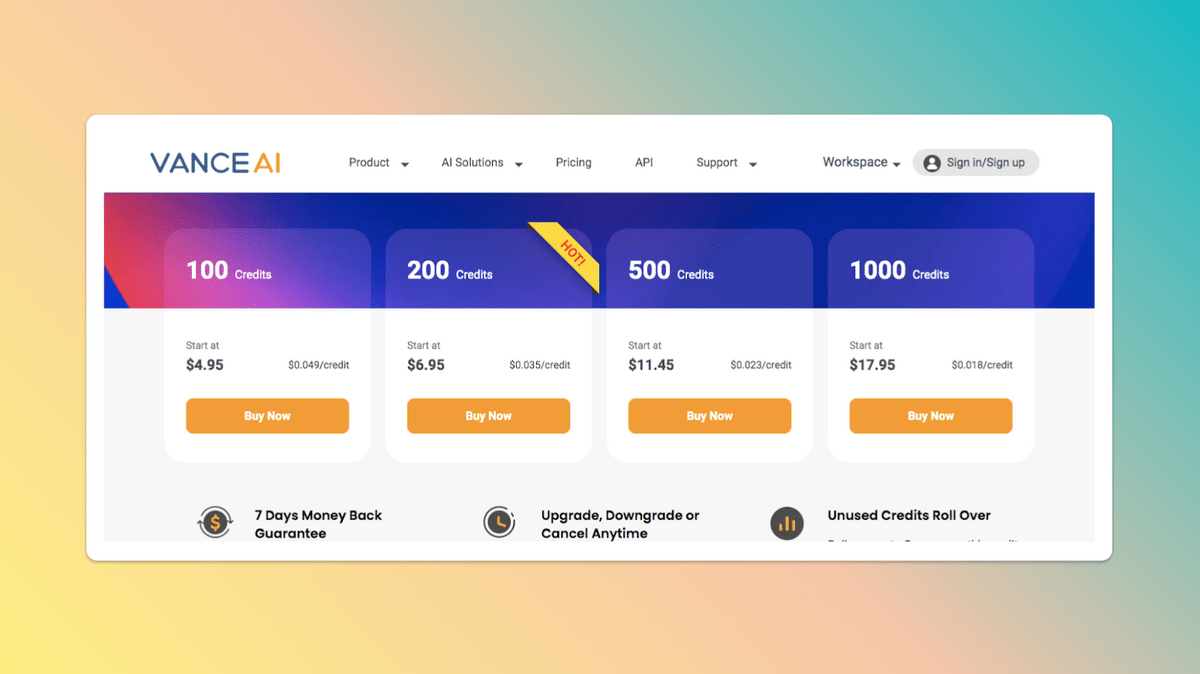
Tehre are 4 pricing plans for Vance.ai:
- 100 Credits: $4.95
- 200 Credits: $6.95
- 500 Credits: $11.45
- 1000 Credits: $17.95
Does Vance AI offer a free version?
Vance AI does not have a free version. However, it offers a 7-day Money back guarantee if you have used less than 10% of the credits in your plan. For more details, check out Vance AI here.
4. Figma – Best For Designing as a Team
Figma is a web-based, all-in-one design platform. It isn’t explicitly a graphic design ai tool, but it is one of the best graphic design tools out there – and so therefore of course uses Artificial Intelligence. With features like real-time collaboration and automation, Figma makes it easy to work with teams and build creative workflows.
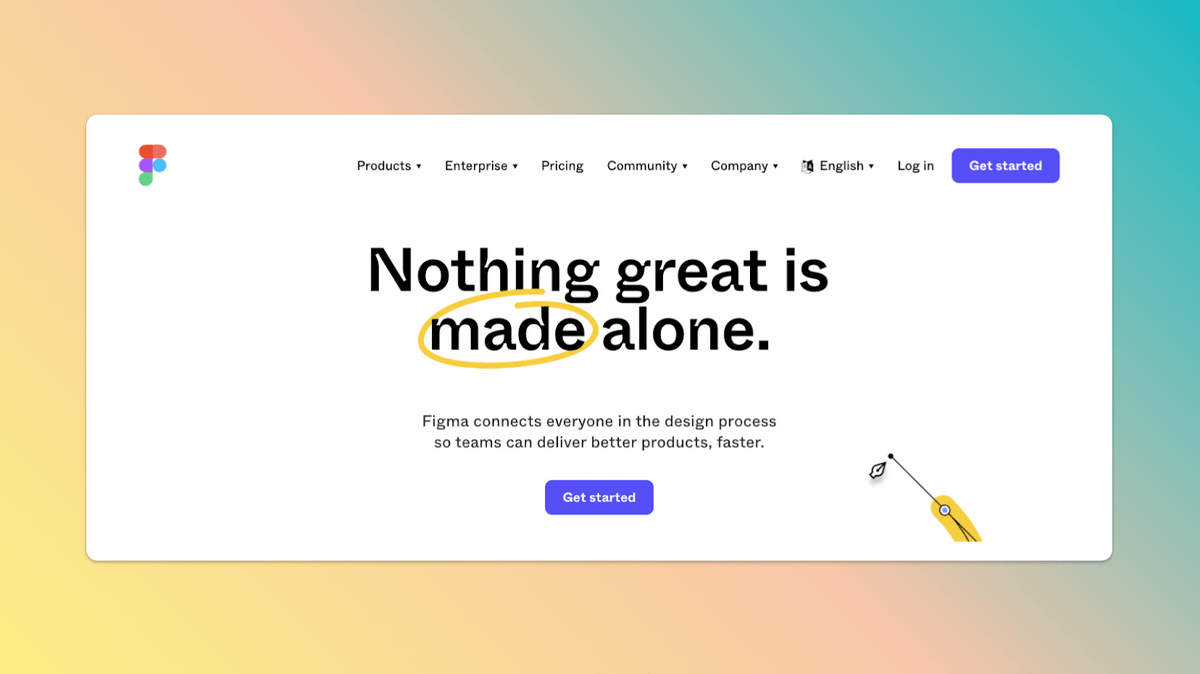
With Figma, you can invite as many teammates as you want to view and comment on your design. Some of the design features offered by Figma include a modern pen tool, advanced font features, and auto layout options. Moreover, the layout design settings can be directly translated into code making the work of developers easier.
Key Features
- Figma makes it very easy to design vectors with tools like modern pen eliminating the need to connect to the path’s original point when drawing.
- Figma makes resizing easier as lists intelligently rearrange themselves when the size of different elements is adjusted.
- Figma makes collaboration and automation of workflows easier as it allows you to add different plugins to suit your needs.
- With Figma you also get access to an asset library from where you can choose elements to include in your design.
AI Business Use Case for Figma
You can use Figma to design a webpage or the whole website for your eCommerce business, even if you are a beginner in terms of design. The intelligent design tools offered by Figma and the asset library will aid you in the design process and help you create a winning design for your eCommerce website.
Figma Pricing
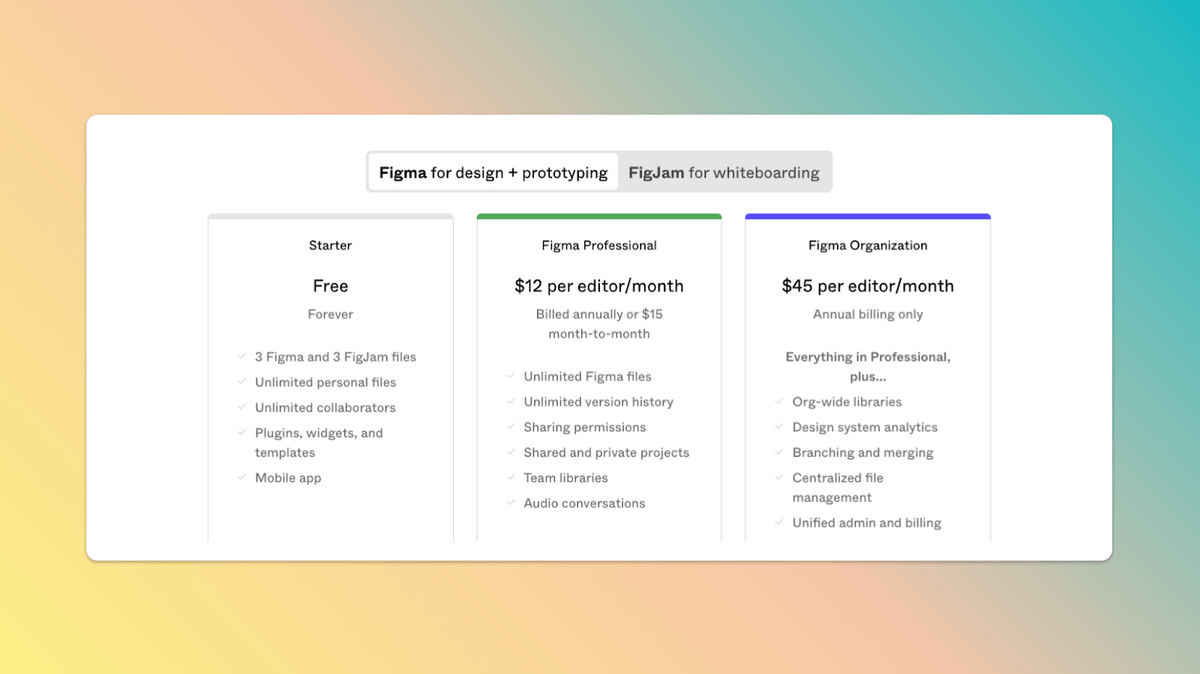
Figma has 3 Pricing plans:
- Figma Professional: $12/editor/month
- Figma Organization: $45/editor/month
- Figma Enterprise: $75/editor/month
Does Figma offer a free version?
Yes, Figma offers a free version that lets you create unlimited personal files and have unlimited collaborators, but you can only create 3 Figma and 3 FigJam files. To find out more, check out Figma here.
5. Affinity Designer- Best For Creating Logo Designs
Affinity Designer is an award-winning, subscription-free creative software that you can use for graphic design, photo editing, illustrations, layout designing and more. Let’s take a closer look…
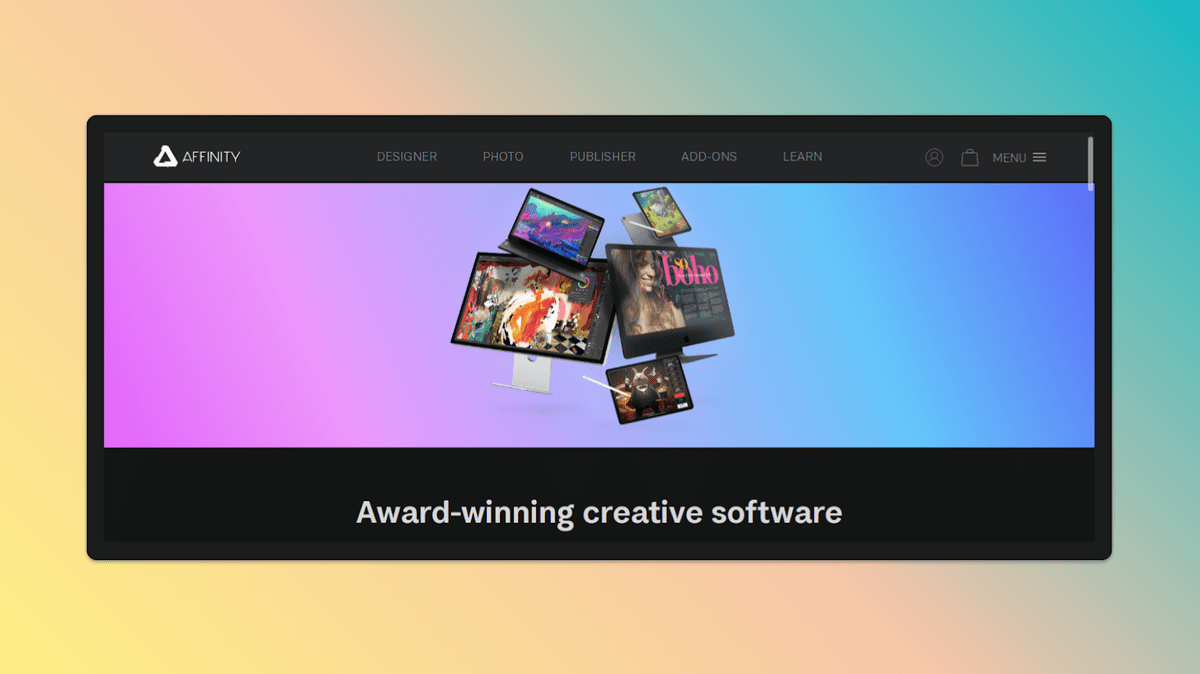
Affinity Designer lets you create unlimited Artboards which means that once you purchase the software, you can create as many projects as you want. You can also save the version history and create designs using an iterative process by creating alternate futures for the same design project. You can make the design process smoother and more efficient by custom-creating keyboard shortcuts for different processes. Affinity Designer supports all major image and vector file types including SVG, EPS, PDF/X4 and PSD support.
Key Features
- Affinity Designer lets you design iteratively by allowing you to create multiple Artboards within one document.
- Affinity Designer allows you to work across any device by providing 100% file format compatibility.
- Affinity Designer offers customizability by letting you create keyboard shortcuts and giving you the option to switch between light and dark interfaces.
- Affinity Designer lets you create task-focused design spaces where you can switch between pixel, vector, and export modes.
AI Business Use Case for Affinity Designer
Logo designers can use Affinity Designer as an all-in-one design tool. Features like the pen tool, curve conversion, multi-stroke, and fill are everything you need to design a logo efficiently.
Affinity Designer Pricing
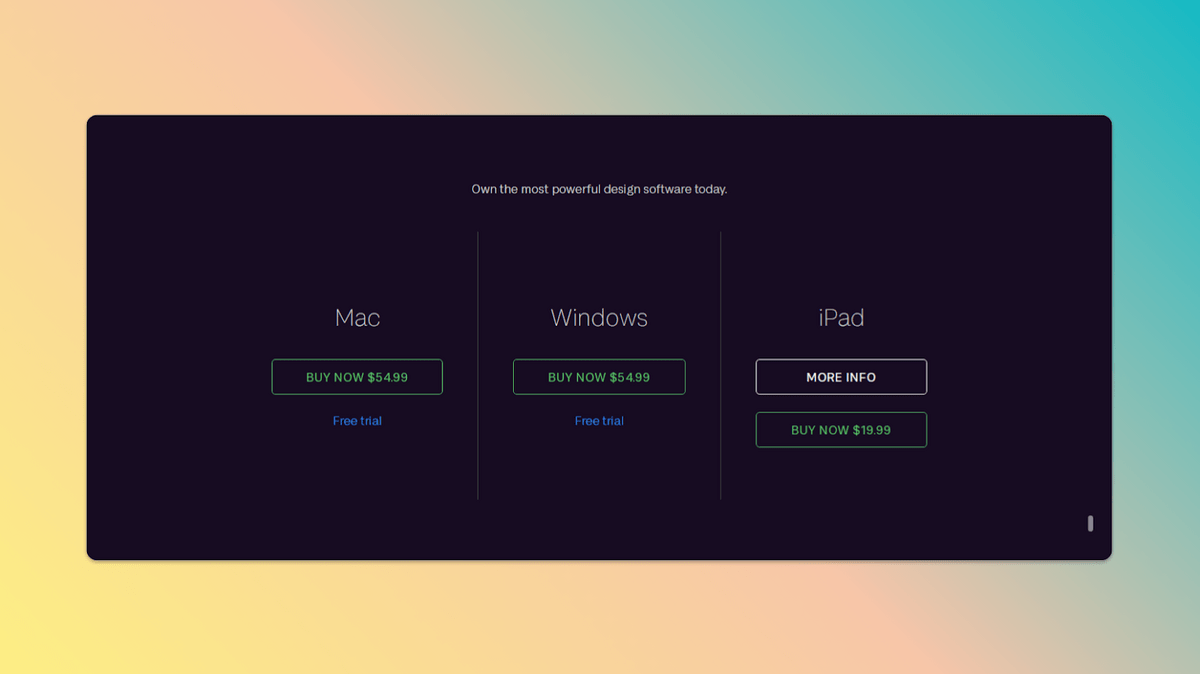
Affinity Designer has 2 Pricing options:
- Mac & Windows: $54.99 (one-time payment)
- Ipad: $19.99 (one-time payment)
This Ai design app is a great option if you are looking to stay away from a monthly subscription service.
Does Affinity Designer offer a free version?
Affinity Designer does not have a free version by it does offer a 30-day free trial for Windows and Mac. After that, you will have to buy the software by paying up-front. For more details, check out Affinity Designer here.
6. Deep Image – Best For Improving Digital Art
Deep Image is a web-based photo enhancement tool which leverages the power of artificial intelligence to improve image quality, upscale images, and remove artifacts from the images without having to perform complex procedures.
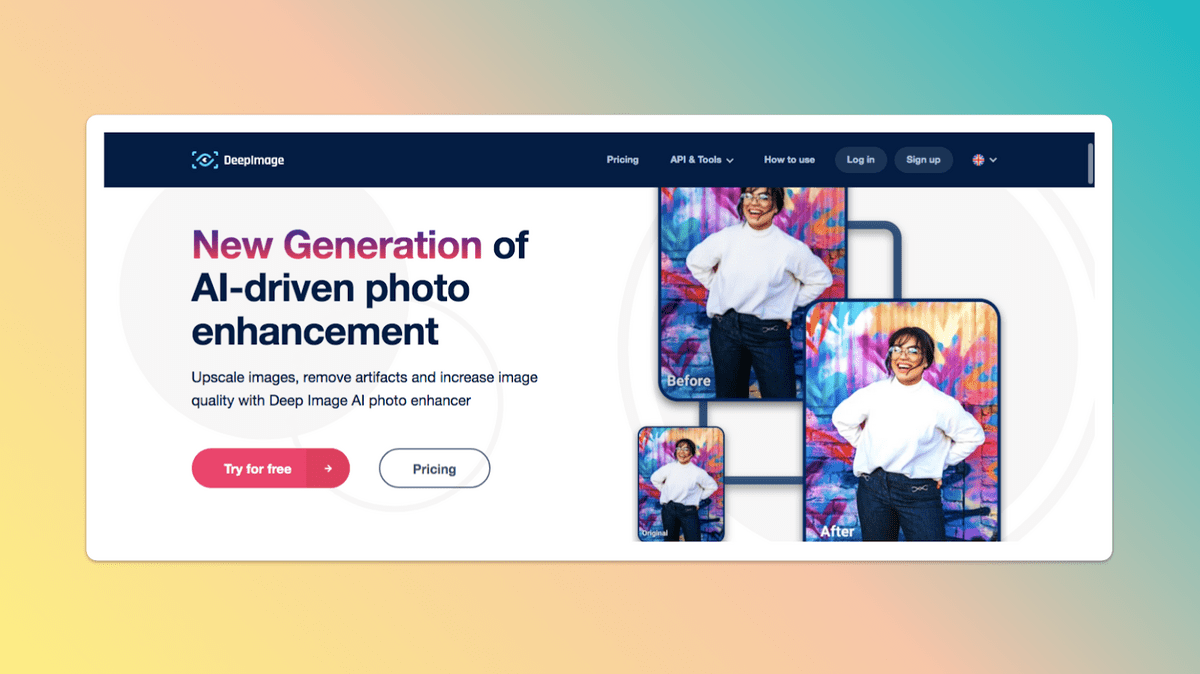
The Ai graphic Design Tool, Deep Image lets you improve your image quality by using AI to upscale the images. You can also reduce the noise from any image and sharpen it in a matter of seconds. Deep Image also offers capabilities like light & color correction as well as background removal. You can also let Deep Image use its machine learning to enhance images with just a single click.
Key Features
- Deep Image simplifies storage through integration with Google Drive.
- Deep Image can save a lot of editing time by using AI to enhance any image within seconds.
- Deep Image helps you in getting better print results by letting you upscale your images to a higher resolution.
AI Business Use Case for Deep Image
Digital art creators can use Deep Image to reduce the time they spend editing and focus more on generating new ideas and creating more art. Artists that like to sell prints can also benefit from Deep Image by upscaling their images for better print quality.
Deep Image Pricing
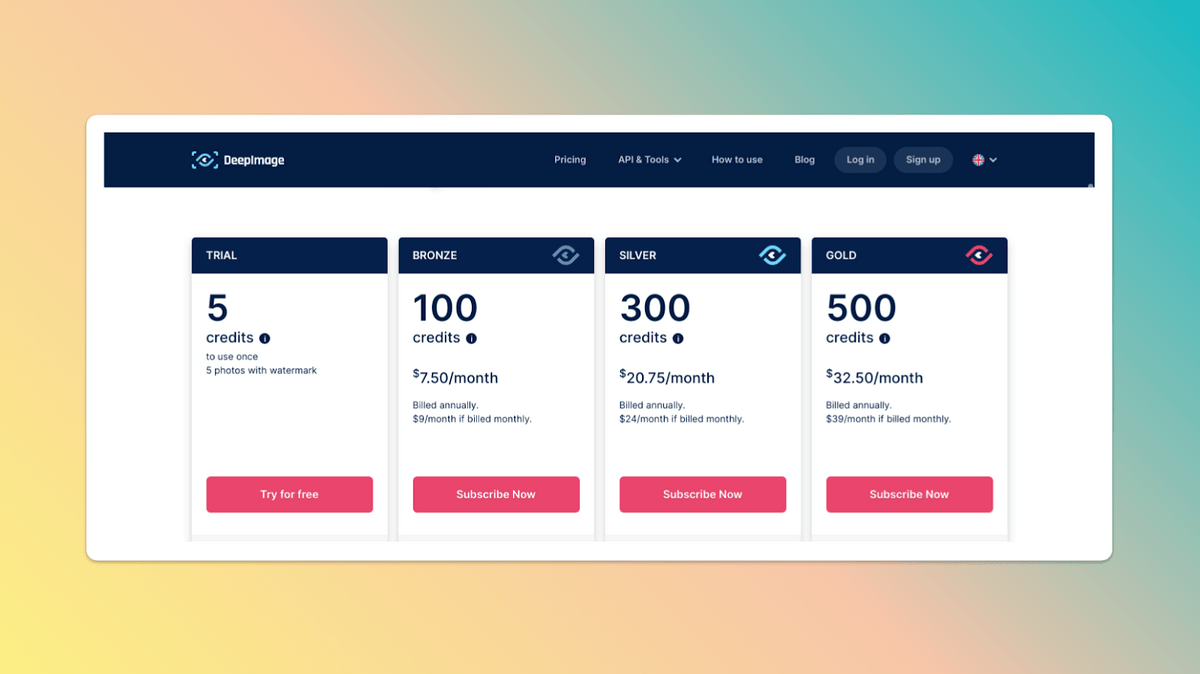
Deep Image has 9 Pricing plans:
For individuals:
- Bronze: $9/month
- Silver: $24/month
- Gold: $39/month
For businesses:
- Bronze: $69/month
- Silver: $150/month
- Gold: $270/month
Pay-as-you-go:
- Starter: $1.99
- Basic: $6.99
- Plus: $9.99
You can also get a custom plan by entering the number of photos you want to create on a monthly basis or at once.
Does Deep Image offer a free version?
Deep Image offers a free trial through which you get 5 credits. You can use 1 credit for 1 image enhancement, which means that you can create 5 images (watermarked) using the free trial. To find out more check out Deep Image here.
7. Removebg – Best For Ecommerce Images & Graphics
Remove background is a hassle-free, single-focused tool that uses the power of artificial intelligence to analyze images and remove their background in just a single click.
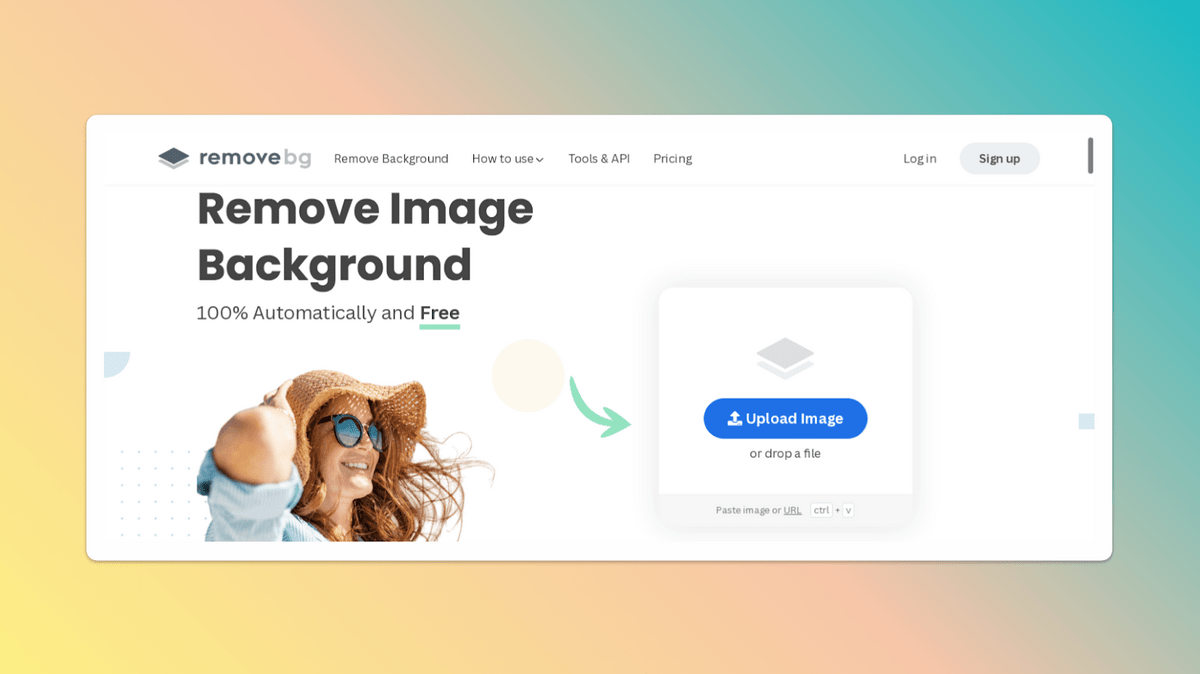
Removebg can help you focus more on the design aspect of the graphic you are creating by automating the task of background removal. You can upload any JPG or PNG image with up to 12 megabytes that have a subject in the foreground and Removebg will remove the background in a single click. If you upload an image with a resolution larger than 25 megapixels, Removebg will resize it to 25 megapixels and then remove the background.
Key Features
- Removebg makes the design process easier and less time-consuming by automating the task of background removal.
- Removebg supports batch processing by letting you process up to 500 images per minute through the API.
- Removebg ensures convenience by providing apps for different operating systems and an extension for Adobe Photoshop.
AI Business Use Case for Removebg
Graphic designers for eCommerce can use Removebg to remove the background of images to be used on an eCommerce product page or in a brand awareness campaign. The background removal tool can be very useful in situations when you have multiple images that you want to modify for the same brand to show consistency in design.
Removebg Pricing
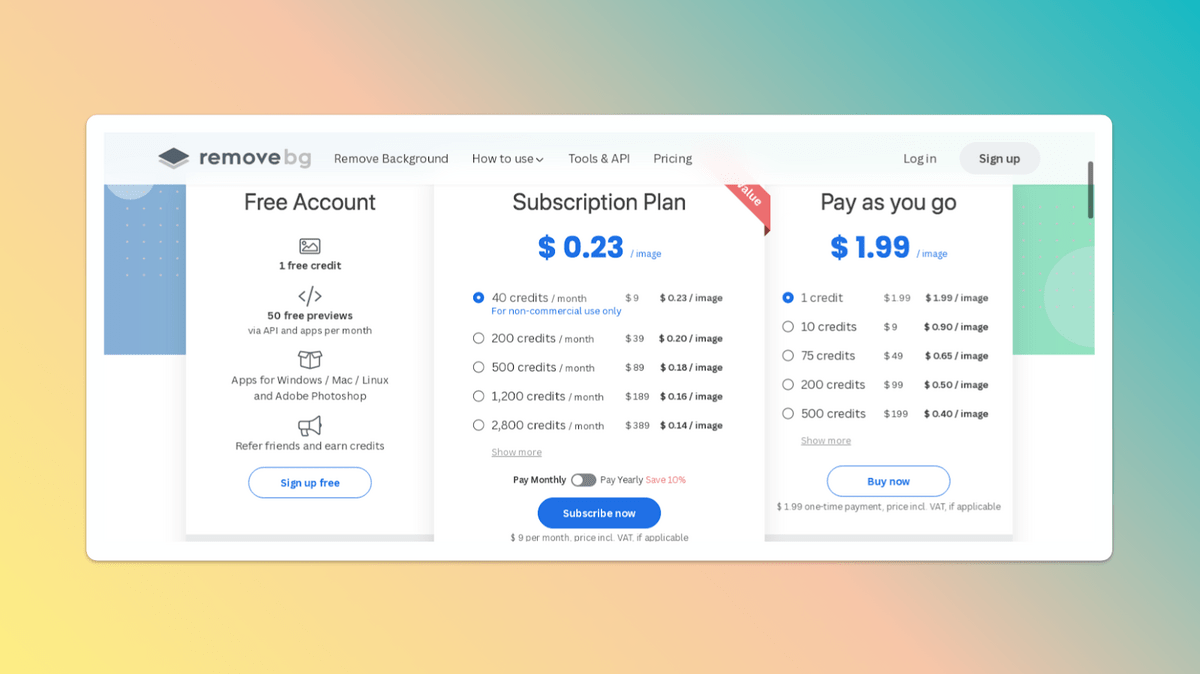
Removebg has 2 Pricing options:
- Subscription plans: $9/month to $5450/month
- Pay-as-you-go: $1.99 to $1,699
You can also get a custom subscription plan as well as a custom pay-as-you-go plan by specifying your needs to the sales team.
Does Removebg offer a free version?
Yes, you can make a free Removebg account but it is only good for evaluation as it only offers one free credit which cannot be used to do much else. To find out more, check out Removebg here.
8. Sketch – Best For Creating Vector Graphics
Sketch is a collaborative design platform that you can use in the form of a web and an iPhone app as well as download for macOS. Similar to Figma, this is one of the big design players. So it isn’t exclusively based around artificial intelligence, but this awesome product incorporates a lot of ai graphic design tools within it’s creative scape.
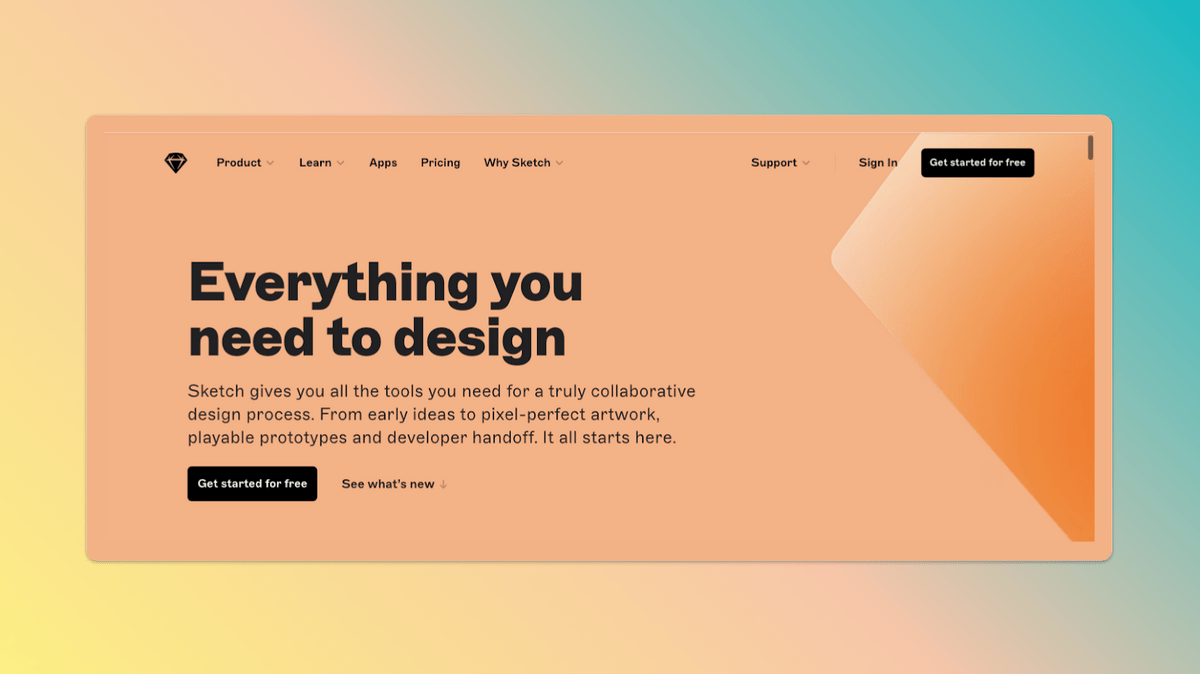
Sketch started out as a vector editing tool and has used artificial intelligence to make the vector editing process more intuitive. Sketch also gives you access to design templates and a flexible Artboard to assist the design process. When it comes to fonts, Sketch offers a lot of typographic control with full support for OpenType features. You can create and save different design components and use them anywhere and even create a Design System using the colors, styles, and symbols that you may have a preference for.
Key Features
- Sketch offers a lot of typographic control by supporting OpenType features.
- Sketch aids the design process by offering design templates and customizable Artboards.
- Sketch brings efficiency to the design process by letting you create your own libraries for different text styles, layer styles, and colors.
- Sketch makes teamwork easier by providing a real-time collaboration feature.
AI Business Use Case for Sketch
Freelance graphic designers can use Sketch to create vector graphics and app icons for their clients. There is also a sharing feature within the app that can be used to share the designs directly with the client to receive feedback.
Sketch Pricing
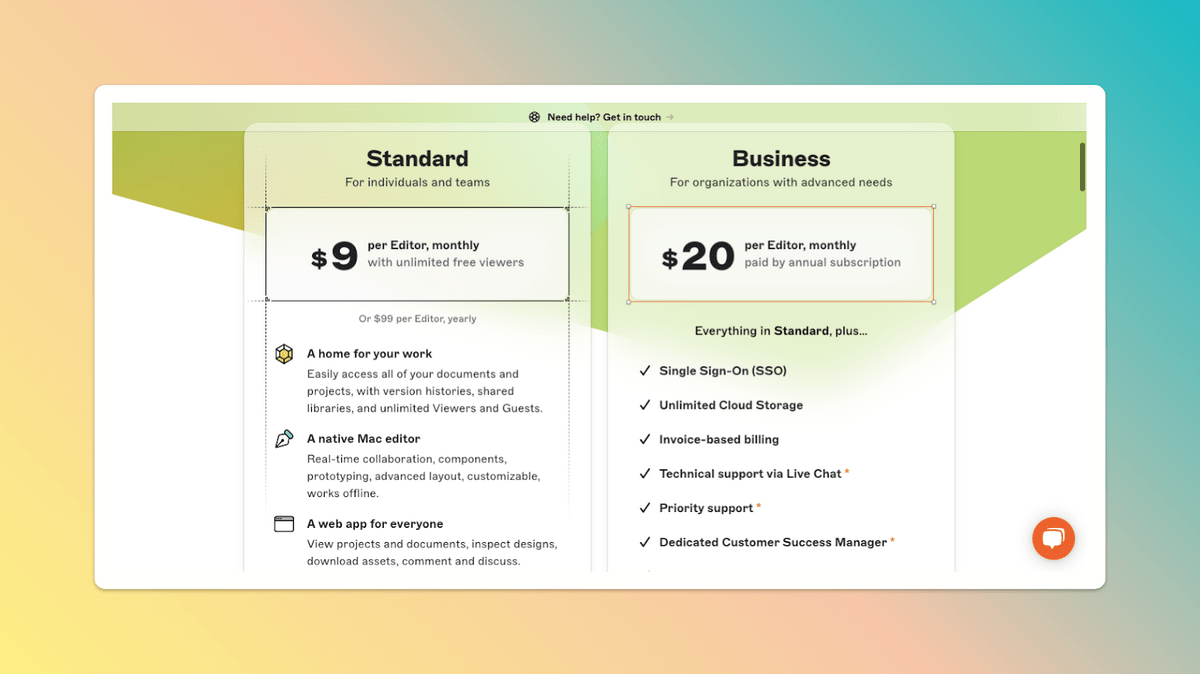
Sketch has 2 Pricing plans:
- Standard: $9/editor/month
- Business: $20/editor/month
Does Sketch offer a free version?
Sketch does not have a free version but it offers a 30-day free trial. You do not need to enter your credit card information to use the free trial. For more information, check out Sketch here.
9. Deep Dream Generator – Best For Creating Digital Art
Deep Dream Generator is a tool that uses AI algorithms to create unique images. This is achieved by learning the style of one image and merging it with another.
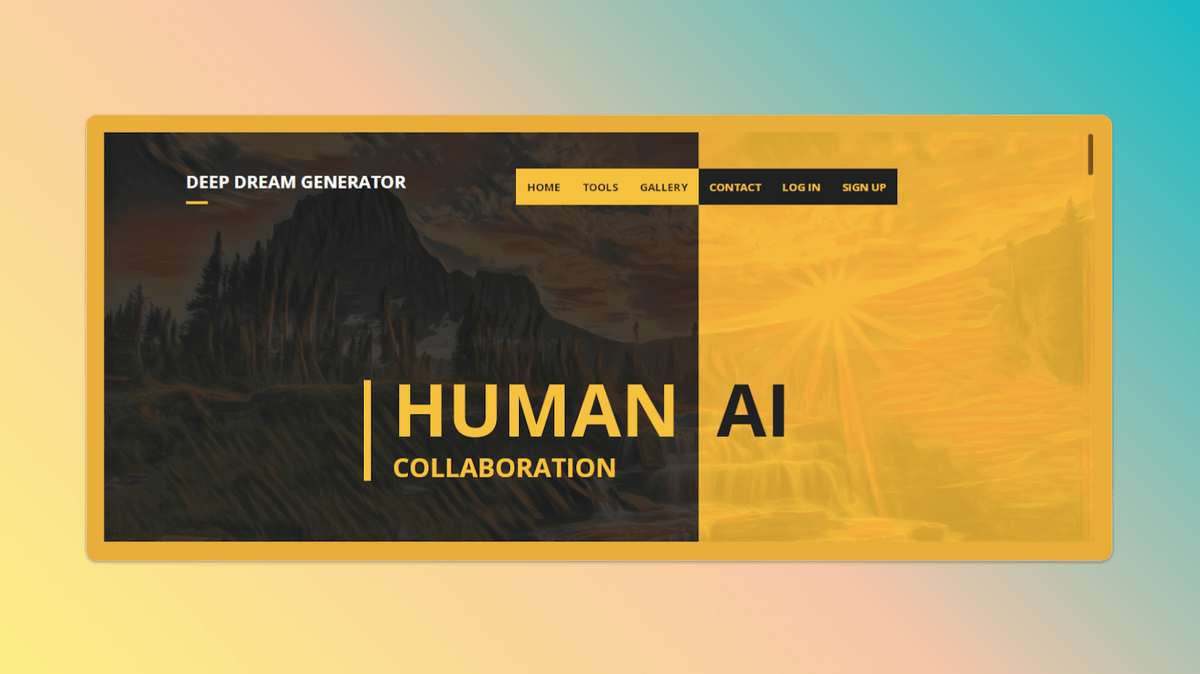
Deep Dream Generator offers three AI-enabled tools namely Deep Style, Thin Style, and Deep Dream. Deep Style analyzes and interprets painting styles and then uses that knowledge to transfer that style onto any selected image. Thin Style is a less advanced version of Deep Style. The resulting image is less refined but the process is faster. Deep Dream on the other hand was originally meant to show how deep neural networks see different images but the resulting visual is so interesting that the technology is now used to create images that look like abstract art. Using Deep Dream Generator, you get access to all three of these tools.
Key Features
- Deep Dream Generator lets you be creative with your images by merging different styles with them with a single click.
- Deep Dream Generator makes organization and storage a breeze by offering storage space of up to 200GB.
- Deep Dream Generator lets you create not just HD images but Quad HD+ images, which is great if you want to print the art you create.
AI Business Use Case for Deep Dream Generator
Visual Artists can use Deep Dream Generator to create unique images by merging their own creativity with artificial intelligence. They can choose to sell the art digitally or print the images in high resolution to sell art prints.
Deep Dream Generator Pricing
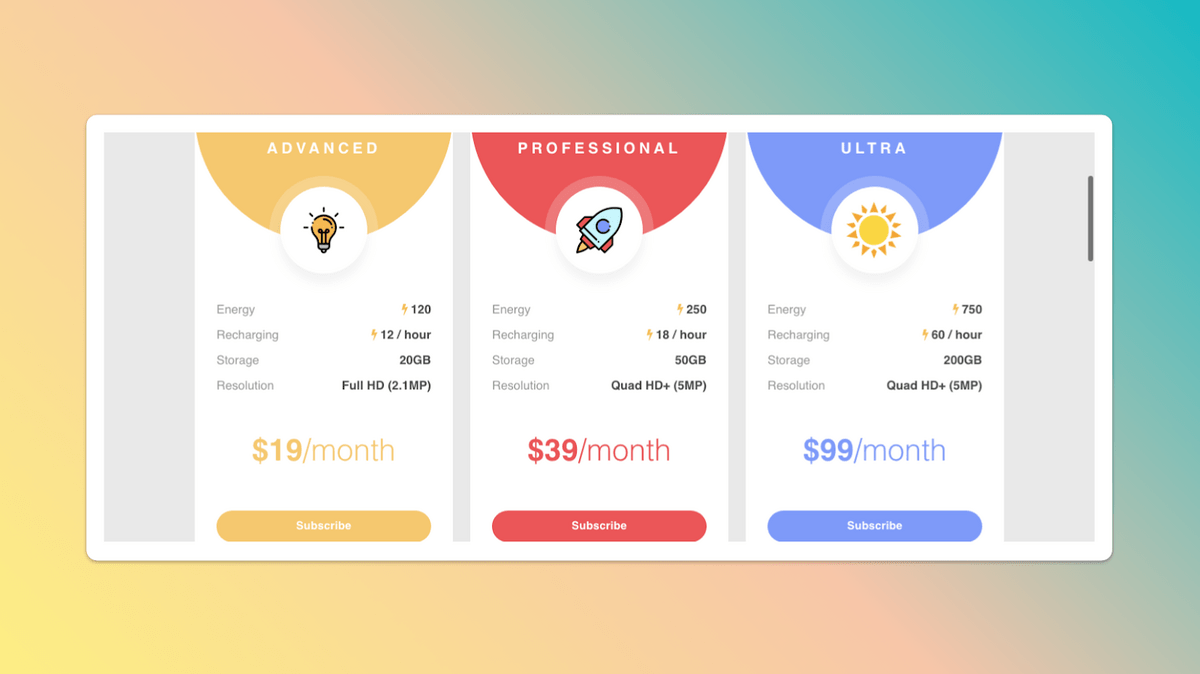
Deep Dream Generator has 3 Pricing plans:
- Advanced: $19/month
- Professional: $39/month
- Ultra: $99/month
Does Deep Dream Generator offer a free version?
Yes, Deep Dream Generator allows you to create a free account, but the images created through the free account are not high-resolution. To get access to higher resolution, you will have to sign up for one of the paid plans. To find out more, check out Deep Dream Generator here.
10. Let’s Enhance – Best For Improving Image Resolution
Let’s Enhance is an online tool that helps you enhance and upscale your images with a single click. The tool makes sure that the images don’t lose quality when their resolution is changed.
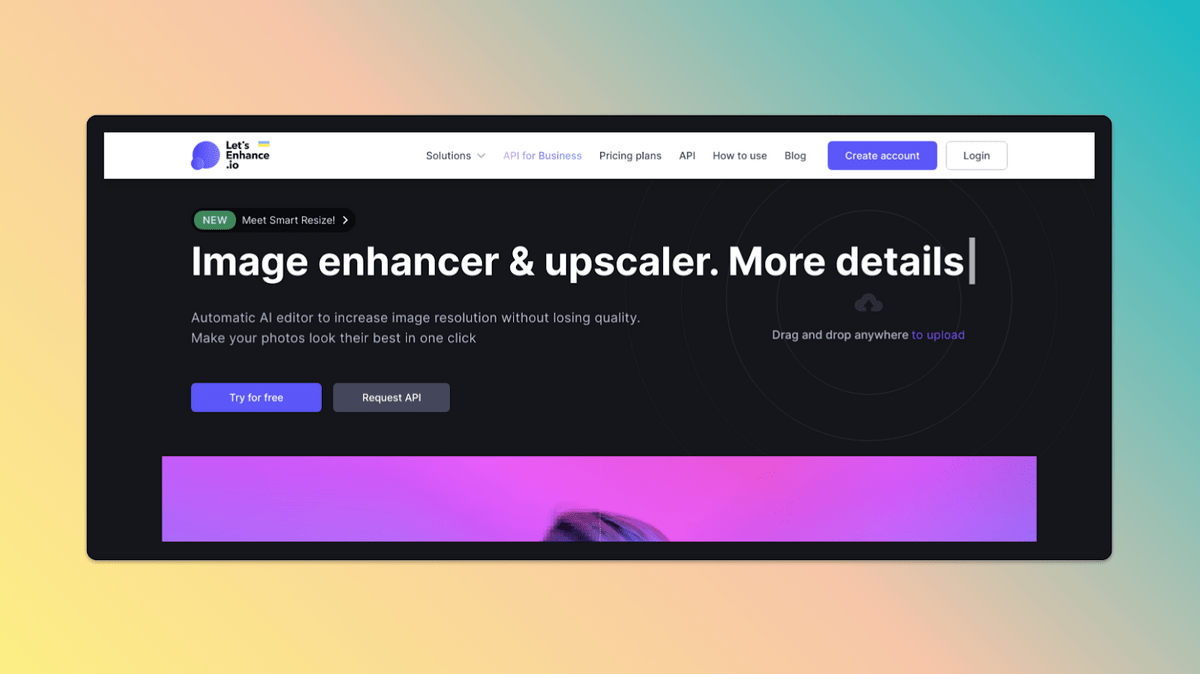
With Let’s Enhance you can upscale your images while maintaining the tone, quality, color, and texture of the image. You can also batch-process different images (up to 20 images at a time) using Let’s Enhance. Let’s Enhance offers an automated preset feature for images related to different niches. The Smart Enhance algorithm enhances the quality of the images without making the image too heavy in terms of file size.
Key Features
- Let’s Enhance helps to improve image resolution while maintaining its quality by optimizing for image features such as color, texture, and tone.
- Let’s Enhance lets you improve image quality while maintaining file size.
- Let’s Enhance saves your time by offering automated presets designed for different niches that you can use to enhance your images with a single click.
AI Business Use Case for Let’s Enhance
Ecommerce businesses can use Let’s Enhance to improve the quality of marketing images at scale and achieve better conversion and click-through rates with attractive high-quality images.
Let’s Enhance Pricing
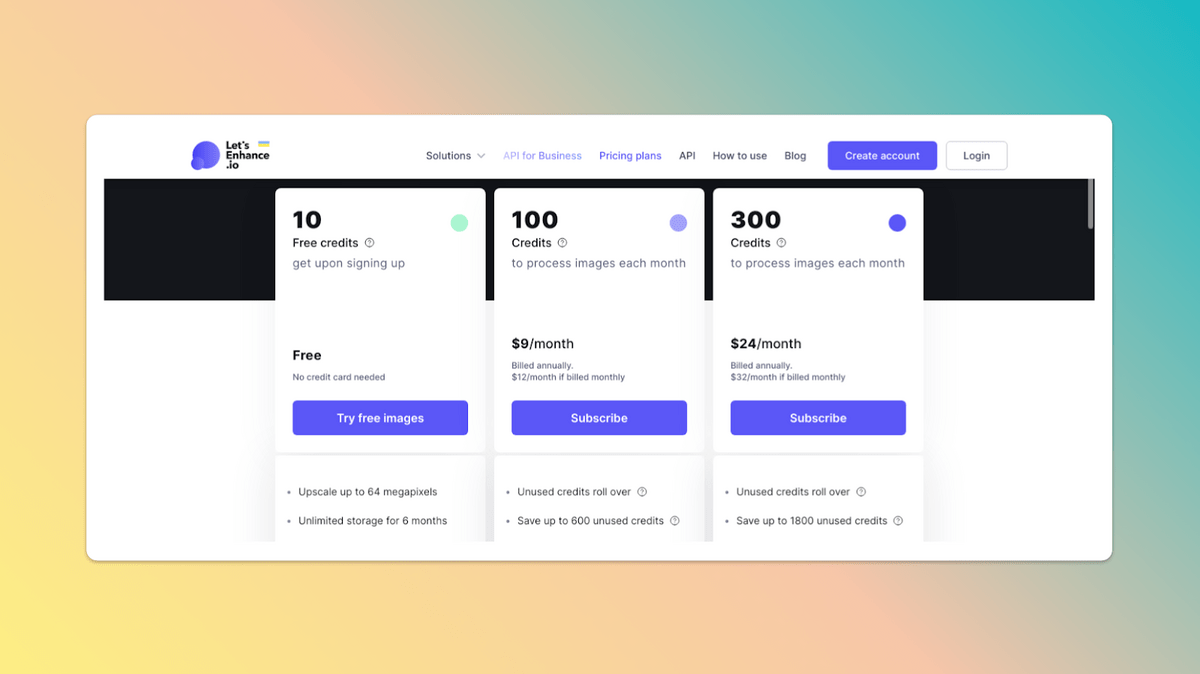
Let’s Enhance has 2 Pricing options:
- Subscription: $12/month to $290/month
- Pay-as-you-go: $9 to $39
Does Let’s Enhance offer a free version?
Yes, you can sign up for free and get access to 10 credits which you can use to create watermarked images. To get more credits and remove the watermark, you will have to upgrade to a paid plan. For more details check out Let’s Enhance here.
Best AI Tools For Graphic Design Conclusion
The idea of artificial intelligence generating “art” might be off-putting for some. However, the ease and efficiency AI tools offer to designers by simplifying the editing process can help them focus more energy on generating great ideas and less on doing repetitive tasks that can easily be taken up by a machine. The right combination of artificial intelligence and human creativity can do wonders in the field of graphic design.