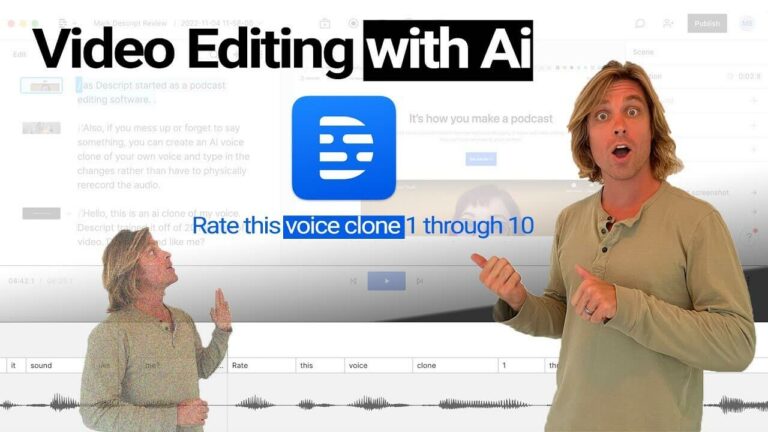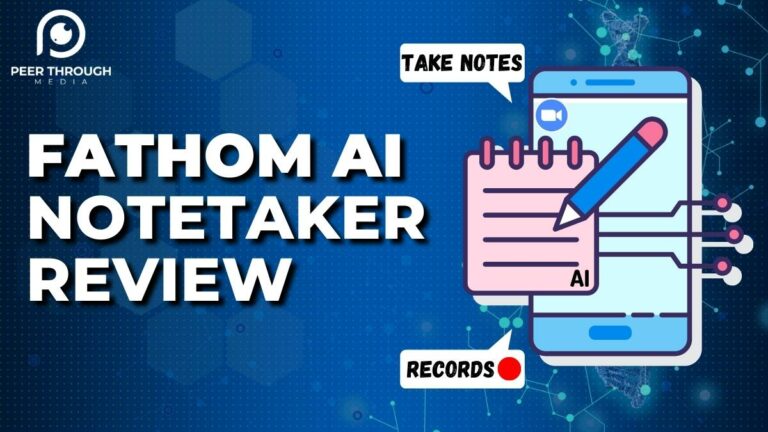Best AI Tools for Software Development
In the case of the best ai for software development the artificial intelligence debate is more clear. As long as the solution you provide fulfills its purpose, it generally doesn’t matter if you wrote the code yourself or took assistance from artificial intelligence to create the solution without any programming knowledge. (This is different than the use of Ai in writing or art generation)
Thanks to artificial intelligence, you can now create software solutions even with little or no programming knowledge. The tools that enable this are called low-code or no-code tools respectively. There are other tools that do not eliminate or lessen the need for programming knowledge but they make the work of the developers easier by automating processes like project planning, code editing, code testing, code standardization, and debugging. The following is a list of some of the best tools that use artificial intelligence to make the process of software development easier.

1. GitHub (Github CoPilot) – Best As an All-in-one Solution
GitHub is an all-in-one platform for developers that is trusted by companies like Stripe, Uber, Slack, Pinterest, and Spotify. More than 4 million organizations around the world and 90% of Fortune 100 companies use GitHub to build software solutions.
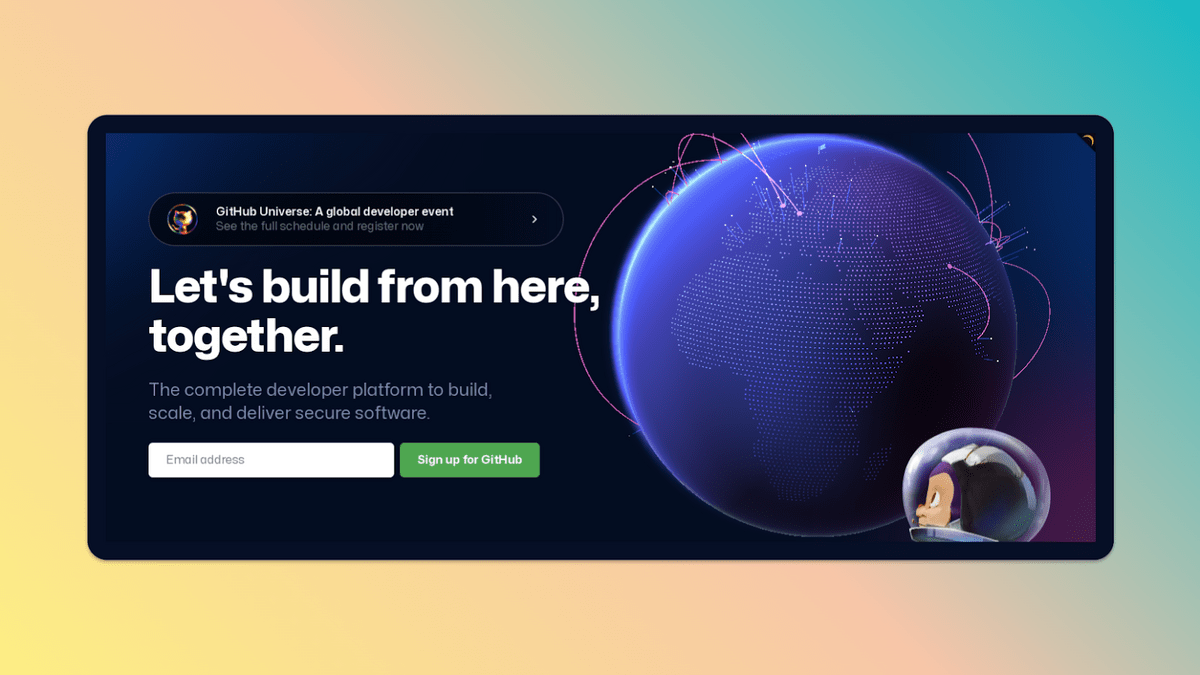
Along with providing cloud developer environments and tools to plan and review the development process, GitHub also offers an AI pair programmer called GitHub Copilot.
GitHub Copilot uses Codex, a pretrained language model, to help you write code faster by suggesting code lines and even whole functions. The AI language model Codex is trained on publicly available source code as well as natural language, which means that it can understand both programming and human languages. The code suggestions given by GitHub Copilot also take into account project context as well as style conventions and you can choose to edit the suggestions or accept them as they are. You can directly integrate GitHub Copilot into Visual Studio, Neovim, VS Code, or JetBrain IDEs.
Using GitHub you can also code collaboratively with your team thus increasing the efficiency of the development process. Pull requests enable contributors to notify all team members of the changes they have made and make sure everyone is on the same page.
With GitHub, you can automate your software development workflows and standardize the coding process according to the coding best practices. Moreover, you can also host code in private repositories and use two-factor authentication for added security.
Key Features
- GitHub makes the coding process faster and easier with GitHub Copilot, as it turns natural language prompts into coding suggestions.
- GitHub offers both private and public hosting and lets you host your own software packages.
- GitHub helps you deploy software solutions faster by letting you automate your software development workflows.
- GitHub lets software developers maintain consistency and stay compliant with the organization’s standards by learning coding patterns and style conventions.
AI Business Use Case for GitHub
Businesses can use GitHub to streamline the processes involved in their software development projects. With GitHub, you can plan, code, deploy, and test all in one place which makes the process of software development very efficient and makes it easier for team members to coordinate. Developers can integrate GitHub Copilot directly into their preferred editor and make the whole process of software development seamless.
GitHub Pricing
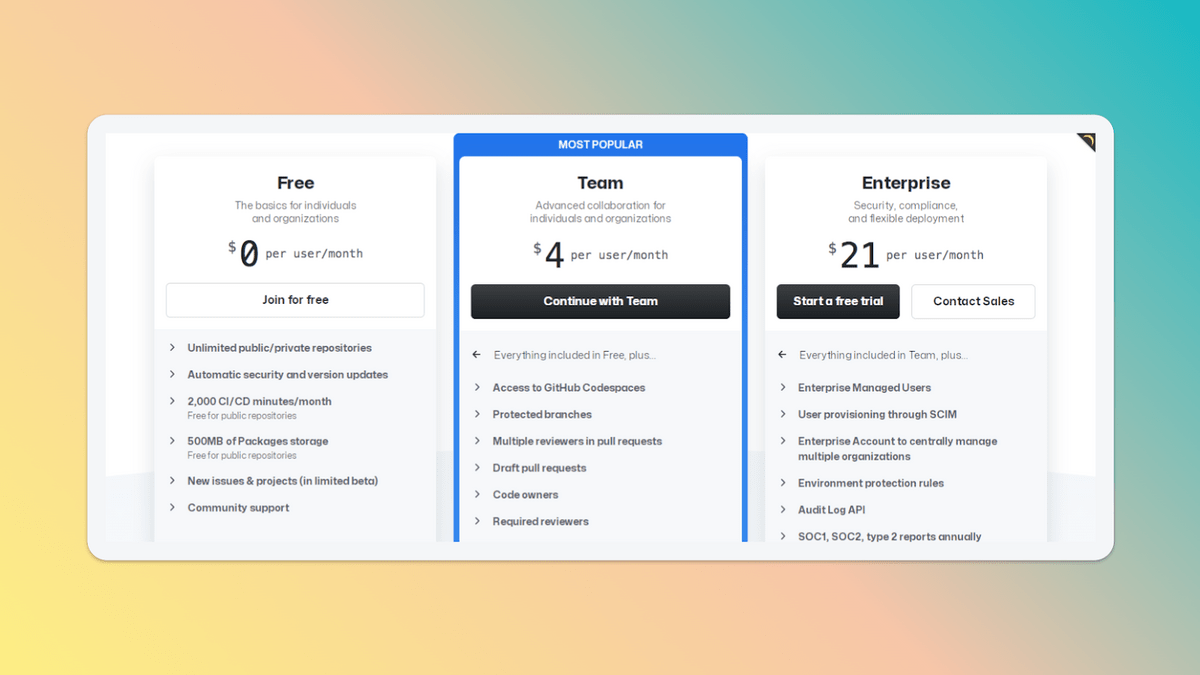
GitHub has 2 Pricing plans:
- Team: $4/user/month
- Enterprise: $21/user/month
Does GitHub offer a free version?
Yes, GitHub offers a free version that gives you access to unlimited public and private repositories, 500MB of packages storage, as well as 2,000 CI/CD minutes per month and GitHub Copilot access. GitHub also offers a free trial of the Enterprise package. Moreover, you can sign up for a 60-day free trial of GitHub Copilot, separately. However, GitHub will ask for your payment information and the preferred billing cycle and if you fail to cancel the trial within the 60 days, your GitHub Copilot subscription will start automatically. For more details, check out GitHub here.
2. Tabnine – Best For Code Completion
Tabnine is an AI-based tool designed to help software developers code faster and better. Trusted by companies like Intel, LG, SpaceX, and Amazon, Tabnine uses advanced AI models trained from the ground up.
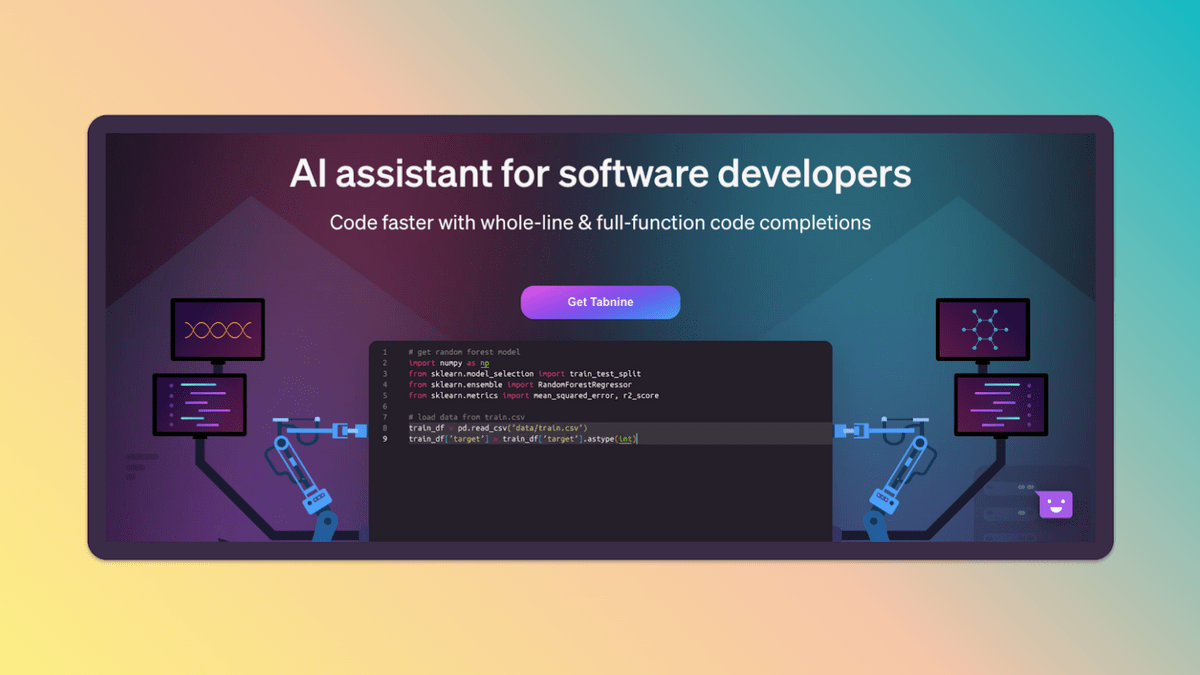
Tabnine’s AI models are optimized for different programming languages and designed to learn and match your coding standards. Tabnine also makes sure that the code is in line with the coding best practices. You can connect your own repositories like GitHub, GitLab, and Bitbucket and get code completions that are tailored to your coding patterns.
Key Features
- Tabnine offers whole-line completion allowing you to write a whole line of code in a jiffy.
- Tabnine’s full-function completions allow you to create entire functions without having to leave your editor.
- Tabnine uses natural language to code capability to suggest the right codes for you if you describe the function you are looking for.
AI Business Use Case for Tabnine
Freelance developers can use Tabnine’s auto-complete features with any programming language to boost their productivity and save a lot of time that would have otherwise been spent on writing documentation and doc strings.
Tabnine Pricing
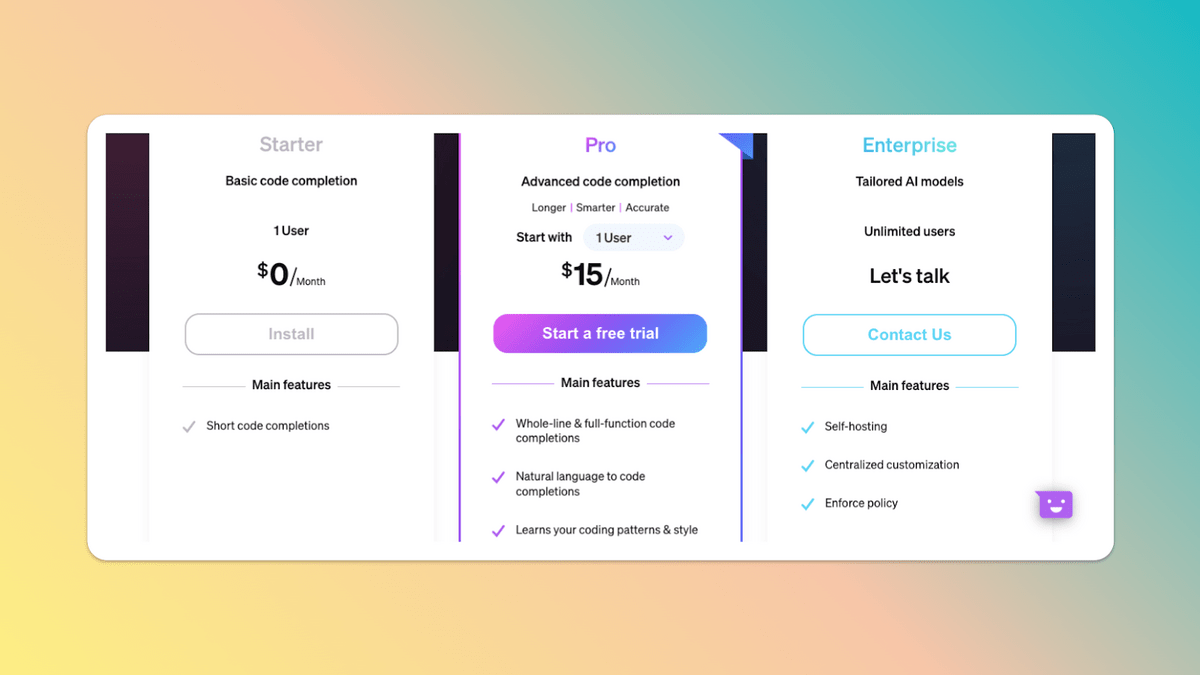
Tabnine has 2 Pricing plans:
- Pro: $15/month to $345/month (the price varies with the number of users)
- Enterprise: Custom pricing
Does Tabnine offer a free version?
Yes, Tabnine offers a free version in the form of a starter package that offers short code completions and 1 user. Moreover, you also get a 14-day free trial of the Pro package that offers full-function code completions along with some other features. For more details, check out Tabnine here.
3. Zoho Creator – Best For Multi-device App Creation
Zoho Creator is a low-code application development platform with 6 million users around the world. Trusted by companies like Amazon, Lyft, and Marriott Zoho Creator has been used to develop about 7 million apps to date.
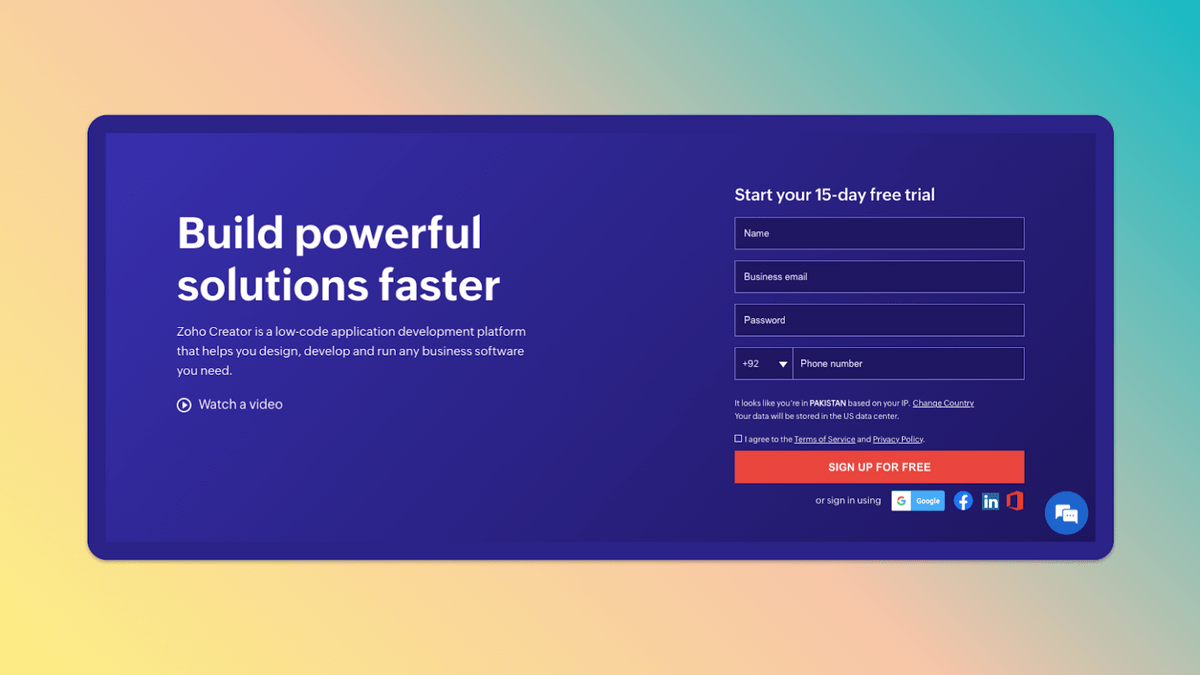
Zoho Creator offers a drag-and-drop editor which you can use to add the desired elements to your application. Once you are satisfied with the app design, you can use Zoho Creator to automatically create an app for iOS and/or Android. You can enhance the capability of Zoho Creator and improve your workflow by choosing from more than 550 app integrations offered by Zoho Creator. The unified data model offered by Zoho Creator makes it easier to access and distribute the information whenever it is needed.
Key Features
- Zoho Creator provides you with better visibility by letting you visualize KPIs and other business data by presenting it in the form of charts and tables.
- Zoho Creator offers a drag-and-drop workflow designer that you can use to automate repetitive tasks and increase efficiency.
- Zoho Creator offers auto-scaling capabilities using which you can create applications without having to worry about server upgrades.
AI Business Use Case for Zoho Creator
A sales team can use Zoho Creator to increase work efficiency by creating a sales funnel management solution tailored to their needs. The solution can help the team track leads, monitor performance, and manage orders all in one place.
Zoho Creator Pricing
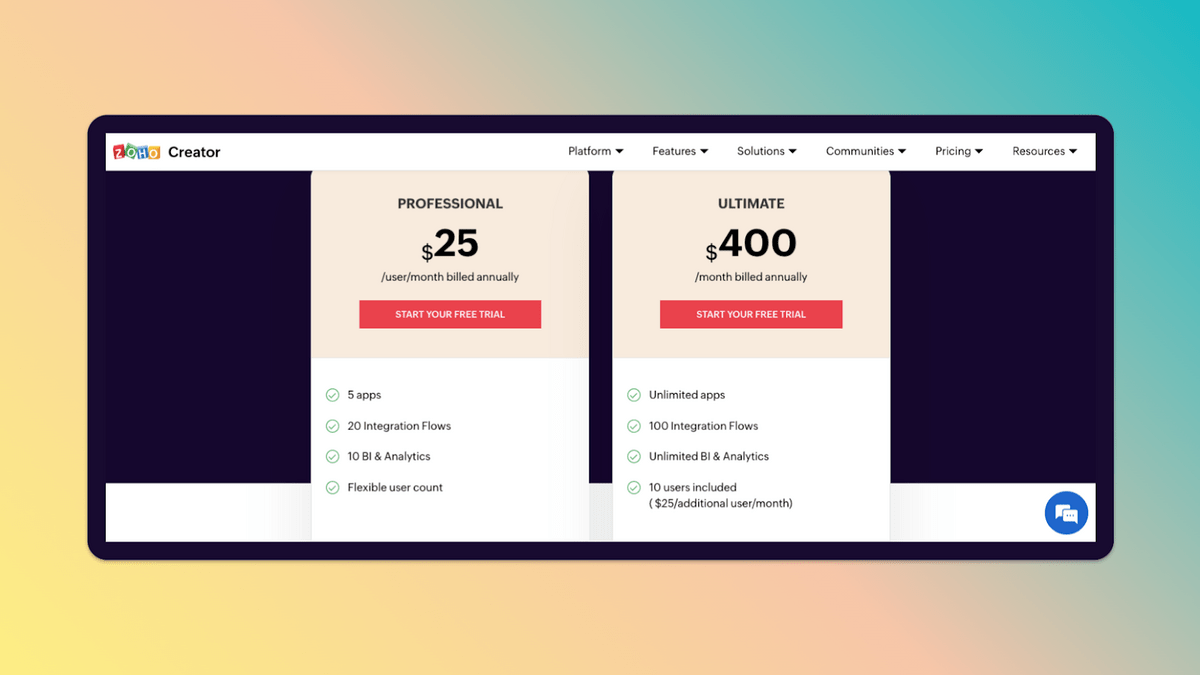
Zoho Creator has 2 Pricing plans:
- Professional: $25/user/month (if billed annually)
- Ultimate: $400/month (only billed annually)
Does Zoho Creator offer a free version?
No, Zoho Creator does not offer a free version. However, it offers a 15-day free trial of both its Professional package and Ultimate package. You don’t have to enter any payment information to start the free trial. For more details, check out Zoho Creator here.
4. Codacy – Best For Improving Code Quality
Codacy is a platform designed to let you measure and improve the quality of code. It is trusted by thousands of companies worldwide including big brand names like PayPal, NASA, Adobe, Autodesk, and Schnieder Electric.
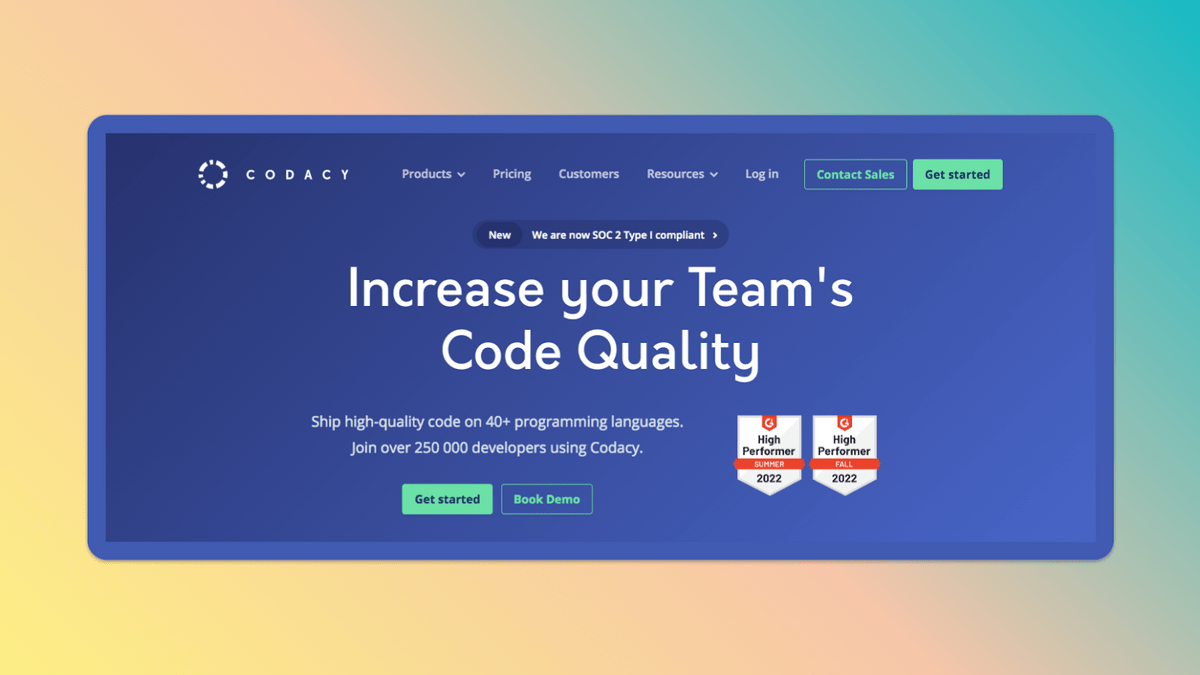
Codacy lets you apply code patterns to ensure code quality across all teams and projects. If any standard is broken in your code, Codacy will suggest ways to fix it. To make it easier for the team members to work together, Codacy offers features like one-click commit suggestions and inline annotations. Codacy can also help make the software development process more efficient through pull request comments or by sending notifications on Slack.
Key Features
- Codacy helps development teams publish standardized and healthy code by allowing them to define a quality threshold for coding.
- Codacy helps you prevent security issues by letting you run performance and security checks earlier in the process of code development.
- Codacy makes productivity easier by letting your seamlessly integrate with platforms like Slack, GitHub, Bitbucket, and Jira.
AI Business Use Case for Codacy
Organizations can use Codacy to ensure that their product will pass security testing. Codacy puts developers at ease by carrying out international standard security testing as the product is being developed so that any problems or vulnerabilities in the code are fixed on time.
Codacy Pricing
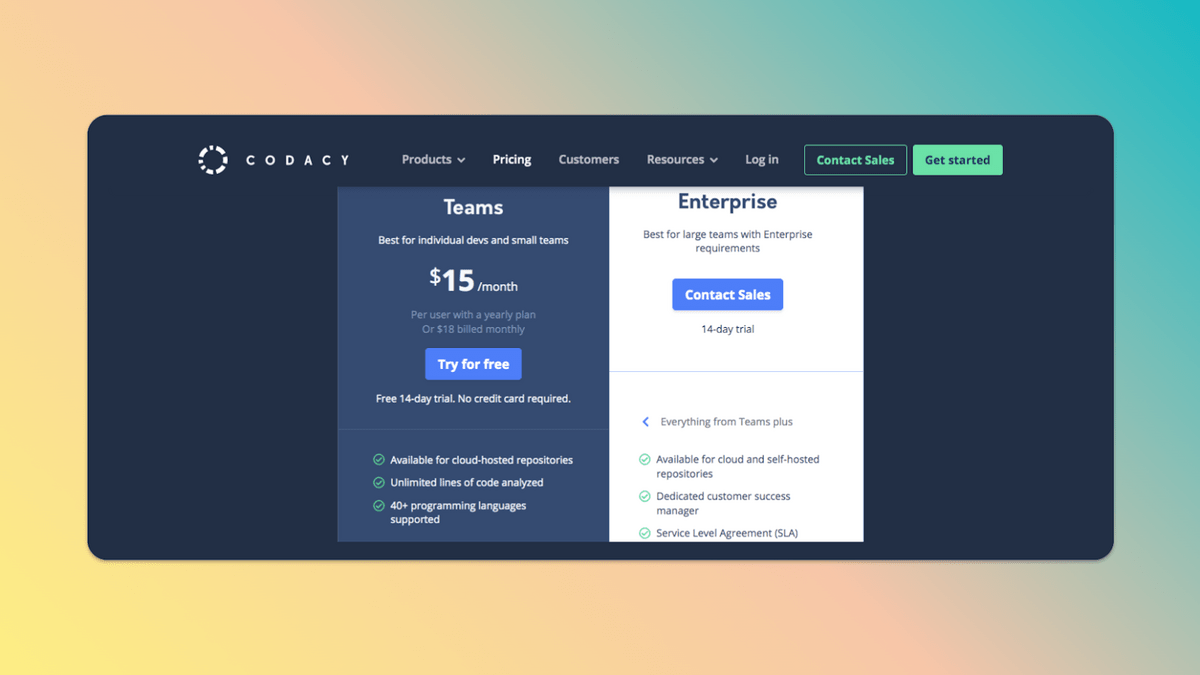
Codacy has 2 Pricing plans:
- Teams: $15/month/user (if billed annually)
- Enterprise: Custom Pricing
Does Codacy offer a free version?
Codacy is free for open-source teams and both its paid plans offer a 14-day free trial. For more details, check out Codacy here.
5. Jira Software – Best For Agile Project Management
Jira Software is a project management tool designed for agile software development. Trusted by companies like Cisco, eBay, and Spotify, Jira Software has over 100,000 customers around the globe.
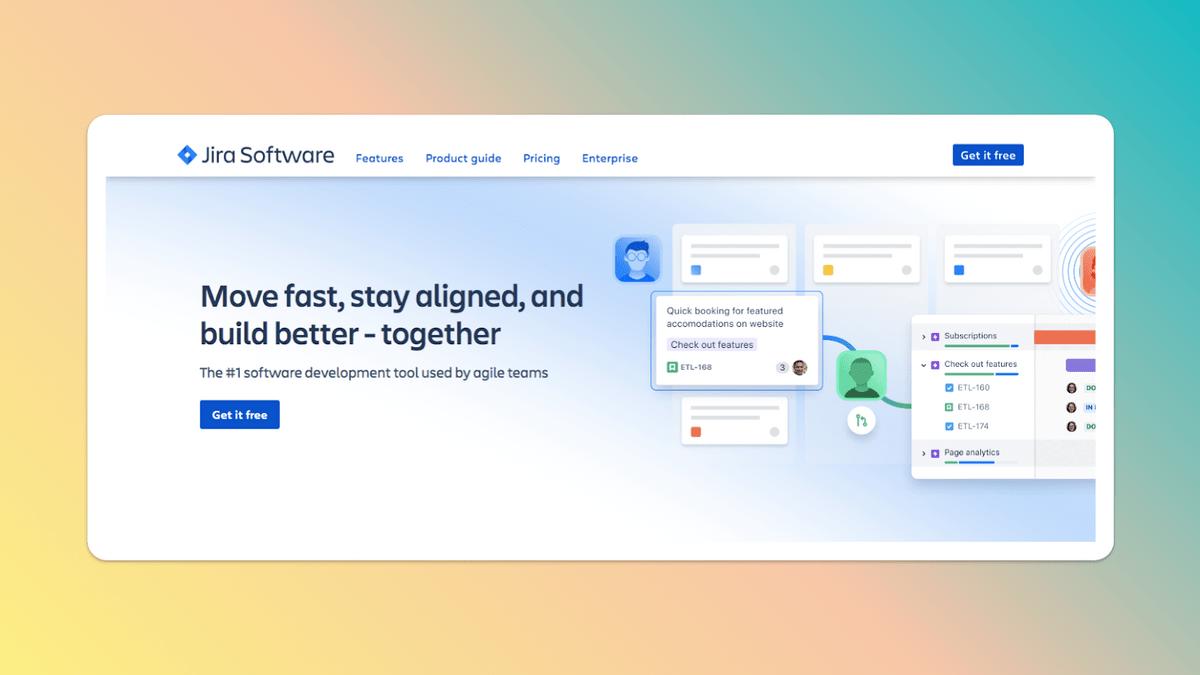
Jira Software provides you with a centralized platform that you can use to set up workflows for your software development projects. You can use permissions to assign different roles to different team members and monitor progress as the project moves through different stages of development. Pre-made templates like Kanban, Scrum, Bug Tracking, and DevOps make it easier to create and manage project boards. Jira Software also offers flexibility by letting you customize the templates to suit your needs.
Key Features
- Jira Software makes it easier to set up project boards by offering pre-made purpose-built templates.
- Jira Software makes it easier to set up workflows by allowing integrations with other platforms.
- Jira Software makes project planning easy and smooth by providing a single source of truth in the form of an easy-to-use dashboard that updates in real-time.
AI Business Use Case for Jira Software
Agencies that offer software development services can use Jira Software to manage multiple projects at once and improve workflow. Setting up tasks, and assigning roles among team members make it easier for everyone on the team to see the progress of the project and thus move accordingly.
Jira Software Pricing
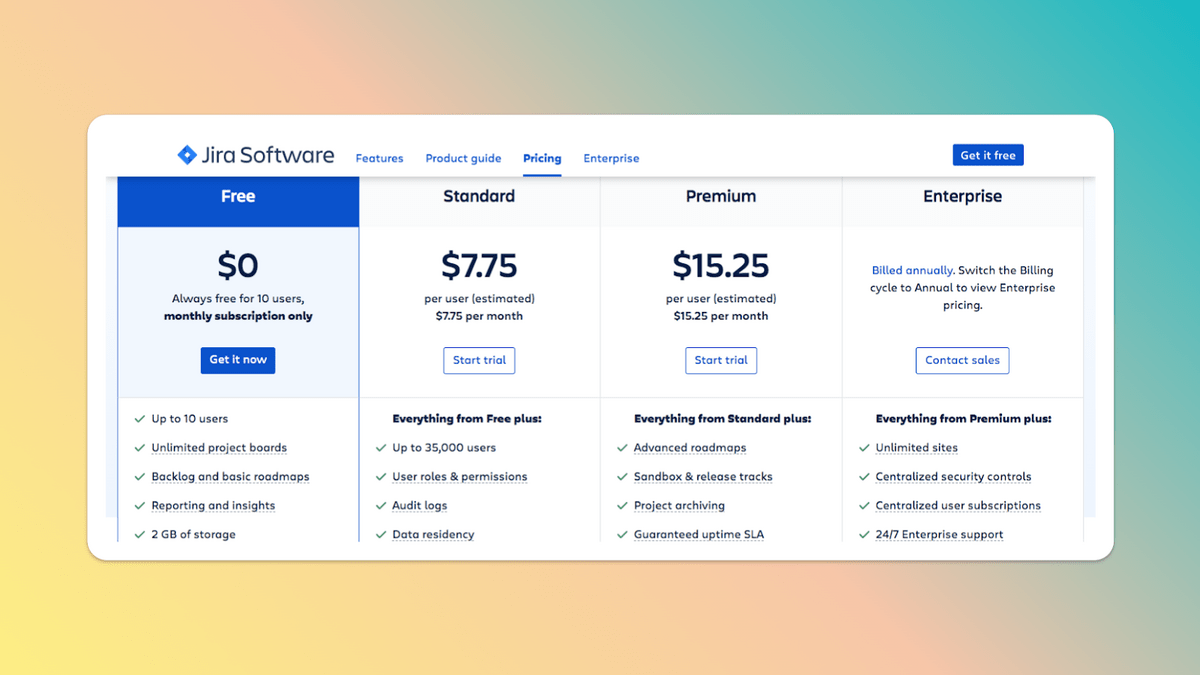
Jira Software has 3 Pricing plans:
- Standard: $7.75/user/month
- Premium: $15.25/user/month
- Enterprise: Custom pricing
Does Jira Software offer a free version?
Yes, Jira Software offers a free version that allows up to 10 users. You get 2 GB storage, access to features like reporting & analytics, and you can create unlimited project boards. Jira Software also offers a free trial of its Standard and Premium plan. For further details, check out Jira Software here.
6. Testsigma – Best For Automated Testing
Testsigma is a unified AI-driven test automation platform that you can use for visual testing, test development, test data management, and test reporting & analytics.
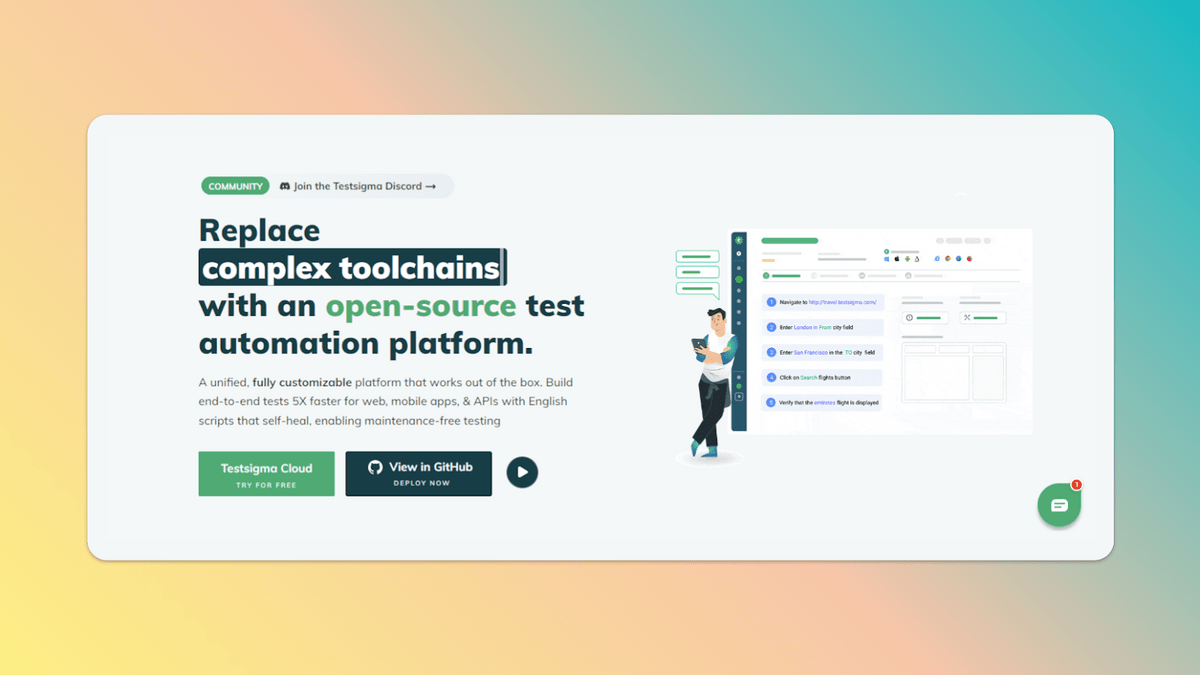
Testsigma lets you create a personalized dashboard where you can view and schedule test executions. You can also create multiple projects on a single platform for better test planning. Testsigma even allows you to migrate automated tests. You can use Testsigma to write automated tests using simple English and manage the execution of tests in the Test Lab.
Key Features
- Testsigma helps you to manage tests better in executions by allowing you to create a Test Suite by grouping test cases together.
- Testsigma makes sure that your tests are working across different browsers and devices by allowing cross-browser and cross-device testing.
- Testsigma helps you reduce feedback time by allowing parallel execution of tests.
AI Business Use Case for Testsigma
Enterprises can use Testsigma to increase their test coverage by using automated data-driven testing offered by Testsigma. Testsigma allows users to use both positive and negative datasets in a single data profile to increase test coverage.
Testsigma Pricing
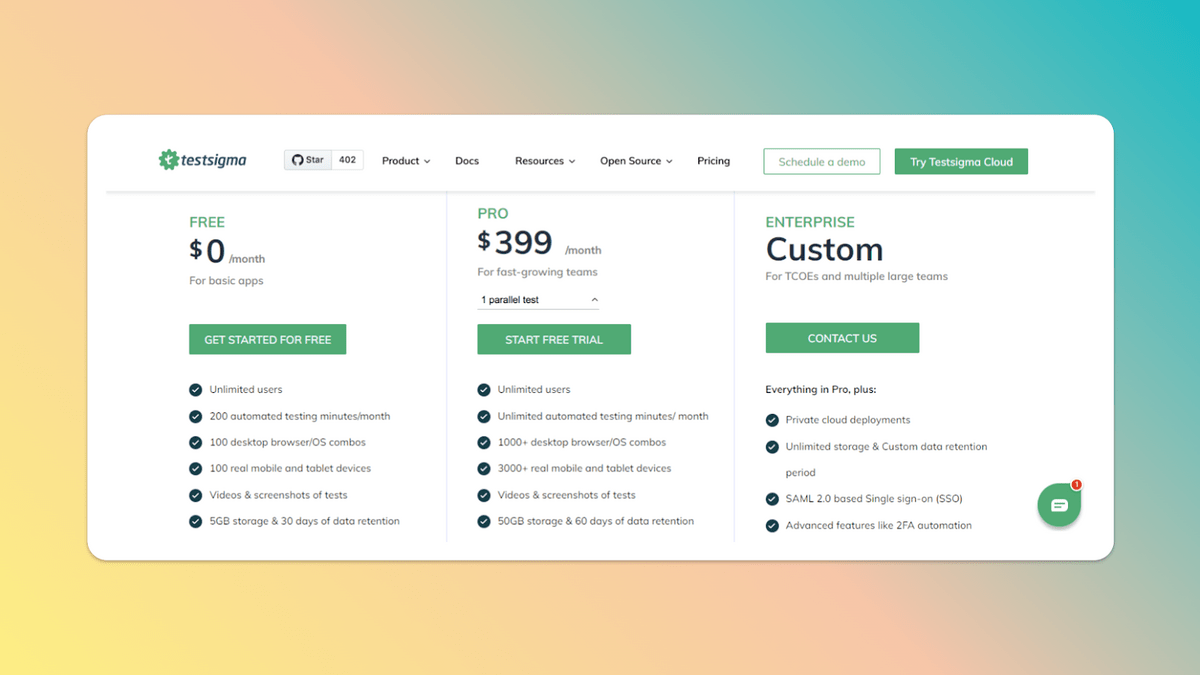
Testsigma has 2 Pricing plans:
- Pro: $399/month
- Enterprise: Custom pricing
Does Testsigma offer a free version?
Yes, Testsigma offers a free version that allows unlimited users. Moreover, you get 200 automated testing minutes each month and 5GB of storage among other features. Testsigma also offers a free trial of its Pro plan. For more details, check out Testsigma here.
7. Linx – Best For Building Backend Applications
Linx is a low-code platform that lets you build, debug, and deploy APIs in less than 30 minutes. Instead of focusing on a specific domain as many low-code platforms do, Linx lets you connect with different technologies without any limitations so that you can create solutions with freedom.
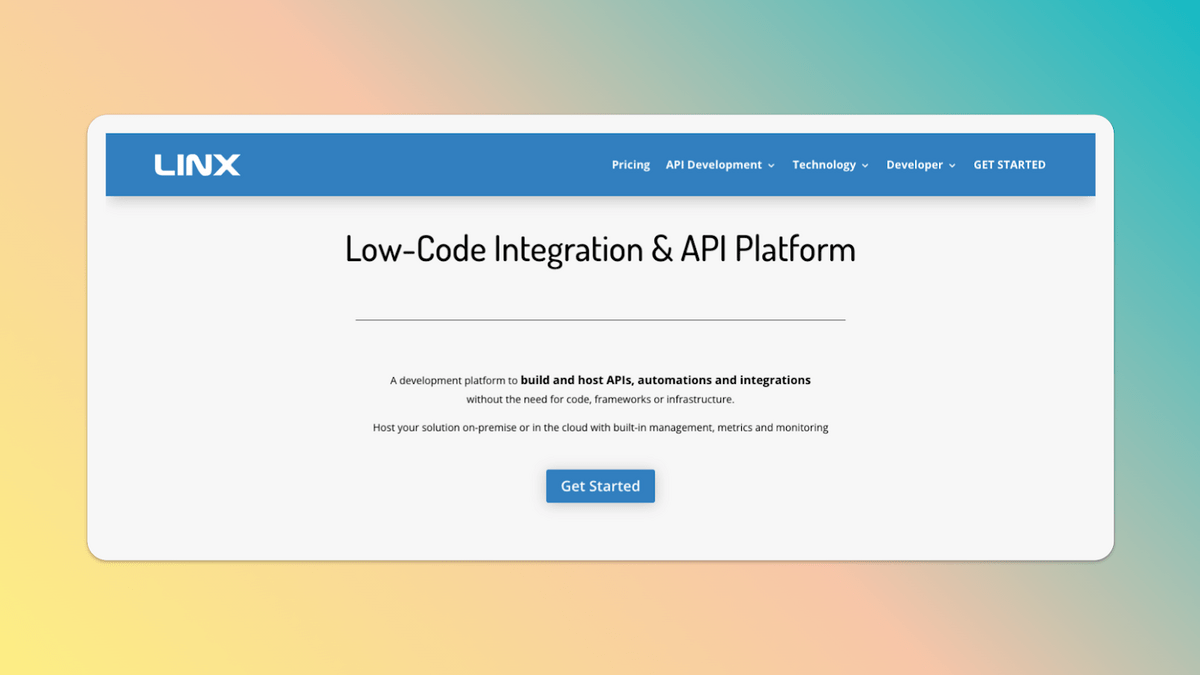
Among the things that you can create with Linx are endpoints for webhooks, integrated systems, microservices, backend for web apps, and APIs. You can also automate backend processes using Linx. Linx lets you test your logic every step of the way, and you can also test services and functions using user-defined input values. You can also use plug-ins to add pre-built components to your solutions. Depending on your convenience and needs you can choose cloud or on-premise hosting.
Key Features
- Linx features Designer IDE, which is a graphical solution designer with drag-and-drop functionality to make the development process easier.
- Linx offers a lot of flexibility as it supports a wide variety of databases including Oracle, MySql, Firebird, MS Access, NoSQL, and MS SQL Server.
- Linx can help you create solutions for business process management using automation.
- Linx aids application integration by letting you convert databases and files from one application and convert them for use in others.
AI Business Use Case for Linx
Online stock brokers can use Linx as the backend and build their own internal apps using software programs such as WaveMaker or Zoho Creator. Linx is a purely back-end tool and cannot produce front-end or user interfaces.
Linx Pricing
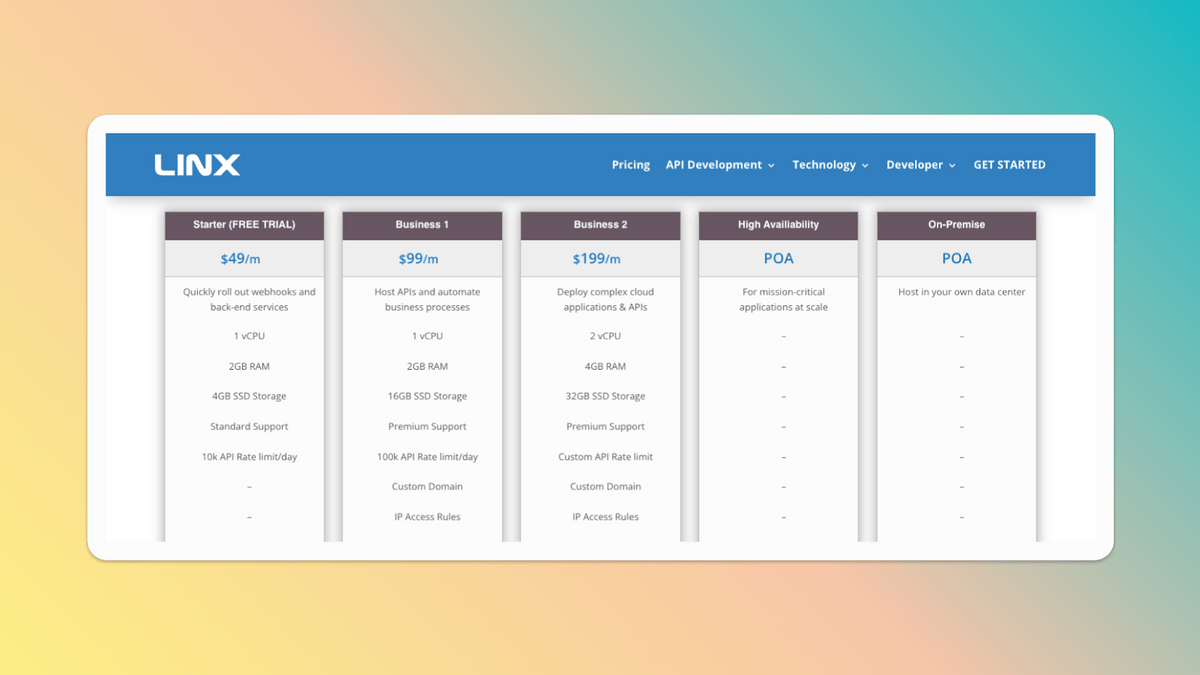
Linx has 5 Pricing plans:
- Starter: $49/month
- Business 1: $99/month
- Business 2: $199/month
- High Availability: Custom pricing
- On-premise: Custom pricing
Does Linx offer a free version?
Linx designer can be downloaded for free and used to visually build and debug backend services. Linx Server, however, is used to host and manage those backend services and does not have a free version. However, you can get a free trial of the Starter package. For more details, check out Linx here.
8. UltraEdit – Best For Editing Code
UltraEdit is a disk-based editor that is designed to edit programming/coding languages including HTML, PHP, JavaScript, Python, Perl, C/C++, etc. UltraEdit started as IDM and now has more than 4 million users worldwide.
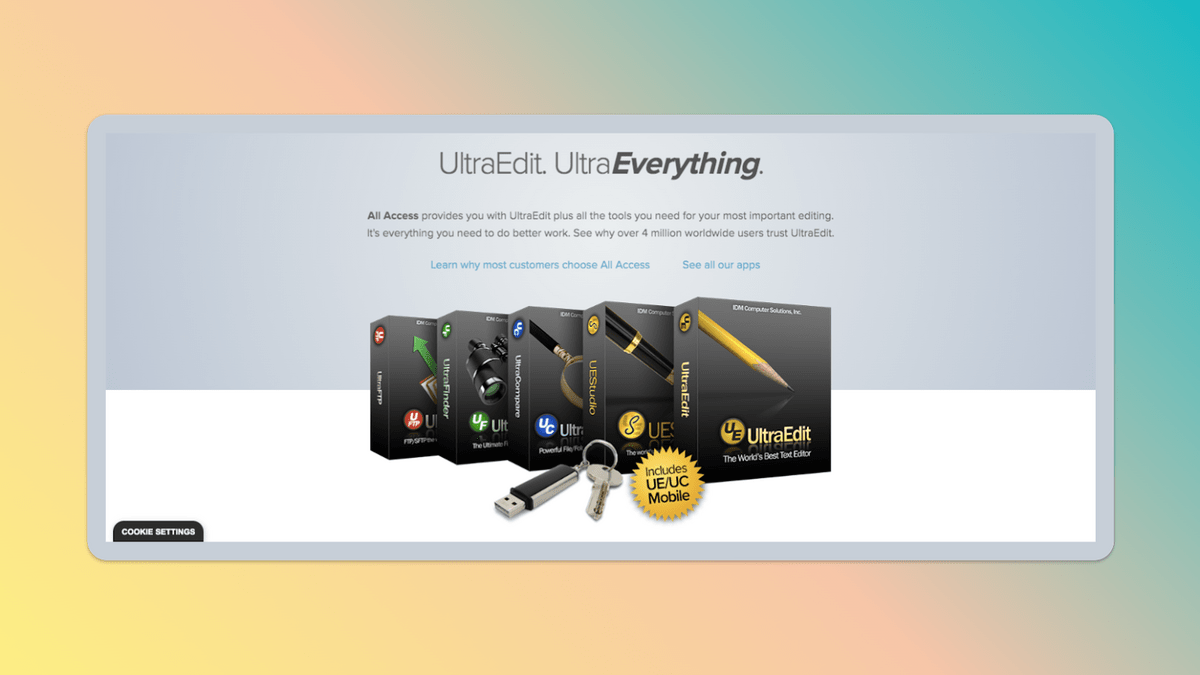
UltraEdit uses smart templates for code completion and auto-expanding text. You can also use the tool for code folding and add your own folding strings. UltraEdit offers special support for CSS, JavaScript, XML, JSON, and Markdown. You can identify and resolve syntax errors as well as drag and drop nodes and objects to move them in the document.
Key Features
- Ultraedit is a dynamic code editor that supports a number of different file types including HTML, CSS, PHP, JavaScript, Perl, Python, and Ruby.
- Ultraedit also supports different color formats including Hex RGB, Functional notation RGB, HSL, HSLA, and RGBA.
- UltraEdit brings efficiency to the process of coding by providing code-aware and context-aware auto-complete suggestions.
AI Business Use Case for UltraEdit
Developers, who deal with large databases and log files can use UltraEdit to open and edit very large text files without facing any issues. If the file size is very large it can cause an editor to crash but UltraEdit is specially designed to support even very large file sizes and it’s one of its selling points.
UltraEdit Pricing
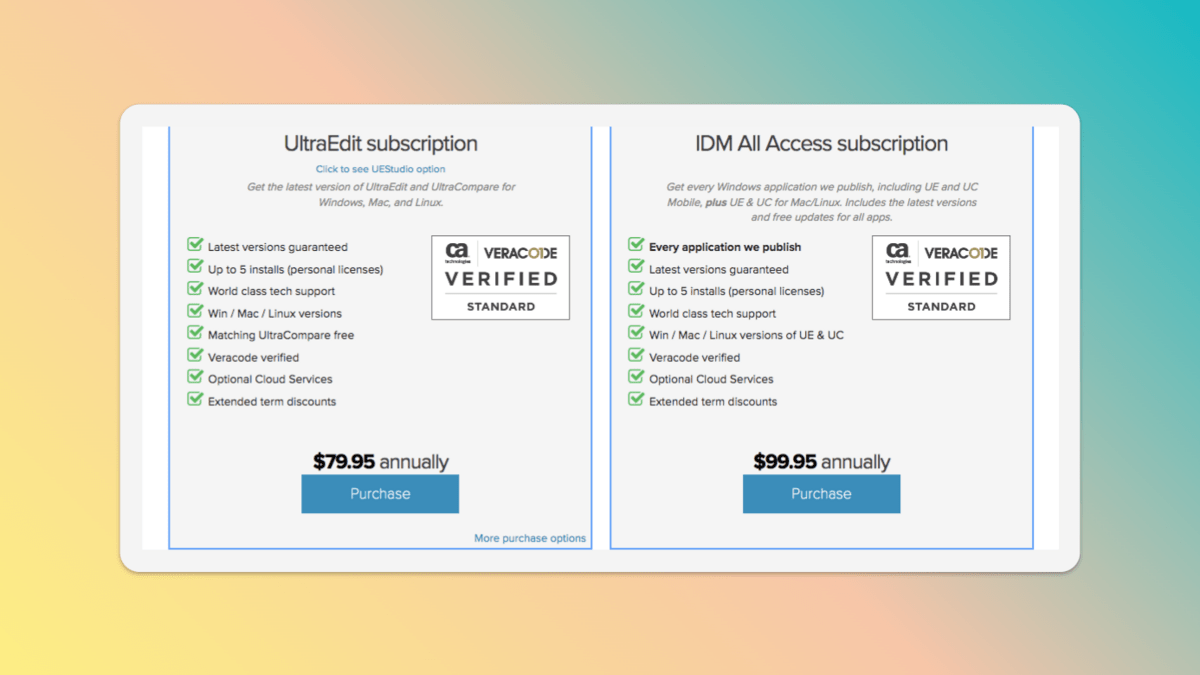
UltraEdit has 2 Pricing plans:
- UltraEdit: $79.95/year
- All Access: $99.95/year
Does UltraEdit offer a free version?
No, UltraEdit does not offer a version, but you do get a 30-day free trial of the tool. For more details, check out UltraEdit here.
9. Quixy – Best For No-Code Development
Quixy is an award winning no-code and BPM platform. Trusted by businesses across various industries, Quixy was recognized as the fastest growing product of 2022 by G2.
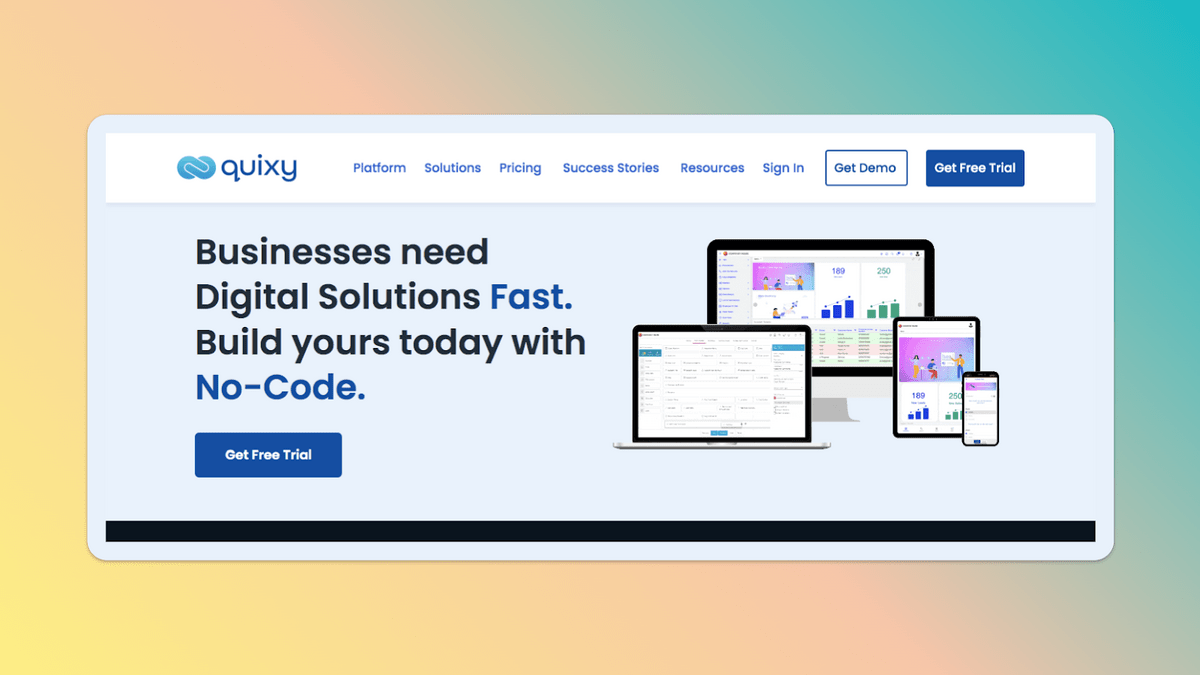
Quixy lets you create custom applications to support your business processes even if you have no knowledge of coding. Whether you need a solution for inventory management, customer relationship management, or project management, with Quixy you can do it all. Quixy offers an easy-to-use drag-and-drop application builder which quickens the process of building applications. Moreover, you can also iteratively make changes to the applications you have created as your needs change.
Key Features
- Quixy makes building digital solutions easier with its intuitive drag-and-drop application builder.
- Quixy can be easily integrated with external systems using API-based integrations
- Quixy offers pre-built templates for making new applications.
AI Business Use Case for Quixy
An HR team can use Quixy to build self-service portals for the ease of the employees. The HR team can also use it to automate manual and repetitive tasks like employee onboarding and payslip management.
Quixy Pricing
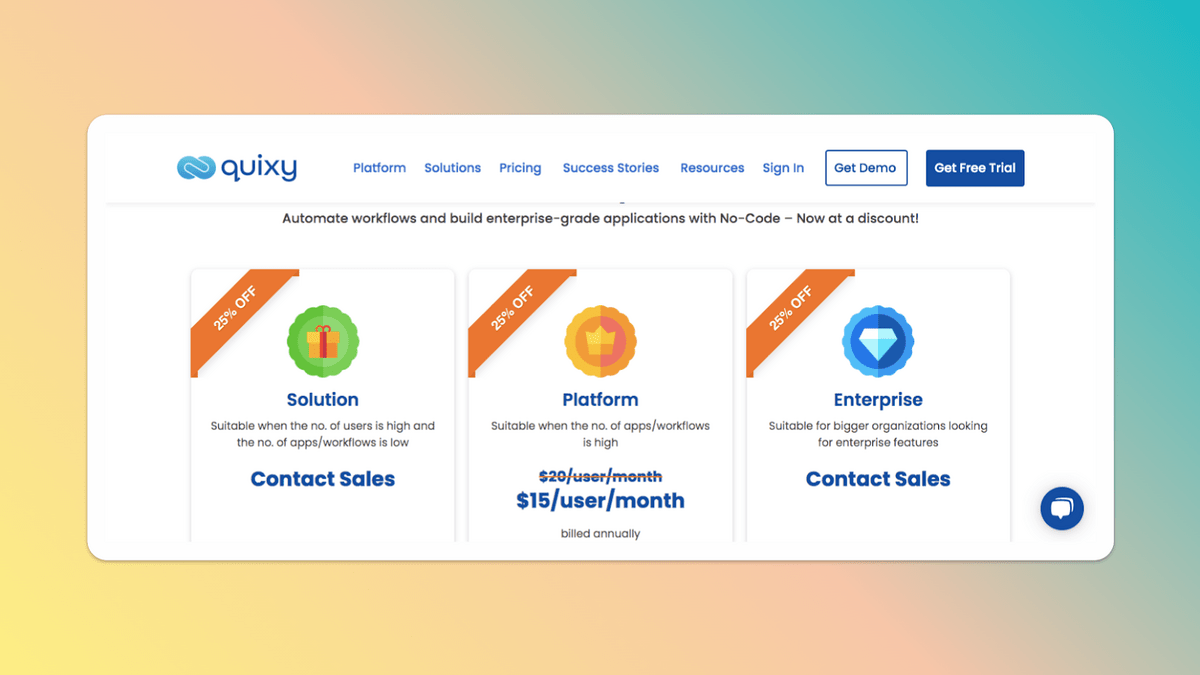
Quixy has 3 Pricing plans:
- Solution: Custom pricing
- Platform: $15/user/month
- Enterprise: Custom pricing
Does Quixy offer a free version?
No, Quixy does not offer a free version but it does offer 14-day free trials of all its plans. To find out more, check out Quixy here.
10. Stack Overflow for Teams – Best For Knowledge Sharing
Stack Overflow for Teams is a platform that works with your existing tech stack to centralize knowledge and help your team of developers collaborate better.
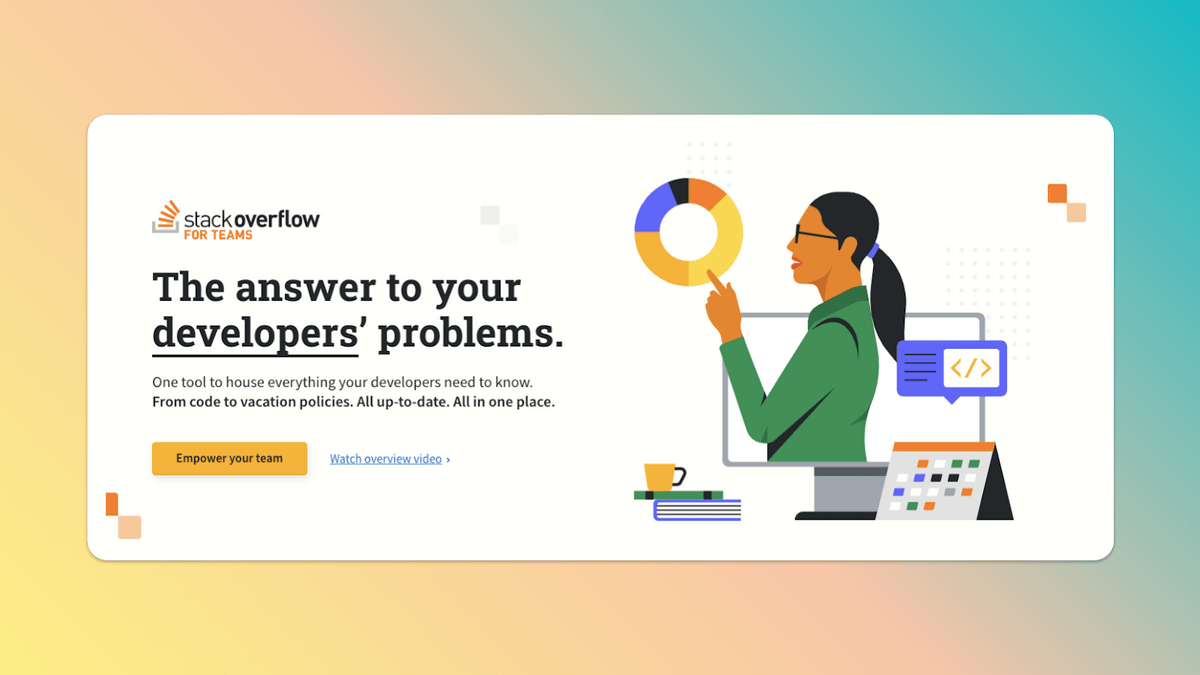
Stack Overflow for Teams is trusted by software development teams at organizations like Microsoft, Bloomberg, Instacart, and Logitech. The tool provides a unified knowledge base where your whole development team can come together and share their knowledge for the common good. This helps save a lot of research time for individual developers as they can benefit from each other’s learning without having to work through every blockade on their own.
Key Features
- Stack Overflow for Teams gives users access to a structured and searchable knowledge base thus saving a lot of research time.
- Stack Overflow for Teams allows chatOps integrations with Slack and Microsoft Teams.
- Stack Overflow for Teams lets teams have their own private space hosted on stackoverflow.com
AI Business Use Case for Stack Overflow for Teams
Businesses can use Stack Overflow to break silos and bridge the gap between the software development team and other business units. The cross-functional collaboration offered by the tool can help different teams come together and have different business processes flow more harmoniously.
Stack Overflow for Teams Pricing
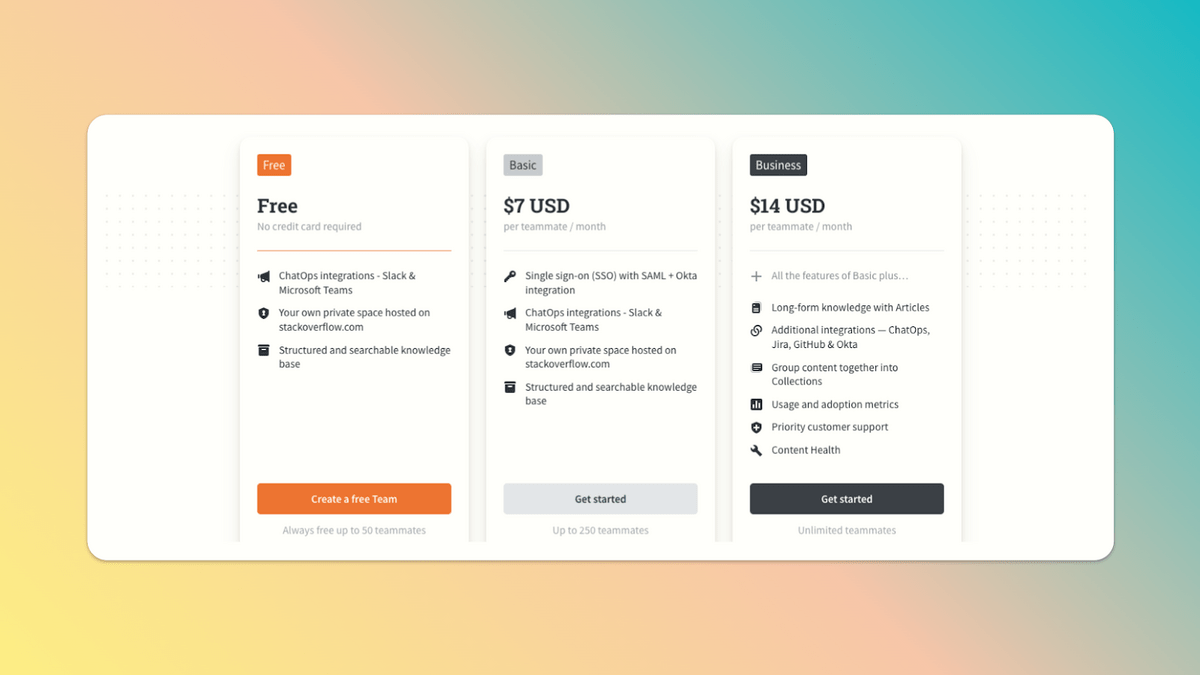
Stack Overflow for Teams has 3 Pricing plans:
- Basic: $7/teammate/month
- Business: $14/teammate/month
- Enterprise: Custom pricing
Does Stack Overflow for Teams offer a free version?
Yes, StackOverflow offers a free version where you can add up to 50 teammates and get access to a searchable knowledge base. For more details, check out Stack Overflow for Teams here.
Best AI Tools For Software Development Conclusion
Some AI-based software development tools are designed for developers with a deep understanding of how programming works, others are designed for people who want to create software solutions but have little to no programming knowledge. Similarly, some tools are all-in-one platforms to cover every aspect of software development, while others like Jira Software only help you with a certain aspect. The key to finding the best AI-based software development tool for you is to analyze your needs and capabilities and then find a solution that is the most compatible with them.