Castmagic Review
In this article we will review Castmagic, an exciting platform designed to ease and automate content creation for creators and professionals. Using advanced AI, it offers a variety of tools that can take audio and video files and transform them into many different types of content. This includes blog posts, email newsletters, social media content and more.
The platform is easy to use and efficient, and aims to save you time and enhance the quality of your output. It’s particularly praised for its ability to generate accurate transcriptions and create content tailored to specific project needs.
These tools are especially useful in podcasting, YouTube content creation, and professional meetings in general.
Below we will go over how Castmagic works and what the platform has to offer. We will cover the key features, benefits, and how it could streamline your content creation process.
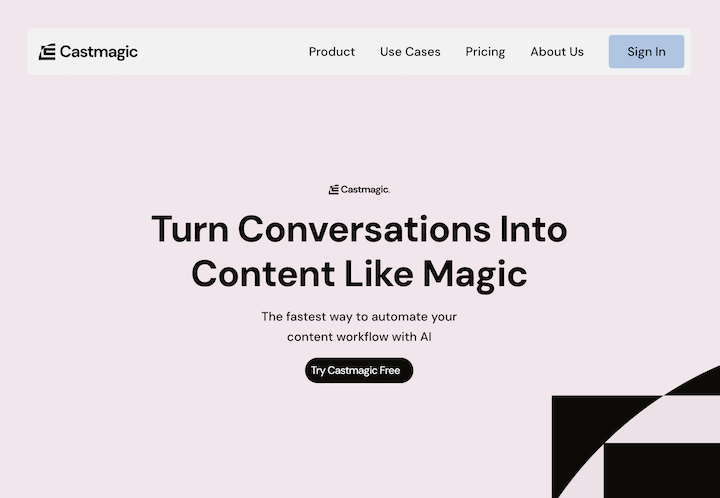
How does Castmagic work?
Step one is to simply upload the file you want to use/enhance. You can upload your own file or use a zoom, youtube/vimeo link, and much more.
Castmagic will then transcribe your files, remove filler words, and can even split the content by speakers.
Now it is time to have fun with the AI tools. You could use the Chat Magic tool to summarize your file into one simple sentence, summarize in 60+ different languages or pick out the key themes, just to name a few.
You can make any final edits directly in Castmagic, and the last step is to publish to any platforms of your choice!
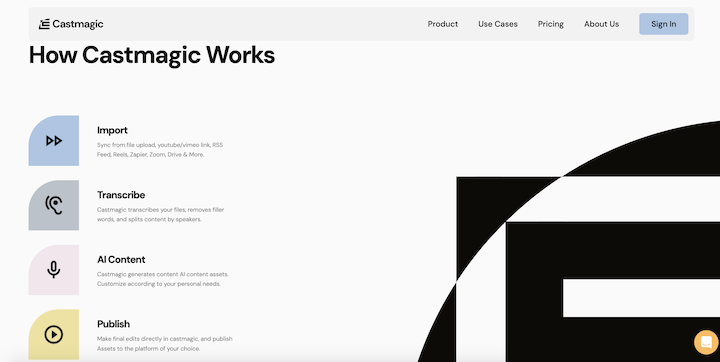
Review of Castmagic Key Features
Below are some of the key features that Castmagic has to over creators and professionals.
Select Content
Easily import media from numerous sources. The upload process is simple, whether you want to upload an audio file of your podcast episode, or simply drop in a video link.
Transcribe
Their transcription tool is high quality and speaker focused. Automatically transcribe your audio into text, and Castmagic will also remove any filler words.
Magic Chat
Magic Chat is a dedicated ChatGPT for your audio files. This popular tool can easily summarize your content into various forms, or even transform your audio file into a newsletter.
Custom Prompts
You can tailor the output of your content to match specific needs. The smart tools can even help match your tone, style and format.
Timestamps & Notes
Castmagic provides detailed breakdowns of recordings for quick and easy reference. This tool is particularly handy for podcasters because you can easily and quickly generate show notes.
Quotes & Clips
Generate meaningful quotes and video/audio highlights. This can be useful to share or promote your content on social media. Castmagic will even provide the speaker and timestamp.
Multi-Recording Content Drafting:
Craft extensive content pieces from multiple recordings. This tool ‘Pages’ allows you to import several different sources, and can then generate a combined summary or piece of content based on your prompts.
Export Audio & Video Clips
Highlight and share key conversation parts. Again, this is a useful promotion tool that can be in audio or in video form.
iOS App
Record and sync content on the go. Castmagic’s App is a fantastic way to spontaneously capture voice notes, meetings and more. The recordings you grab on the app will also instantly sync with your Castmagic web profile.

Pros & Cons of Castmagic
As a creator reviewing Castmagic, it is important to look at both the pros and the cons.
Pros:
- Streamlines content creation by converting audio to text. This allows you to repurpose content in an easy way across different platforms.
- Enhances productivity by automating transcription and offering AI tools. This can save you a significant amount of time.
- Offers detailed analytics to help understand engagement and performance. This can be super helpful for content strategy.
Cons:
- Dependency on AI might limit content that requires a personal touch or nuanced understanding.
- Potential learning curve of the many tools offered.
- Subscription cost might be a consideration for individuals or small businesses with tight budgets.
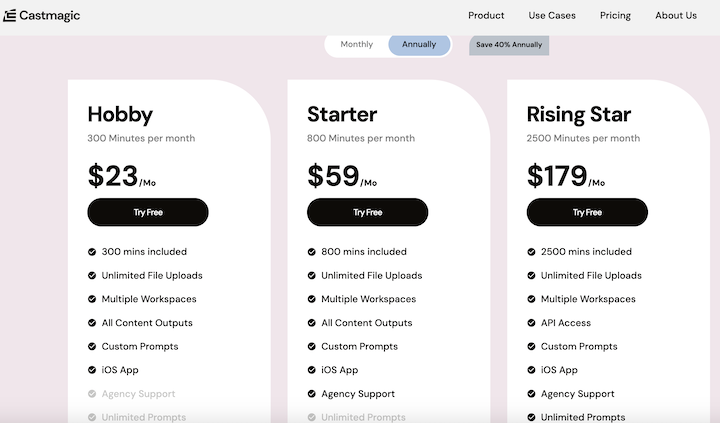
Castmagic Pricing
Castmagic does offer a free trial which allows you to tinker around with your project to see if the platform is the right fit. If you are hooked and ready to move forward they offer three different monthly plans. You can also pay annually to save 40%.
Hobby is the most basic plan, and is $23 per month. Below is a list of what is included.
- 300 mins included
- Unlimited File Uploads
- Multiple Workspaces
- All Content Outputs
- Custom Prompts
- iOS App
Starter is the next level up and is $59 per month. This plan includes everything listed above in the Hobby plan along with the extra features below.
- 800 mins included
- Agency Support
Rising Star is the highest level plan listed and is $179 per month. This plan included everything the Starter plan does along with the extra features below.
- 2500 mins included
- API Access
- Unlimited Prompts
All three plans include all of the same content outputs. Castmagic also offers the option to contact them via their website for any custom plan requests.
Conclusion – Castmagic Review
If you are looking to streamline your content workflow and scale your output without compromising quality, we think Castmagic is a powerful solution.
More and more 5 star reviews are being recording online from individual creators and businesses. Many of these reviews highlight Ease of use, Customer Service, Features, and Value for Money as the key selling points for Castmagic.
Whether you are a curious creator or have an established project that you need assistance with, we highly recommend trying out the inventive AI tools Castmagic has to offer.
Thank you for reading.







