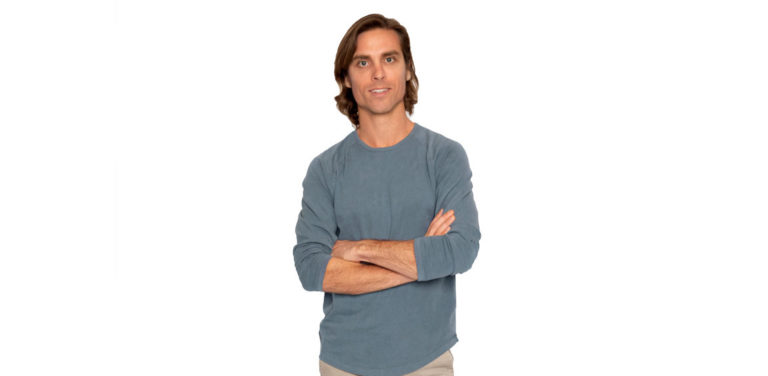ClickUp Review 2021: Why ClickUp is Great for Marketing Agencies
ClickUp is an effective and incredibly useful tool for project management, which is why Peer Through Media chose to start utilizing it and hasn’t looked back since. It has a wide array of features and competitive pricing that allow it to stand out among other project management software apps, like the one that will be referenced in this article, Asana.
If you’re considering looking for an app that can organize every level of your projects, especially for teams working from home, look no further. ClickUp is about to become your best friend.
What Is ClickUp?
ClickUp is one app that offers a variety of features all in one convenient place. It’s the future of work as we practice it today! Not only does it work as a task management tool, but it is fully customizable so that you can curate it to fit you and your needs.
This is an app that works for every type of team; so, each team and their workstyle can use the same app to plan, organize and collaborate rather than having to go through the hassle of communicating across multiple platforms.
ClickUp has some of the highest ratings among all project management tools available today. The thing that should be most emphasized is its customizability, and this makes it a standout among other apps and tools because every organization has its own sets of needs and requirements.
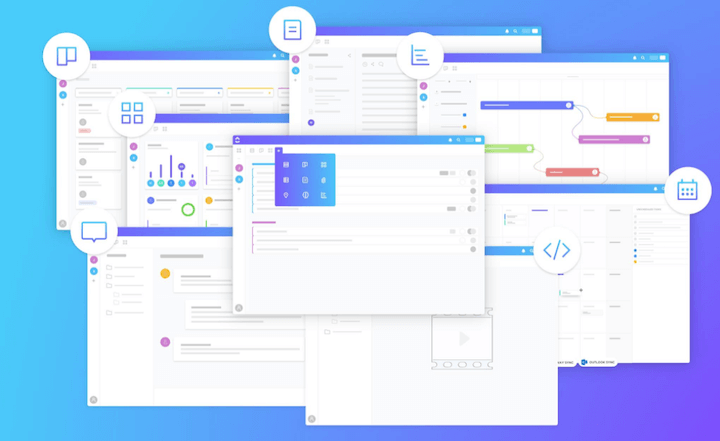
ClickUp Features
ClickUp was built for teams across all industries, regardless of how big or small, they are. Each features customizability allows teams to truly own and control the space they work within. Click up is a no brainer for anyone wanting to consolidate their project management within one app.
It offers a wide array of tools, including:
- Docs
- Reminders
- Goals
- Calendars
- Chat
- Scheduling
- Assigned comments
- Custom view
- And so many more
ClickUp is used not only by Peer Through Media, but many big companies you yourself have probably used like Google, Airbnb, Uber, and Nike, reaching over 100,000 teams within these companies.
Features Unique to ClickUp:
ClickUp offers many features that make it a great choice for marketing agencies, or anyone looking to bring more organization into their life.
Templates and Recurring Tasks
The Templates feature allows you to save a list of tasks to add to future projects, instead of making new ones for each new task. Recurring Tasks makes it possible to mark a specific task that may be repeated, and even allows you to customize the amount of time between each Recurring Task so you can control the frequency at which they appear.
Priorities
Priorities allow you to put an emphasis on specific tasks that still need to be completed, and easily displays which task is most important. It uses color coding that makes it easy to see which tasks are being given priority as well.
Reminders
The Reminders feature allows you to keep track of what needs doing. You are able to choose whether you want to receive them through email, mobile phone, etc., and set what time you would like to be reminded of each.
Notifications
This feature updates you on everything going on. It shows messages, assigned tasks, new comments, and everything you need to be refreshed on, all in one place. You can even make how and when you receive notifications customizable – another example of the adaptability that is a staple of ClickUp.
Views
The Views feature provides many layouts for your preferred task management:
- Board view
- List view
- Box view
- Calendar view
- Table view
- Timeline view
- Me mode
This means that instead of worrying about adjusting to a new project management style, the management tool is set up to adapt to you. You can adjust your views independently; it will not update throughout your team, you can only adjust your view. So you can use ClickUp how you prefer to, without affecting anyone else’s views.
Assigned Comments
Not only does Assigned Comments allow you to comment on tasks, but it lets you change these comments into new tasks and assign them to team members as well. Once they have completed them, the teammates are then able to label them as resolved so you can see they have finished that Assigned Comment.
Goals and Targets
The Goals feature lets you set up goals so you can easily manage what outcomes you’re trying to achieve. Targets then allow you to split these goals into smaller tasks so that your objectives become more easily attainable. It’s helpful for things like team quotas, and keeping everyone on track.
Dashboards
This feature compiles business, resources, and developments into easily manageable dashboards. You’re able to choose from a variety of Widgets to include in them too.
Notepad
Notepad lets you organize ideas, tasks, and checklists for your project. This is another feature that can be converted into tasks.
Integrations
The Integrations feature allows you to collaborate with many other tools and apps you may already have associations with. These include programs such as Zoom, Gmail, Slack, and many more. This allows you to have everything you need in one place, instead of the usual 30 tabs open.
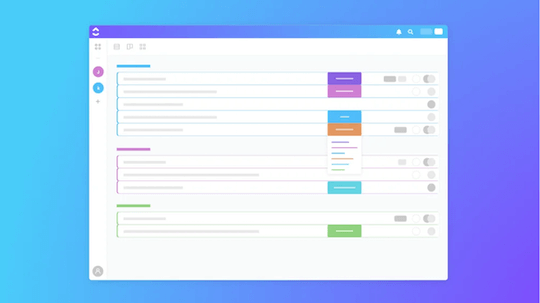
ClickUp vs. Asana
The reason that ClickUp is Asana’s fastest-growing competitor, is because its intuitive user interface is designed by people who truly understand the nuances of team collaboration and productivity.
Why ClickUp?
Here is a list of many reasons why ClickUp may be a better fit for you and your projects:
1. Free Version
- Unlike Asana and other apps, ClickUp is actually free, and ClickUp’s free version is fantastic!
- Many apps will keep certain features unavailable to you unless you pay for them through upgraded plans. In Asana’s case, it also vastly limits the number of people included in a team before you have to pay for more members. The prices are continually changing with the addition of new features too.
- ClickUp’s free version offers full access to almost every tool without a time limitation or trial period.
- It doesn’t limit the number of people that can be included in a team either.
2. Maximum Flexibility
- ClickUp offers flexibility to match how you and your teammates prefer to work. As listed above, providing multiple views lets each person involved customize their views while simultaneously collaborating on the same project.
- And the great thing is that no one person’s view of the project affects another person’s.
- This makes things like communicating and collaborating across teams working on the same project that much easier to manage, while still keeping separation of those teams possible.
- For Example, if you prefer to organize your work via a Kanban Trello board, but your teammate prefers just a basic list view, each of you can work in your desired format, and the tasks and statuses will sync accordingly.
3. Assigned Comments
- ClickUp’s Assigned Comments feature is a unique and collaborative one that really makes this app stand out.
- You can tag your coworkers in these comments, and it will immediately send them a notification about an assignment, task, or project. This ensures that no comment will be missed or left unread.
- You can even assign multiple people to a single task or assign it to yourself through “Me Mode” (which allows you to block out all the distractions of other people’s tasks and focus solely on your own).
4. Customizable Project Status
- ClickUp provides a customizable project status. To put this into comparison, Asana will only allow you to open and close the status, while ClickUp offers options like “project planning,” “under execution,” “review,” “revision,” “done,” “delivered to the customer,” etc.
- You can even create your own project statuses that make your interface specific and tailored to your situation.
- If you don’t know where to start, ClickUp offers templates for things like content creation, marketing, sales, etc.
5. Superior Mobile Version
- There is a mobile version of ClickUp available for both IOS and Android. It is just as easy to use, and all the features convert from each medium seamlessly.
- Asana, on the other hand, has a mobile app that is much more limited in comparison to their web version.
6. Text Editing
- ClickUp has text editing options to spice up your everyday emails. It allows you to structure your writing as clearly as possible using paragraphs, bullet points, highlights, different colors, and even images to make sure what you’re communicating will be understood on the other end.
- In addition to basic formatting, you can also create heading hierarchies, choose font colors and sizes, embed images and URLs, and add emojis to your content.
- You can do this for anything, whether it’s part of your task description or in a Doc., and you can be as creative as you see fit.
7. Time Tracking
- ClickUp also provides time tracking. It has a native Global Timer that allows you to start and stop tracking time while logged on to any computer.
8. Privatizing Options
- Asana takes a very all or nothing approach to privacy and won’t allow you to hide private tasks inside of a public project. Unfortunately, in today’s age, that won’t cut it for most companies due to bottlenecking or the distribution of private and confidential information.
- ClickUp does allow you to hide any task and make it private, regardless of the List or Project it has been assigned to.
- ClickUp also offers two-factor authentication for access.
9. Offline Mode
- With ClickUp, you can utilize offline mode and work offline from anywhere and on any device. Your tasks will sync up as soon as you have access to an internet connection.
- Asana only allows you to do this with their app, not through the website or on a laptop/desktop.
- ClickUp makes all of these options available to you.
Doc’s Feature
- ClickUp’s Docs feature provides collaborative document editing that not only lets your team come together to work on any number of tasks in real-time.
- It also offers:
Collaboration Detection: this enables you to see if another team member is also viewing or working on the task you are.
Real-Time Editing: which allows all members of the team to comment on and edit different tasks at the same time without overlap.
Commenting features: allows you to comment on talks, including adding you coworkers, like the assigned comments feature mentioned earlier.

ClickUp Pricing
ClickUp has a very robust free version. In fact, the free version may be all you and your team ever need to get organized. This is a key distinction between ClickUp and other apps and service providers who tend to hide basic features, such as task dependencies, behind higher payment tiers.
That being said, ClickUp still does gate some functionality behind paid tiers. As you advance further into each pricing tier, added features become more and more important for heavy individual users, small-to-medium-sized businesses, and enterprises.
Pricing Options
ClickUp Free Version
The first and lowest pricing tier is “Free.” It’s a pretty extensive, costless option that allows for as many projects and users as you need, but does have some limited features.
- Cost: Free!
ClickUp Unlimited Pricing
The next pricing tier is “Unlimited.” This plan offers access to everything, without any limitation, from storage to integrations, and features to reporting.
- Cost: The unlimited version is $5 per month, per team member.
ClickUp Business Pricing
The third tier is “Business.” This one is focused on security and builds even further onto the unlimited plan by providing features such as two-factor authentication and Google sign-in.
- Cost: The Business version is $9 per month, per team member.
ClickUp Enterprise Pricing
The last tier is called “Enterprise.” This is an all-encompassing plan for larger businesses that adds API access and HIPPA compliance.
- Cost: ClickUp’s enterprising costs vary based on team size.
Does Peer Through Media Recommend ClickUp for Project Management?
Absolutely! Here’s Why.
- ClickUp is such a great choice for independent workers and small, distributed teams (just like Peer Through Media!). The app can also scale up with you as your team grows, as it also offers enough key features for large enterprises. ClickUp claims it will save you one day each week, and if you utilize all of their features and power user tools, that may just be true.
- The pricing is very competitive as well. Many other companies will charge each user nine dollars per month or more just for the basic features that ClickUp gives away completely free! The storage limits provided by the free tier are unbudging, so some users may feel the need to go up to the unlimited plan, but even this plan is still a better deal than being roped into having to pay more just to get the basic features.
- ClickUp may be a relatively new company, but it offers a solid and dependable product that is well worth taking a look at. There is no doubt that a service that provides so much to its users, is genuinely interested in keeping its customers completely satisfied with its product.
Considering all the ways this project management service allows you to customize and collaborate on y projects at no cost, Peer Through Media made the switch. Since we use ClickUp to stay organized in our remote-first video marketing agency, we recommend that others that manage distributed teams give it a try.
Thanks for reading, and if you’re looking for any video work or digital marketing help. Please don’t hesitate to reach out: hi@peerthroughmedia.com.