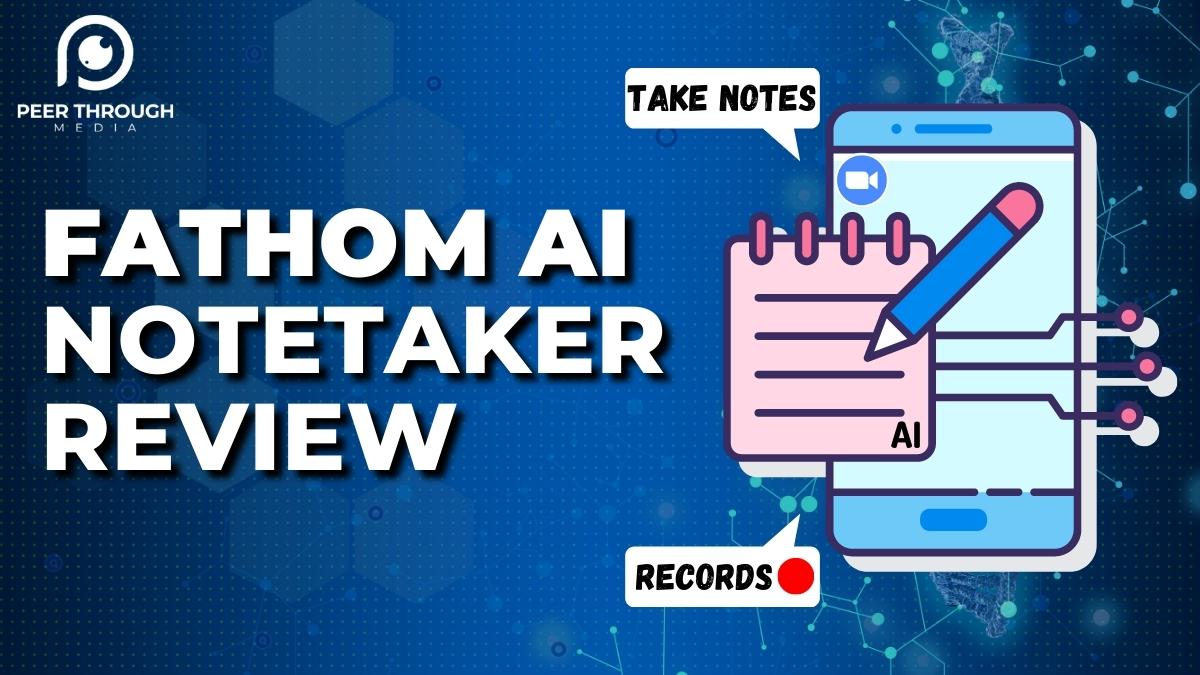AI Notetaker By Fathom Review 2023 (Worth It-Honest Analysis)
Taking notes in a meeting because you don’t want to end up forgetting any important details and missing important details because you were too busy taking notes; if only there were a way to solve this conundrum. Thanks to the genius of the human mind and the intelligence of the machine, there is.
Notetaking apps powered by AI have simplified the notetaking process so that you can focus all your attention where needed. There are many choices out there, all claiming to be the best. Here is a detailed and honest review of one such app based on my experience. Read on to find out if it is actually worth it.
Is Fathom.video Any Good?

Fathom Notetaker Review
Fathom’s transcription feature is pretty good and requires no effort at all. The app automatically transcribes the complete audio of your Zoom meeting, and that too with great accuracy. The feature that I enjoyed the most is the ability to search the transcript for a particular word or phrase.
The only major downside of Fathom.video is that it only works with Zoom. It’s a shame you cannot benefit from the tool if you use any other software for your meeting. If you are a Zoom user, however, Fathom.video will improve your life.
You have seen a summary of the pros and cons of the app; now, let us take a deeper dive into how the app actually works, how good and reliable the service it provides, and how to make the best of it.
Fathom Notetaker: Pros & Cons
Fathom Pros
Fathom Cons
How Does Fathom Notetaker Work?
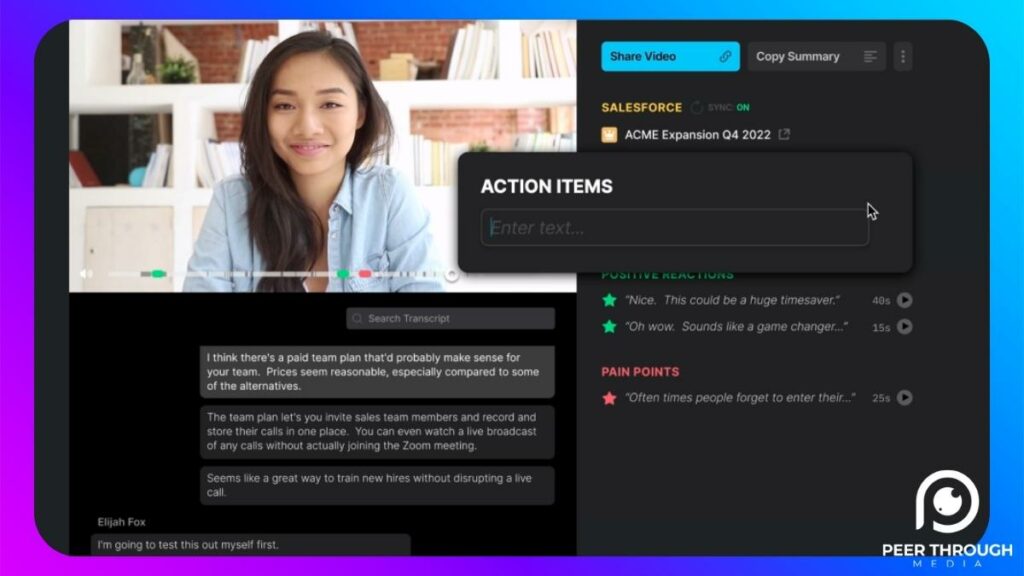
One of the reasons I like Fathom is its ease of use. All you have to do to take notes in Fathom is click the highlight button. As soon as you click the button, Fathom note-taker will not only create a text-based note of what the speaker is saying, but it will also record a video snippet that you can share with your team members at a later time or use as a social media highlight reel in case you are using Zoom for recording podcasts.
A feature that really came in handy for me was the customizable highlight buttons. Instead of simply highlighting all the important bits of the meeting using the generic highlight button, you can categorize the highlights by assigning them a type. To do this, you will have to create different highlight types that you think might be most relevant in the context of your meeting. Fathom will create a different highlight button for each type and assign it a different color. As far as my personal experience is concerned, this feature made navigating the notes easily.
How Good Is Fathom Transcription?
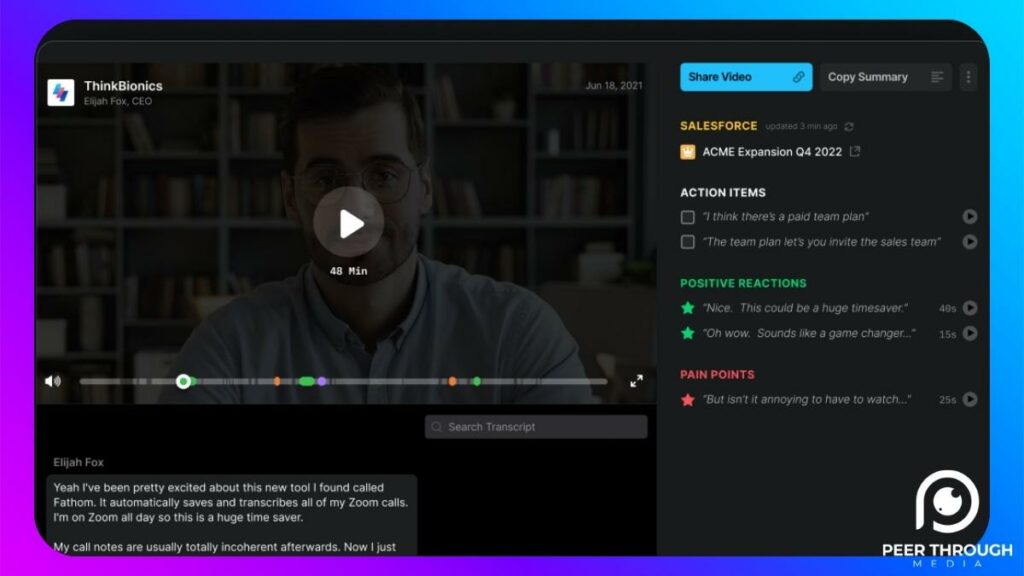
Fathom’s transcription feature is pretty good and requires no effort at all. The app automatically transcribes the complete audio of your Zoom meeting, and that too with great accuracy. The feature I enjoyed the most was the ability to search the transcript for a particular word or phrase. If a participant in the Zoom meeting happens to mention a particular colleague, says a colleague with the name Richard.
If you want to go over what was said about him, you have to type “Richard” in the search bar, and Fathom will highlight the transcript in all the places where Richard was mentioned. You can use the transcript later to think deeper about your conversation or share it with your team members.
How Easy To Use Fathom in Note-taking?
Note-taking on Fathom is as easy as it gets. Fathom allows you to take notes with a single click of the Highlight button. You can save your notes by category if you’d like to be more organized in your note-taking. Fathom offers a default set of highlight types that you can use as is or customize according to your needs.
The default highlight types include insight, positive reaction, red flag, technical question, product feedback, and support issue. Each highlight type has a different color and a button of its own. If, during the meeting, your guests share an important insight, you can take note (video + transcription) by clicking the “Insight” button instead of the general highlight button. This will make it easier for you to navigate through your notes after the meeting is over.
Once the meeting is over, you can view the complete transcript of the video as well as the notes highlighted in colors corresponding to the highlight type. By simplifying the process of note-taking Fathom allows you to be fully present in the meeting, so you can focus on asking the right questions, discussing important things, and making the best of your meetings.
Is Fathom Safe?
Fathom uses end-to-end encryption and tests regularly for third-party penetration. The recordings you make using Fathom are 100% private unless you yourself decide to share them with someone else. Fathom also has a data erasure policy for added security. If you or your Zoom meeting participants happen to talk about any sensitive information that you do not want on the record, you can send a request for data erasure, and Fathom will erase the data in question within 10 days of the request.
Fathom’s privacy policy is laid out in very simple and easy-to-understand terms. However, there was not enough information about a plan of action in case of a data breach. I also didn’t find any clear indication to ascertain whether or not Fathom has a system to notify users of data breaches and updates in the privacy policy.
How Good Is Fathom Customer Support?

Fathom has a quick learning curve, and my experience with it has been pretty seamless. I have hardly ever felt the need to reach out for customer support. However, there were a few instances when Fathom customer support reached out to me, notifying me of some problem they noticed and how they have fixed it. So if I had to use one word to describe Fathom customer support, I’d use the word “proactive,” I think it’s high praise.
Fathom Alternatives: Gong Vs Fathom Vs Fireflies
| Factor | Gong.io | Fathom.video | Fireflies.AI |
| Call recording | Excellent quality 5/5 | Excellent quality 5/5 | Excellent quality 5/5 |
| Ease of use | Steep learning curve.3/5 | Fast learning curve. Easy to use 5/5 | Fairly easy to use 5/5 |
| Customer service and product direction | Responsive 4/5 | Proactive customer service 5/5 | Responsive 4/5 |
| Pricing | Customized Price | Free forever plan for personal useTwo weeks free trial for the team plan | Free forever plan for individuals paid plan starts at $18/seat/month |
As far as the features are concerned, Gong is the most feature-rich option among the three. The downside, however, is that it is also the pricier option and has a bit of a steep learning curve. Fireflies.AI and Fathom.video are easier to use in comparison, and the latter also provides a generous free forever plan. Considering everything together, I prefer to Fathom.video over the other two options.
AI Notetaker By Fathom Review FAQs
Yes, Fathom records the video. Along with providing you with the complete recording of your Zoom meeting, Fathom also takes video notes giving you access to shareable snippets of the video that you consider important.
To connect Fathom to Zoom, open Zoom and click the Apps icon. Then, type Fathom in the search bar and click Add. Next, sign in to Zoom, confirm the permissions, and click the “Authorize” button. This will install the app and start the onboarding process. The next time you open Zoom, you can launch the app simply by going to the Apps Icon and opening the app.
Fathom AI integrates with Salesforce, Hubspot, Google Docs, Asana, Notion, and Slack. The Slack integration even lets you send highlights to your team in real time, allowing you to coordinate with the team members without them being present in the Zoom meeting.
Fathom.video complies with CCPA and GDPR and is audited by SOC2. The software offers complete privacy to the user with end-to-end encryption, which makes it a safe choice. It is safe to say that it is a legit platform with no security threats as long as you are careful about who you share the meeting highlights and recordings with.
Whether or not it is ok to record Zoom meetings comes down to the question of consent of the meeting participants. Luckily, Fathom has a workflow that allows you to send a consent form to the meeting participants ahead of time, and they can refuse to be recorded, agree to it, and/or even request a copy of the recording. If some participant decides against recording after having consented to it, you can simply pause the recording on the spot.