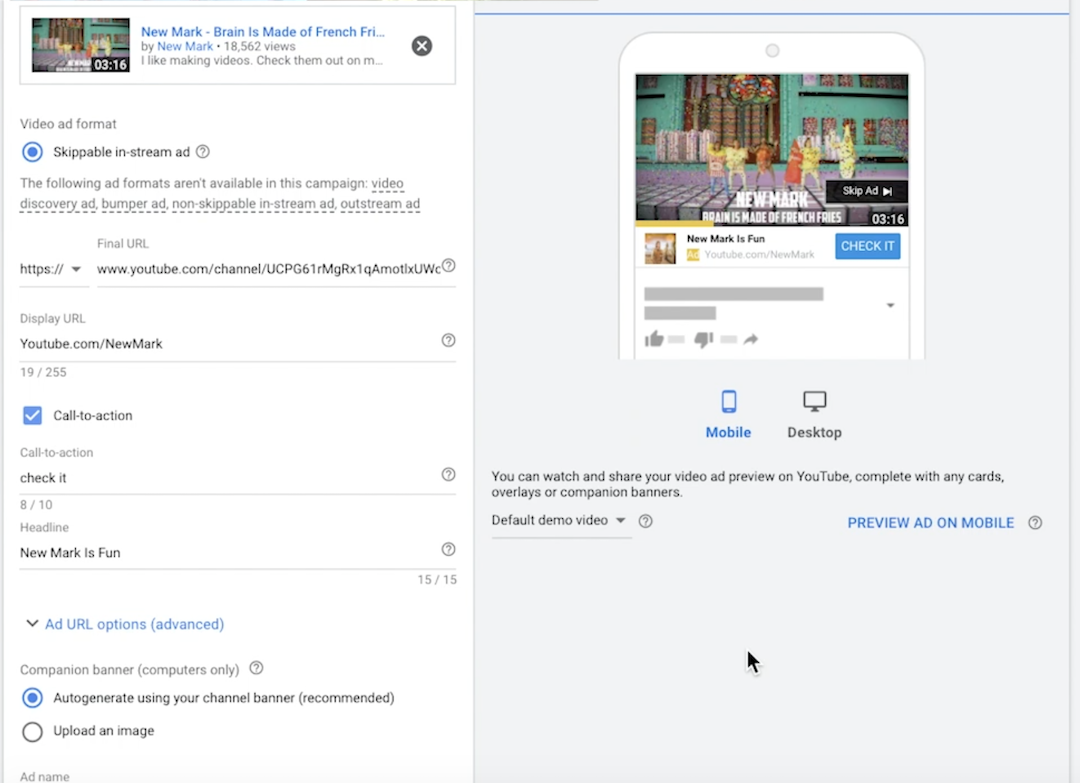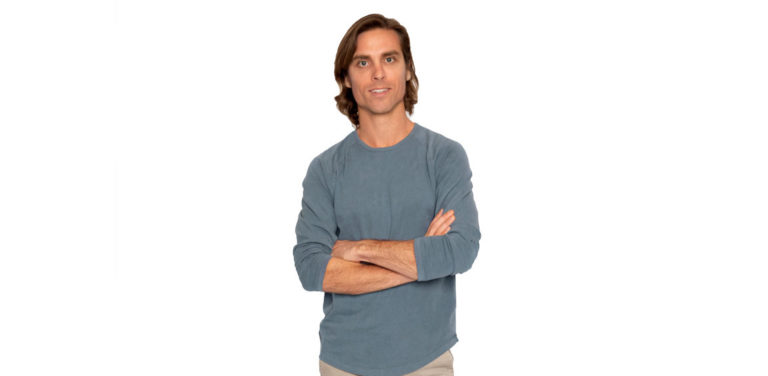Promote Your Music Video With YouTube Ads
Do you want to figure out how to get your music video seen outside of your friends and family? In this article, I am going to teach you how to use YouTube Ads to promote your music.
I will give you a behind the scenes look at campaigns I ran for my music’s Youtube channel, dive into YouTube ad costs and other metrics, and show you how to target your YouTube video so that it runs in front of specific YouTube videos or channels.
I’ll also show you some mistakes I made when using YouTube ads that actually ended up hurting my channel. That way you don’t repeat those same mistakes on your channel when running YouTube video ads to promote your music video.
How Much Do You Need To Spend To Promote Your Music Video With YouTube Ads
You may be thinking that YouTube ads are too expensive. However, you can get real views, from people in your country that are interested in your music for under 2 cents.
How much you spend overall on your YouTube Video campaigns is up to you. You can get started with as little as $5. BUT, I’d recommend putting aside at least $100 for your YouTube video ad campaign.
That way you can get a big enough sample size to analyze the data on your campaign and see if using YouTube ads to promote your music video is right for you.
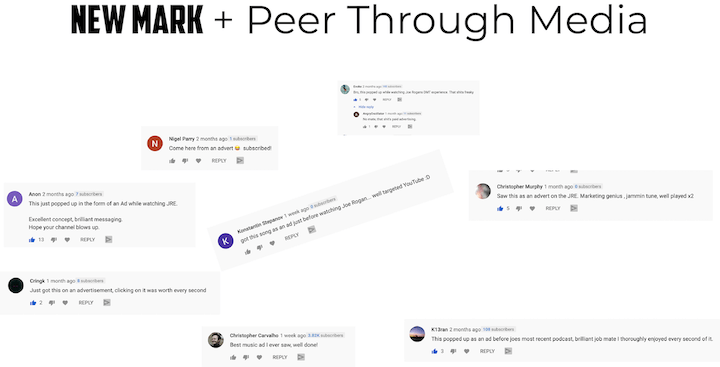
Why Run YouTube Video Ads To Promote Your Music Video
YouTube ads enable your music video to appear as a skippable TrueView ad before a specific video or channel on YouTube. That means that you can have your videos show up as ads on channels or videos that would have fans similar to yours.
For instance, if you sound like Taylor Swift, fans of Taylor Swift will likely like your music. So you can set up YouTube TrueView ads to play your music video to someone before they stream Taylor Swift’s – “Shake It Off.”
The idea is that since you are targeting people who are watching videos similar in style to your music, they will watch your video and hopefully click through to your channel and check out more of your content.
Google Adwords and Ads On YouTube
YouTube is a Google product. So in order to run video ads on YouTube you need to set up a Google Adwords account. Google Adwords is a powerful dashboard where you can run all types of Pay Per Click campaigns across a number of platforms. However, in this article we are focusing on how to promote your music video on YouTube using YouTube ads, so I am going to stick to one simple strategy.
It is the strategy that I used to promote my music videos on YouTube. It is having your video play as a TrueView ad before the videos of specific channels, or even before specific YouTube videos.
Running a YouTube ad to gain views on your video ensures that the views are from real people within your target audience. You can also target your ads to certain locations and demographics.
When you use a third-party service to buy YouTube views:
- It is very possible that those YouTube views are from bots, not real people.
- If they are real people. They are just random people incentivized to watch your video – and not people who are likely to actually continue to watch/follow your music.
Further Reading: Descript Review – Worth it or a Gimmick?
Promoting Your Music Video – What Should We Measure?
You can track TONS of metrics in your Adwords account. However, since we aren’t selling a specific product, or taking people off of YouTube we don’t really have a specific conversion.
Therefore, I’ll focus my analysis of these campaigns around views, cost per view, and then take into account watch time and “earned actions”
What Are Earned Metrics
Earned metrics is a stat that adwords gives gives you when you run video ad campaigns from your YouTube channel. As an example, an “earned view” means someone saw your ad, and then on their own volition went to your channel and watched another one of your videos. You “Earned that view”.
My Results Using YouTube Ads To Promote My Music Videos
Setting up YouTube ads takes time (and money). So before we go through the tangible steps of setting up a campaign, we should analyze two case studies. You can then see what worked for me, what didn’t, my thought process and weigh the pros and cons of using YouTube ads to promote your music video.
New Mark – A Joe Bro
I created a song and video where I fantasized being invited to the Joe Rogan podcast. This video has an obvious target audience – Joe Rogan fans. In fact, creating this song and video is what inspired me to run YouTube ads for my music videos. I was basically like, ok how can I get people who like Joe Rogan to see this… answer: target them on YouTube.
I ran a TrueView campaign so that this video appeared as a skippable ad before a user watched their desired Joe Rogan videoclip. I chose specific YouTube channels and specific YouTube videos on which the ad could appear.
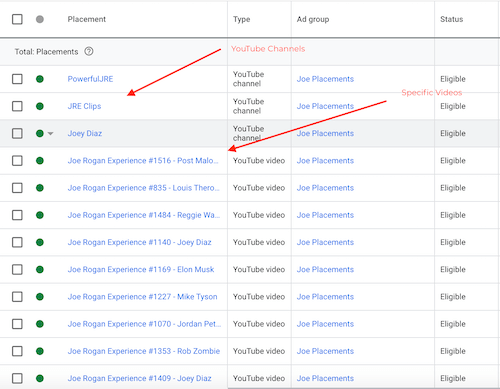
New Mark – Brain Is Made of French Fries
You might be thinking, “Ok, it makes sense to run ads for the Joe Rogan video. It has a very specific audience.”
However, a song/video package that doesn’t call out an audience as literally can still work. What you want to do is run it before videos of artists who have fans that are similar to yours.
For instance, I ran this video ad for New Mark’s – Brain Is Made of French Fries on channels like Lil’ Dicky and Oliver Tree.
And here is the ad results:

Breakdown of Music Video Promotion Numbers
In August 2020, I ran skippable video campaigns to promote the Joe Rogan Music Video and Brain Is Made of French Fries based on the parameters above.
Joe Rogan Music Video Promotion – High Level
I spent $188.24 and upped my view count by 12,711 views. That means each view cost me about 1.5 cents.
French Fries Music Video Promotion – High Level
I spent $304.12 and upped my view count by 12,498 views. That means each view cost me about 2.5 cents. This is a full cent more expensive per view than the Joe Rogan video. At first glance, you’d think it performed worse, but let’s go deeper.
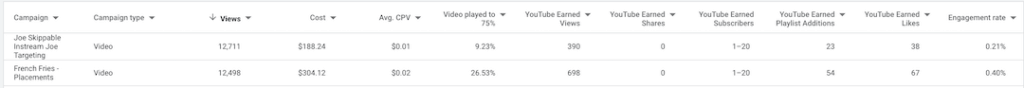
Promote Your Music Video With Ads – Factoring In Multiple Metrics
If all you’re trying to do is increase the view count on your music video. The only metric you really care about it Cost Per View (CPV). If that’s the case, I recommend not limiting your targets to the USA like I primarily did. Just go after cheap views in companies where the ad market isn’t as competitive/the US dollar goes further.
However, if you’re looking to gain subscribers/fans and better understand how your music resonates, you should look at a few more factors.
Again, Google Adwords is a very powerful platform and you can monitor tons of different metrics. The exact ones metrics monitor are up to you, but let me walk you through a further analysis and comparison of my ads above so you can see the thought process and understand a bit more.
Joe Rogan vs French Fries – YouTube Ad Comparison
The cost per view on Joe Rogan was a lot cheaper. I’d imagine that’s because people are about to watch Joe Rogan and then see this weird rap song and they’re like… WTF?
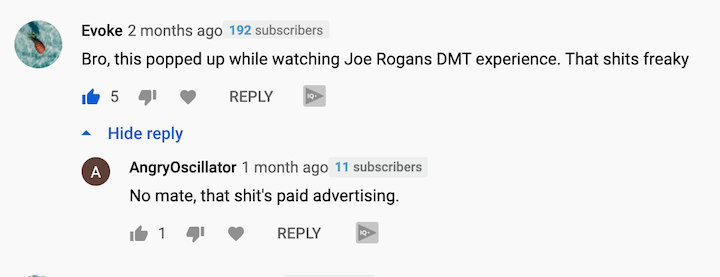
With a TrueView ad you are charged whenever your video logs a view. YouTube views count when anyone watches 30 seconds or more. If they don’t watch 30 seconds, you’re not charged – adwords simply logs an “impression” in yoru stats.
So that means 12,711 Joe Bros didn’t skip the ad after 5 seconds but instead kept watching for at least 30 seconds. For the French Fry song, 12,498 people did that.
However, then I decided to look at another metric – video views of at least 75%. To me, someone making it to the 75% completion mark means they were quite engaged, not just intrigued and slightly confused. With the Joe Rogan video only 9% of the views were 75% or more views. With French Fries 26% of views were people watching at least to the 75% completion mark.
So by that metric, French Fries was a lot more effective. It kept people engaged longer. On top of that, we can start looking at the earned metrics. Again, earned metrics basically mean people took more actions on your channel outside of the ad. So they saw the ad and then went and checked you out further.
Joe Rogan earned the other videos on my channel 390 views. French Fries earned 698 views for my channel. Another point for French Fries. French fries also won when it came to playlist additions, and earned likes.
Joe Rogan vs French Fries – Who Won?
So in summary, while I was paying a cent more for every view on the French Fry video. Those viewers were more engaged with the video and more likely to watch more of the videos on my channel, subscribe and actually become fans of New Mark.
It depends what you’re going for with your campaign, but judging these two ad campaigns from my perspective, the winner is…
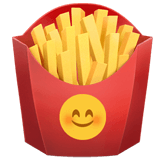
Downsides & Mistakes
We’re almost to the step by step technical details of setting up your campaign. However, before we do that I want to note a few mistakes and downsides to doing something like this.
1. It Flattens Your Engagement Rate
Engagement rate is basically how many people take an action (like, comment, share etc.) divided by the number of people who view the video. This is a key metric that indicates to YouTube that people are “engaged” with your video. If the engagement rate is high, YouTube is more likely to organically recommend your video because they assume it’s good.
YouTube ads are going to get lower engagement rates than organic views (people finding your video naturally). That’s just a fact. Reason being, with ads you put the video in front of people who were planning to watch another video. No matter how good your video, most of them are going to skip it and/or not engage further with it.
A lot of YouTube ad experts tell you to upload a duplicate video as the ad and don’t run ads to the public video on your channel. This is more of an e-commerce technique. The idea is you capture the sales and earned traffic and don’t kill the engagement rate of your organic videos. The downside of doing this to promote your music video – you don’t get any bump in view count on your video.
2. Some People Will Get Mad
A lot of people find YouTube ads annoying. You might get a few haters in the comments. You’re opening yourself up to the internet. Putting yourself out there to complete strangers, not just family and friends. Not even just putting yourself out there, you’re paying to interrupt their normal flow so that you are in front of them. Be ready for any backlash.
I put a frequency cap on my ads. You can set a frequency cap so that no one sees your ad more than X times a day and Y times a week. If you don’t set the frequency cap, Google will do what’s best. That might mean showing your video 7+ times to someone in a day.
3. Views On Their Own Are Worthless
If you don’t have a product or larger goal that’s monetizable, views are just social proof. You’re throwing money down the drain… kinda.
If you’re in it for the long haul, and want a quick numbers boost and some feedback/data to work off of, views are nice. It’s also possible your video could go viral from an ad, but that’s a 1 in a million chance.
Logging views to your channel isn’t for nothing though. For instance, I’m about to launch merch. I now have a larger subscriber base to launch my shirts into AND I can retarget my ads to more viewers. Ad re-targeting means, showing ads to people who have already done something with your brand, ex: anyone who has viewed your channel in the last X days.
Still Want To Promote Your Music Video With YouTube Ads?
Ok. If you’re still hyped on the idea of using YouTube Ads to promote your music video, below is the step by step walk through. If you appreciate this article,subscribe to either of my YouTube channels (Marketing / Music) or check out my new band’s music on Spotify.
How To Promote Your Music Video with YouTube Ads
Here are the steps to set up a YouTube ad campaign to promote your YouTube Video before specific channels or pieces of content on YouTube.
1. Create A Google Adwords Account & Login
You need to create a Google Adwords account. You can sign up for one here: https://ads.google.com/home/ It is easy. If you’re in the US, you can get $150 in credit if you spend $150 – https://ads.google.com/intl/en_us/lp/coupons/
2. Create A New Video Campaign
Inside your adwords account you will see a bar on the left hand side. Click on “Video campaigns” and then click “New Campaign”
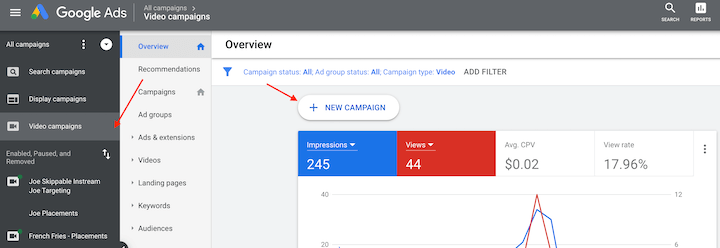
3. Choose Basic Video Campaign Settings
Google Adwords is primarily used by companies with an e-commerce conversion goal. We are looking to gain views on our YouTube video. For that objective, the closest campaign type would be “Brand Awareness & Reach.”
Then select the “video” campaign type and choose “Skippable In-stream.” Skippable In-Stream ads are the type of ad that will place your video before other videos on YouTube. Viewers can skip your ad after 5 seconds. You are only charged if a viewer watches 30 seconds or more.
30 seconds is what YouTube considers a view, and so it will therefore adjust your view count. Any watch time under 30 seconds won’t increase your view count and will be shown as an “impression” in your backend metrics.
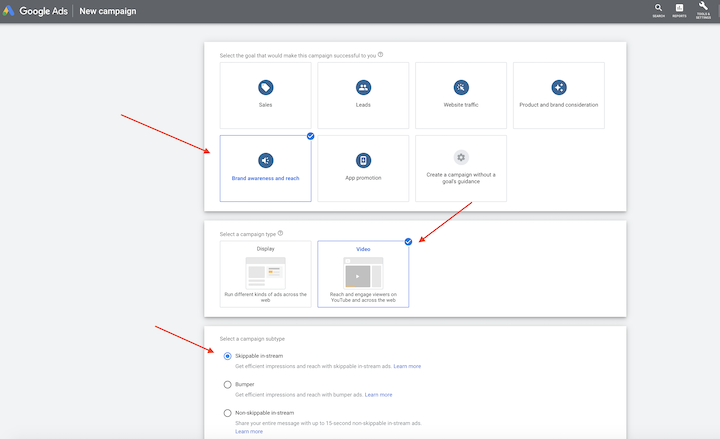
4. Name Your Campaign, Set Your Bid & Select Your Settings
Name your campaign. This is for your own internal use, so make it something that makes sense to you.
For the purposes of this campaign, leave your bidding strategy at “Target CPM”
Set your budget. You can set a campaign budget or a daily budget. If you set a campaign budget, Adwords will automatically spread yoru budget out over the length of the campaign you choose.
Using a Daily budget, Adwords will stay within your budget each day. If you run a daily budget, consider setting an end date so that you are not charged every day until you remember to manually shut off the campaign.
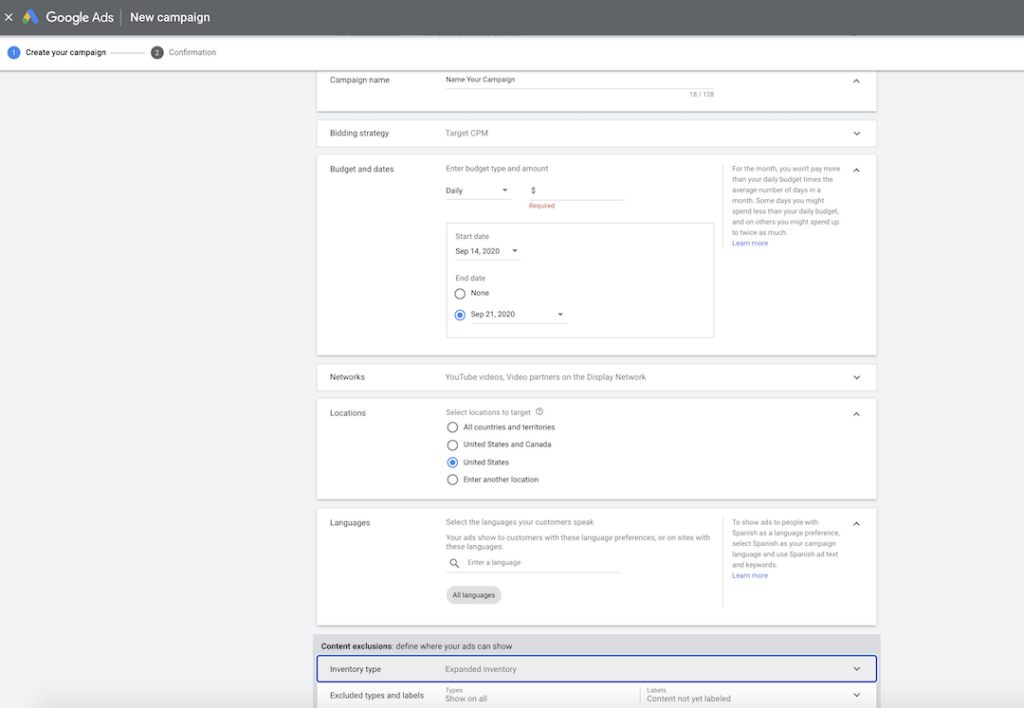
For Networks, I deselect “Video Partners on The Display Network” so that the videos are only placed on YouTube. Set the locations where you want the ad to run. Choose any languages.
For content exclusions, you can make sure your videos don’t show before any “mature content”, and exclude YouTube videos embedded on other sites.
5. Choose Which Channels & Videos To Place Your Ad Before
For this particular YouTube Music Video promotion campaign, we are placing our music videos before the videos of artists or channels that reach a similar target audience to our music.
You can also choose Keywords, demographics, and topics. However, I recommend that you only choose placements for now so that it is easier to measure what is working. If you want to run an ad at a particular topic, you can create a new campaign or ad group.
The only thing I sometimes mess around with, is changing up the demographics. For instance, excluding people over the age of 65 if you really don’t think your music will resonate with that audience.
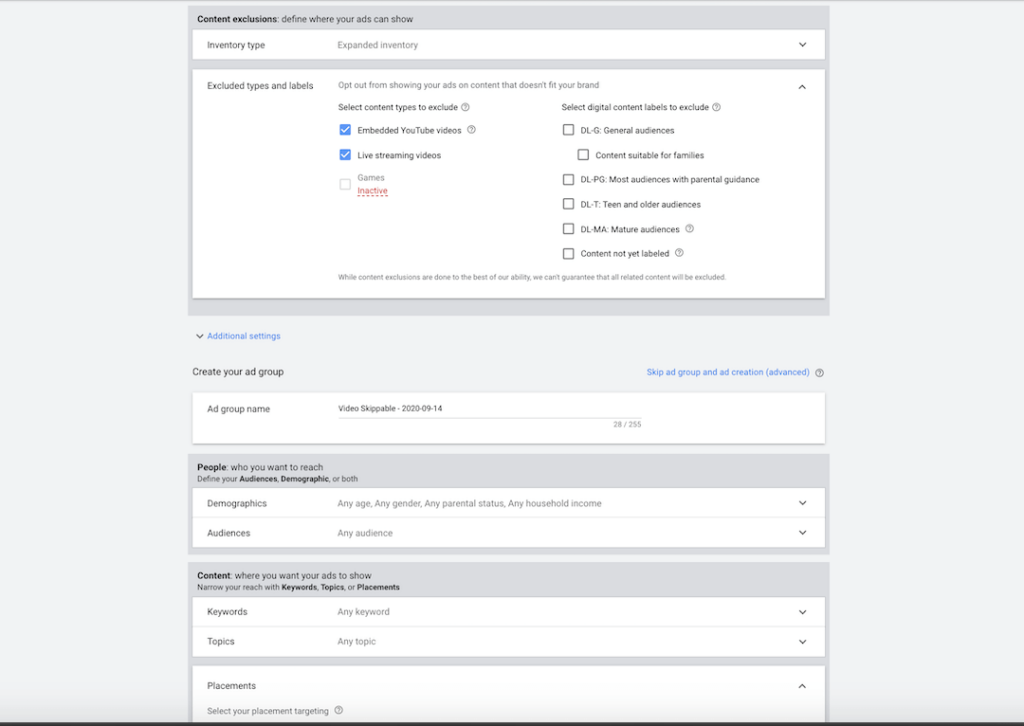
Picking certain channels to show your video before is simple. Simply open up the “Placements” section and from there you can type in and select channel names, specific videos, or even paste a URL to a specific channel or video.
While it may be tempting to just target one particular song and video, that will likely drive the cost of your ads up. The more specific your target the higher you have to bid to obtain it.
The goal is to strike a nice balance.
6. Set Your Bid
For the brand awareness campaign we selected target CPM. That means you are setting a bid for what you would pay per 1000 impressions. If you set your target CPM to low, your ad won’t show because you won’t win in the ad auctions. If you set it too high, you run the risk of paying more than you would like for an ad.
Bidding strategy is a large and nuanced topic. For the purposes of this tutorial, you can likely set your CPM between $3-$5. Google will also lend you some guidance in the right hand sidebar.
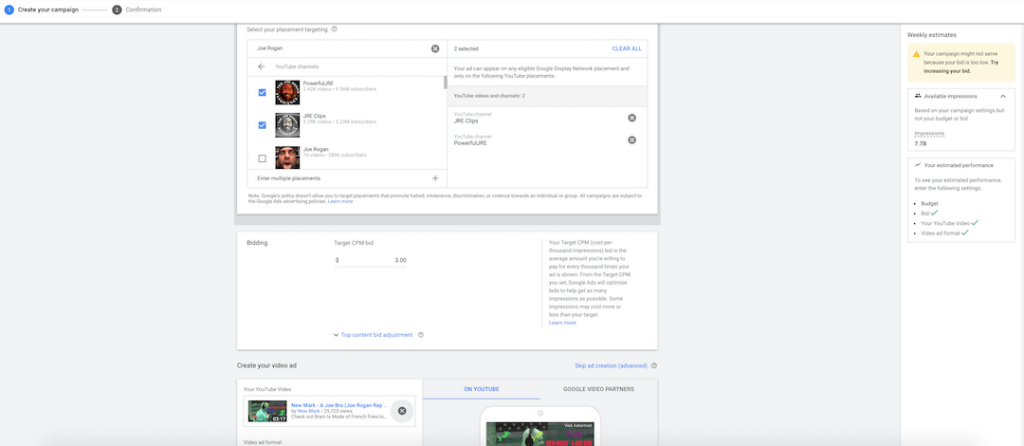
7. Create Your Ad
Since your video is already on YouTube, creating your ad is simple. Just paste your YouTube video’s URL into the field and you’re basically good to go.
For “Final URL” you can make it the URL of your video, or the URL of your channel. It basically is asking where you want to send people who click on your ad. Whether they click on your ad, or just watch your full video and not skip it, your view count will increase.
There is a preview on the right that will show you what your skippable in-stream ad will look like.
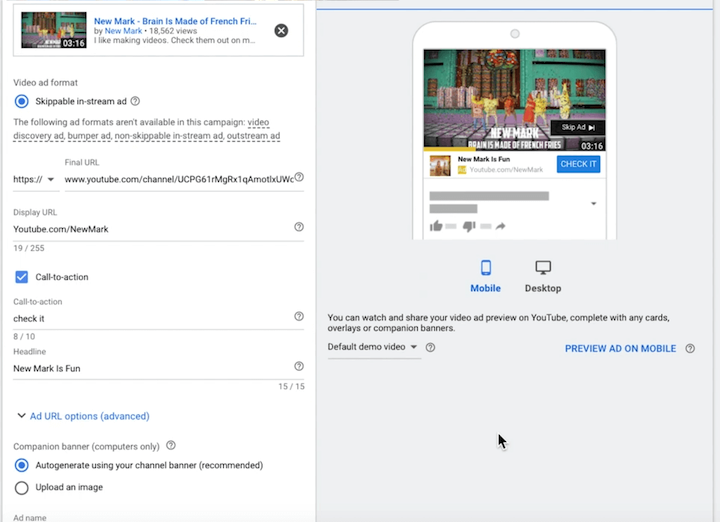
Promote Your Music on YouTube Conclusion
YouTube ads are a fantastic way to get real, target eyeballs on your content. You can put your music in front of potential fans and increase your view count for a relatively small amount of money.
While you should be aware that it will skew your metrics toward a shorter watch time, if you are looking to get feedback on your music and gain some views and subscribers YouTube ads are a great way to go.
Thanks for reading!