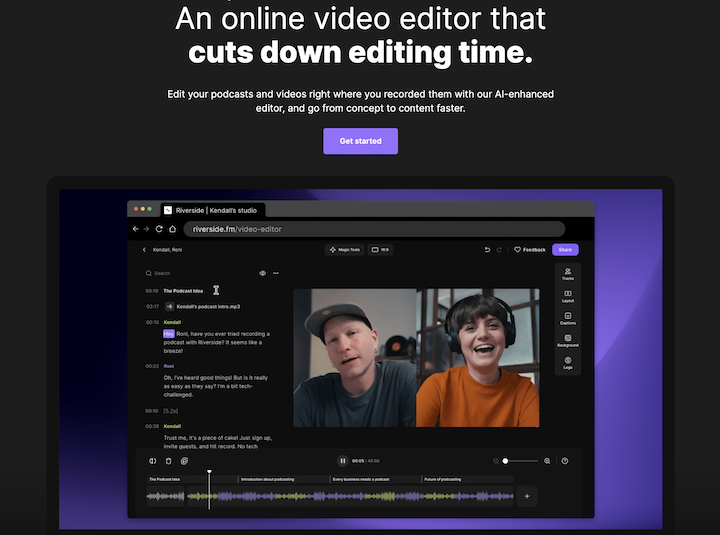How to Start a Podcast with No Audience: Tips and Strategies
Starting a podcast is an excellent way to share your ideas, knowledge, and expertise with the world. It’s also fantastic for networking within your industry!
However, if you have no audience, getting started can be daunting. (Trust me, I’ve done/am doing it with my Peer Through Podcast). You may wonder if anyone will listen to your podcast or if it will be worth your time and effort. The good news is that starting a podcast with no audience is possible, and with the right strategies and tips, you can build a loyal following.
Beyond a loyal following, there are other benefits to starting a podcast that we can get into later- like networking and sales.
In this article, we will explore the step by step guide you need to follow to start a podcast with zero followers. We will cover everything from choosing a topic to promoting your podcast, building a good audience size, and establishing a network.
So, whether you are a beginner or an experienced podcaster, read on to learn how to start a podcast with no audience.
How to Start a Successful Podcast with No Audience: Tips and Strategies
Ok, first off, congrats on thinking about starting a podcast. It can be daunting, and it’s good to plan ahead, but also, sometimes, the best step is to simply start. Get the basic software and equipment and put out the first 10 episodes. Get the habit. Find a rhythm and routine. Try stuff. See what works and adjust accordingly.
That said, let’s dive a bit more into what is needed and some strategies:
Choose a Niche and Topic
One of the most crucial steps in starting a podcast is choosing a niche and topic. You need to select a topic that you are passionate about, and that will resonate with your listener persona and target audience. To find the right niche and podcast topic, consider the following:
- Your interests and passions
- What you are knowledgeable about
- What your target audience is interested in
- What topics are currently popular in your niche
- And don’t do it just for the money – but it’s good to think about what sort of brands or companies would sponsor your podcast once you do get a wider audience.
Once you have identified your niche and podcast topic, you can start creating content that is informative, engaging, and relevant to your podcast audience.
Have The Right Software to Record, Edit & Distribute your Podcast

At a macro level, creating and releasing a product requires 3 things, all that require unique software: recording, editing, and distribution.
Recording
Recording a podcast is the process of actually sitting down with your guests and capturing what you say in audio (and video).
If you are going solo or are able to have your guests physically with you, the process is a little easier. If you’re recording remotely – particularly if you’re including video-you’ll want something a bit more sophisticated than zoom. Why? The dedicated podcast recording software comes with a host of additional features like the ability to mark important moments, invite producers, and, most importantly – record locally on each person’s machine and upload in the background.
This last feature is amazing and important, as then it doesn’t include any pixelated, laggy, or freezeframed glitches that may happen during the call. The clean, locally recorded, not streamed through wi-fi recording is uploaded afterward.
You can learn more about the various recording software in our review of zencastr vs riverside vs squadcast. But as a short answer – I use Riverside.fm.
Editing
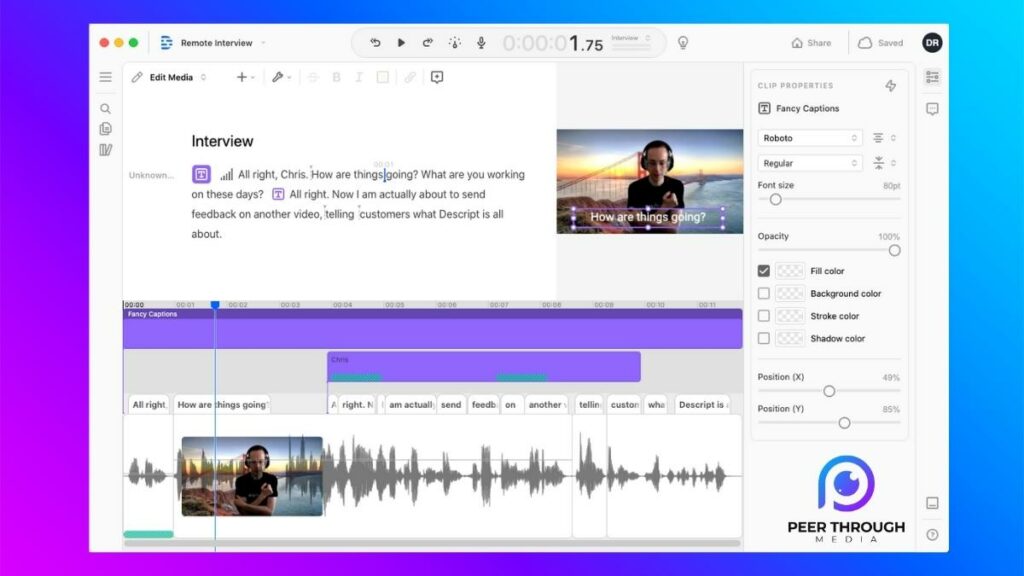
Podcast editing can be simple or more detailed and creative. Personally, I like to upload full-length conversations with minimal to no editing. Other podcasts like to craft a strong narrative and intersperse narration, etc.
You’ll also want to spruce up your audio – remove background noise, EQ, and get studio sound voice quality.
For all of this, you can use descript for both Audio and Video edits. Check out our full review of descript, complete with examples to learn more, but in short Descript lets you:
- Ai to automatically remove filler words – “umms”, “uhhs” “likes”
- Ai to turn subpar audio into beautiful studio quality sound
- Make any creative edits/rearrangements you’d like on either audio or video
- Export full audio, video, short clips, and audiograms.
Distribution
Now that you have created a masterpiece, you want to get it out there on all the podcast/video platforms. At first, I tried Ankr, a podcast hosting platform, for this task. It’s free, but it is owned by Spotify. So, while it was easy to get the podcast on Spotify, it was more time-consuming to add to other platforms, and I didn’t like the analytics features as much. So I switched to buzzsprout.
Buzzsprout podcast host has an easier 1 click upload option to multiple platforms. It also gives you a free podcast website when you sign up and allows you to add post, mid, and pre-roll audio files that can be changed anytime without editing the actual podcast. This enables you to insert ads and change them after the fact without re-uploading the episode.
Another great part about Buzzsprout is the ability to schedule, view analytics, and access their network of advertisers and platforms to advertise your own platform.
You can try Buzzsprout for free for 90-days and get a $20 credit to use Buzzsprout by using this link: $20 Buzzsprout credit
Equipment

Investing in quality equipment is essential for producing a professional-sounding podcast. You will need a good microphone, headphones, and recording software. While you don’t need to spend a fortune, investing in quality equipment will make a significant difference in the quality of your podcast.
However, if you’re just starting, don’t let this stop you. A pair of wired headphones and your phone or computer can be enough in the early days. Coupling less-ideal equipment with Descript’s studio sound and a well-lit room can work wonders.
Plan, Outline or Script Your Podcast Episodes
Planning and scripting your episodes can help you stay organized and on track. You can create an outline of your episode and script your introduction, main content, and conclusion. Planning and scripting can also help you stay within your allotted time, ensuring your podcast is engaging and informative.
Or, if you’re running interview podcasts – simply research the company and prepare a list of questions.
Record and Edit Your Episodes
Once you have planned and scripted your episodes, it’s time to record and edit them. Recording can take some time to get used to, but with practice, you will become more comfortable behind the microphone. Editing is also essential to ensure that your podcast is polished and professional. You can use free or paid editing software to edit your episodes and add intros, outros, and other elements.
Promote Your Podcast
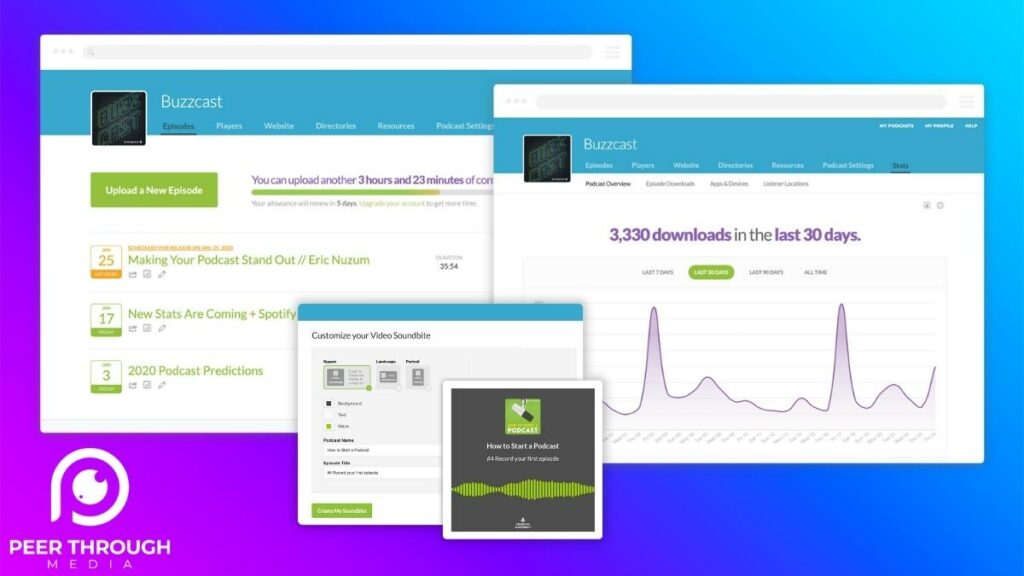
Promoting your podcast is crucial to attracting potential listeners through audience research. You can use social media platforms, email marketing, and other channels to promote your podcast. You can also reach out to other podcasters in your niche and collaborate with them to cross-promote your podcasts and attract new audiences.
The same goes for podcast guests. The bigger your guest’s name and network – the more listeners on your channel. Ask your guest to share with the community.
Another strategy I’ve found to work for podcasts is creating vertical clips of the episodes and putting them on YouTube shorts and TikToks. I then place a link to the full podcast in the comments. These short clips get more exposure than a full podcast episode and then drive people to your longer podcast.
A bonus of using something like Buzzsprout is you can also easily place (or accept) ads on other podcasts for your podcast.
Additionally, you can submit your new episodes on to podcast directories such as Apple Podcasts, Spotify, and Google Podcasts.
FAQs:
The length of your podcast depends on your niche, topic, and audience. However, most podcasts are between 30 minutes to one hour.
Having a website for your podcast is not mandatory, but it can help you build a loyal following and promote your podcast. Buzzsprout allows you to create your own podcast website for free with a Buzzsprout subscription.
Yes, you can monetize your podcast through sponsorships, affiliate marketing, and other channels
Conclusion
Starting your first podcast with no existing audience can be challenging, but it is possible with the right strategies and tips.
If you have a great idea but don’t currently have an audience, the best thing to do is not worry about it and simply start. Make the first 10 episodes. Get in the rhythm and the bait of creating. Then you can worry about adjusting the course along the way after seeing what’s working.
Know that there is no shortage of podcast listeners if your content is good enough. You can also work towards creating a personal brand and increasing your social media followers, which can later be directed to your podcast episodes through call to action.