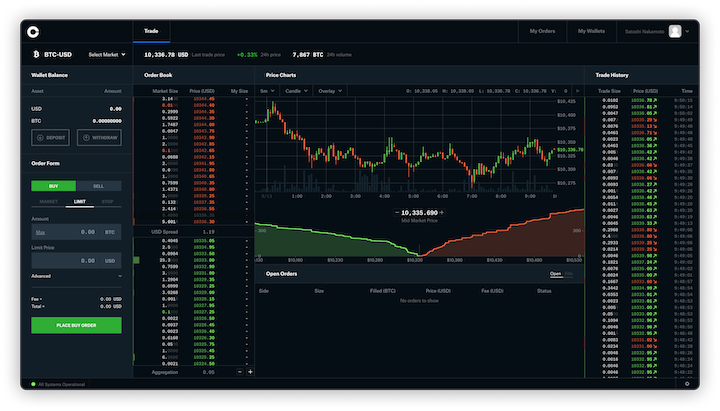Ledger vs Trezor Full Review
A Hardware wallet is key to keeping your cryptocurrency safe. In this article, we compare the two most popular hardware wallets, Ledger vs Trezor.

What is a Hardware Wallet?
A hardware wallet is a physical device that acts as an extra layer of security for cryptocurrency users. A hardware wallet stores the users private keys offline. The owner must use the device to physically “sign” a crypto transaction. Hardware Wallets prevent remote hacks of cryptowallets. If a hacker gets a hold of your password, they won’t be able to send a transaction without physically confirming the transaction on the hardware wallet.
Furthermore, both Trezor and Ledger themselves contain the private keys to a connected wallet within their own external hardware. Having the private key preserved on an external device means it is connected to the internet less often than a phone, pc or laptop.
Storing your crypto directly on metamask, without using a hardware wallet, is like walking around a busy city with all of your money in your pocket. You’re an easy target.
We HIGHLY RECOMMEND you buy and use a hardware wallet if you are holding any significant value in Crypto or NFTs.
Is a Hardware Wallet Really Safer?
Yes, a hardware wallet like Ledger or Trezor is much safer than storing your keys in a simple software wallet. Hardware wallets store your private keys offline. Hardware wallets are unlocked via a pin code created by the user that needs to be entered manually. Any authorization of a transaction needs to be “signed” on the hardware wallet, so the user has to have physical access to the device and know the pin.
However, you still must keep your seed phrase safe and offline. Unlike the password, anyone can override your hardware wallet and download the wallets to their computer if they know the seed phrase associated with your wallet. Write down your seedphrase when you first get your hardware wallet and never store it anywhere digital.
The reason a seed phrase can still access funds within a hardware wallet is so that if a user loses the physical wallet, the seed phrase can still regain access to the associated crypto assets. So as long as the seed phrase is secured, losing or damaging the hardware wallet doesn’t immediately result in the crypto assets being unrecoverable.
Further Reading: Zengo Wallet – A Self Custody Wallet without Private Keys!?
What is the Best Hardware Wallet?
There are a few dozen manufacturers of hardware wallets. There are expensive devices with a lot of functionality like the Grid+ Lattice, metal keycards like Arculus and more. All of these wallets serve the purpose of keeping your crypto safer than simply holding it in your metamask or on a centralized exchange.
That being said, Ledger and Trezor are by far the most popular hardware wallets. Not only will they serve to keep your crypto safe, but also they are compatible with most decentralized applications and you can find support and user docs more readily available – as developers and companies know that they are the most popular.
It’s worth noting that hardware wallets correspond more with transacting directly over the blockchain using DEX’s and non custodial wallets as opposed to centralized exchanges like Binance, Coinbase or FTX.
In this article, let’s compare Ledger vs Trezor. More specifically the ledger Nano S vs Trezor One.
Best Choice
Ledger Nano S Plus

X No bluetooth (must upgrade to ledger Nano X)
X Smaller screen
$79
Still a Solid pick
Trezor Model One

X No Support for iOS mobile devices
X Clunkier plastic design, that has been physically hacked (under very extreme circumstances)
$70
Ledger vs Trezor – Models
Both Ledger and Trezor have been in the market for some time. During their history, they have produced a handful models of hardware wallets such as:
Ledger models:
- Ledger Nano X
- Ledger Nano S plus
- Ledger Nano S
Trezor models:
- Trezor One
- Trezor Model T
These models all offer various functionality. However, we are going to cover the most popular nad affordable models the Ledger Nano S vs Trezor One. These two models offer sufficient security and features for most users.
Ledger vs Trezor: Which is Safer?
Let’s move to the more important aspects of the two products, the security they offer. Speaking directly to the physical properties of the actual device, the Ledger Nano S has a stainless steel body. That makes it more durable and able to take more punishment/travel wear and tear.
Of course, subjecting any hardware wallet to rough treatment is not a good idea, but the Ledger line of products has a higher material quality than Trezor.
More importantly, Ledger uses double chip technology. Ledger Nano S uses a dual chip setup, and consists of 1 MCU chip (STM32WB55) and 1 Secure Element Chip (ST33). The Secure Element chip is the one which stores the sensitive data of the user, such as the 24-word recovery phrase, private keys, and PIN code. This makes it harder to hack the physical hardware on the device.
Trezor, on the other hand, uses a single chip set up. Which has been proven in extreme circumstances to be phsically hackable. There was a case where someone paid an engineer quite a bit of money to see if they could recover their own locked funds on a Trezor. Luckily for the user, the engineer was able to achieve that feat and recover their funds because of the single chip trezor model.
However, this does not bode well for Trezor owners who want to keep their funds safe under all circumstances. Of course, the owner of a Trezor consenting his physical device to a highly skilled engineer as a measure of last resort is very different from a thief trying to steal, but it has shown Trezor’s hardware setup is vulnerable.
For that reason, in the Ledger vs Trezor debate, we have to tip our hat to Ledger when it comes to the physical hardware.
Ledger vs Trezor: Which is Safer From a Software Perspective?
The hardware chips that encrypt the private key, seed phrase, and pin for both Ledger and Trezor are what gives them the security. The software that allows both Ledger and Trezor to interact with a computer never has access to any of this information.
That said, Ledger’s firmware is not open source. The rest of the code and information for the Ledger software is on GitHub. It’s public and anyone can browse the different repositories for security vulnerabilities or to create similar capabilities for other open source hardware wallets.
Trezor’s software and firmware are both open source. Furthermore the entire hardware device itself is open source. There are 3d models of the case and blueprints for the circuit board on the internet. This information is on their GitHub. This openness is a positive as the world can truly audit what is going on with Trezor. However, it is a negative because someone will study it and rather than alert the world of a flaw – they will try and exploit it.
From a security standpoint, whether the software is open sourced or not doesn’t matter quite as much when it comes to hardware wallets. Ultimately it depends on a personal judgment if this makes one device superior to the other.
Ledger vs Trezor: Which is a better physical design?
Both the aesthetic and ergonomic design of a device is a subjective opinion. In our subjective opinion, we can prefer the Ledger as it follows a more conventional approach and simply looks more sleek.
The Ledger Nano S is very similar to regular USB drive. It’s meant to be compact and easy to carry. The device itself also attracts very little attention as most people will just think it’s another removable drive.
Trezor has a more distinct shape. It’s immediately recognizable, or at least curious looking, and will stand out within a group of devices. On the plus side for Trezor, the more ample body does give it a wider touch screen to input the PIN code, and makes it a little easier to handle.
Which Hardware Wallet Supports More Coins and Blockchains, Ledger or Trezor?
The Trezor One is able to support around 1,800 different crypto assets. However, Trezor has notably left out a few major cryptocurrencies like Cardano (ADA), Monero (XMR), Tezos (XTZ), Eos and Ripple (XRP).
The Ledger Nano S supports a smaller amount of crypto assets, but contains most notable cryptocurrencies. The Ledger Nano S is able to store around 1,100 different cryptocurrencies and tokens. They are ways to add more by introducing some 3rd party solutions, but none are supported directly from Ledger as a manufacturer. We advice against trying to hack extra support into whatever hardware wallet you use.
Ledger vs Trezor – Device Connection
The Ledger Nano S only has one connection point to the PC via a USB. The device has no battery, so it does not offer any Bluetooth signal that can be used to create a wireless connection. The only option is to physically connect your ledger via a cable.
The Trezor One also only supports USB as the point of connection. The device uses a USB B to micro USB cable and has no internal battery. Again it does not offer any wireless connectivity and needs to be plugged into a PS or computer to draw power.
If you are looking for Bluetooth connectivity, perhaps you can try out the Ledger Nano X.
Ledger vs Trezor – Connecting To The Blockchain
Ledger Nano S is able to connect with all the major browser based wallets. It’s easily connected to the MetaMask crypto wallet, and from there it can access the majority of blockchains that Metamask supports. The same is true for Yoroi on Cardano, TronLink for Tron, etc. Basically Ledger has support for all the major blockchains in the industry.
Trezor One is also basically in the same category. All the major browser based wallets in the industry allow a connection to a Trezor device. The support is widespread and basically provided by all the platforms.
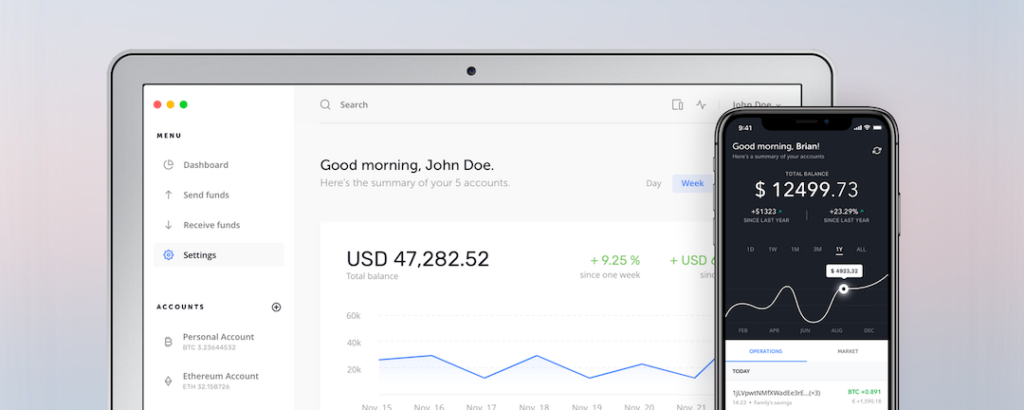
Ledger vs Trezor – Mobile Device Connectivity
Trezor Suite’s web app is the main way to manage a Trezor One on a PC and Android phone browsers. The software can run on any Android with a version 8 or above. One MAJOR limitation ifor the Trezor device is no support for iPhones.
Ledger Live is the primary software app that controls the ledger. The one major difference is that Ledger offers support for IOS devices and works with Apple products. This makes Ledger the default choice for anyone using a product from that side of the market.
Should You Get a Ledger Hardware Wallet?
Yes, Ledger is the industry leader and the Nano S is an affordable and well designed device. If you at all plan to hold valuable crypto assets you should get a Ledger Nano S, or at least some hardware wallet option.
The dual chip set up in the Nano S makes it among the most secure devices to manage crypto assets. Additionally, the Ledger Nano S offers many cryptocurrency options. It also pairs with almost all computers and phones.
Should You Get a Trezor Hardware Wallet?
We personally prefer Ledger to Trezor. however, we definitely prefer Trezor to having no hardware wallet at all.
Trezor One is still a great option if for whatever reason a Ledger Nano S is not available.
Ledger vs Trezor Conclusion
Security is always paramount when it comes to crypto. Hardware wallets are key to keeping crypto tokens and coins safe.
When comparing Ledger vs Trezor, we have concluded Ledger to be the superior product. However, Trezor is a close second, and FAR more secure than no hardware wallet at all.
Remember that to recover assets on a hardware wallet the seed phrase is key. Always record your seed phrase for recovery, but store it in a safe location offline.
That way, you’ll always have a backup in case anything happens to the hardware wallet itself but won’t expose the seed phrase online.
Again, keeping large amounts of crypto directly in metamask unconnected to a hardware wallet is like walking around with all your savings in your pocket. Don’t become an easy target.
Buy a hardware wallet and start taking your crypto assets seriously.